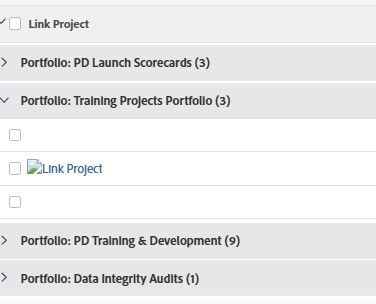I am trying to display an image in a project view using exactly the instructions provided in this documentation (https://experienceleague.adobe.com/en/docs/workfront/using/reporting/reports/custom-view-samples/vie...) and am not getting the expected results. Unfortunately, the documentation on this function is limited so I have not been able to troubleshoot.
I have saved the image in question to a OneDrive location and set the permissions to "anyone with a link" so that sign in is not required - all that is needed is the link. Instead, I am getting an icon that looks to indicate a broken link (screenshot below).
The text mode that I am using is a direct copy & paste from the documentation:
descriptionkey=name
displayname=Link Project
image.name=Link Project
image.valuefield=URL
link.linkproperty.0.name=projectID
link.linkproperty.0.value=ID
link.linkproperty.0.valuefield=ID
link.linkproperty.0.valueformat=int
link.lookup=link.edit
link.page=/view
link.valuefield=objCode
link.valueformat=val
linkedname=direct
listsort=string(name)
namekey=name.abbr
querysort=name
section=0
shortview=false
stretch=30
textmode=true
type=image
valuefield=name
width=250
valueformat=