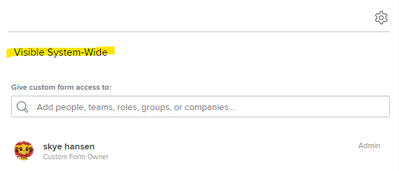Custom form in request only shows for some users
- Mark as New
- Follow
- Mute
- Subscribe to RSS Feed
- Permalink
- Report
We have a custom form set up in a request. The request queue project, the form, and all of the form fields are shared with the same users. And those users all have the same license/access. However, the form fields are not displaying for everyone when they try to submit a request. For some users, the title of the form displays, but none of the fields. For other users, the entire form displays. Thoughts?
Views
Replies
Total Likes
- Mark as New
- Follow
- Mute
- Subscribe to RSS Feed
- Permalink
- Report
Hi DarcySm,
Take a look at the custom form settings to make sure that user has access to the form. That is what has happened to me in the past.
Views
Replies
Total Likes
- Mark as New
- Follow
- Mute
- Subscribe to RSS Feed
- Permalink
- Report
Yes, they have access to the form as well as all of the fields within the form.
Views
Replies
Total Likes

- Mark as New
- Follow
- Mute
- Subscribe to RSS Feed
- Permalink
- Report
Hi @DarcySm - Are there sections breaks on the custom form? Section breaks can have view and edit permissions set, which might be the case here if all other permission sections are good to go.

Views
Replies
Total Likes
- Mark as New
- Follow
- Mute
- Subscribe to RSS Feed
- Permalink
- Report
Nope. No section breaks.
Views
Replies
Total Likes

- Mark as New
- Follow
- Mute
- Subscribe to RSS Feed
- Permalink
- Report
We don't share our forms with anyone. All you need in order for the form to be visible on a queue is for it to be visible system-wide. This is especially true if the form doesn't have any subtitles in it. Similarly, field sharing is inherited from the form, so to make your life easier, you should just leave this setting alone.
Views
Replies
Total Likes
- Mark as New
- Follow
- Mute
- Subscribe to RSS Feed
- Permalink
- Report
That didn't work either. It was set that way. Then I added the sharing when it wasn't working. Made no difference.
Views
Replies
Total Likes

- Mark as New
- Follow
- Mute
- Subscribe to RSS Feed
- Permalink
- Report
are you a system admin? Are you able to replicate the issue when logged in as them?
Views
Replies
Total Likes
- Mark as New
- Follow
- Mute
- Subscribe to RSS Feed
- Permalink
- Report
Yes. And yes.
Views
Replies
Total Likes

- Mark as New
- Follow
- Mute
- Subscribe to RSS Feed
- Permalink
- Report
I would recommend resetting the sharing back to the way it was. Try resetUser and if that doesn’t work just call in to the helpdesk. If users are the same as each other and are seeing different things this is more a helpdesk issue.
Views
Replies
Total Likes

- Mark as New
- Follow
- Mute
- Subscribe to RSS Feed
- Permalink
- Report
This is a reach but have these users cleared their cache in a while? Typically users seeing different things with the same exact settings and everything means a caching issue. Try having one of them open up the request queue/form in an incognito window and see if they have same experience. If it works there, they need to clear their cache. And they’re not using IE right? Explorer is no longer supported.

Views
Replies
Total Likes
- Mark as New
- Follow
- Mute
- Subscribe to RSS Feed
- Permalink
- Report
This is a good suggestion (so simple, but I never remember to check the cache). And no, not IE. All using Chrome.
Views
Replies
Total Likes

- Mark as New
- Follow
- Mute
- Subscribe to RSS Feed
- Permalink
- Report
Let me know if it works!

Views
Replies
Total Likes
- Mark as New
- Follow
- Mute
- Subscribe to RSS Feed
- Permalink
- Report
Turns out one of the users who was having issues had cleared her cache the day before because of something else. So, for her at least, that didn't seem to be the issue. I ended up just recreating the form and that worked. Not sure what might have been different about the original that it caused problems.
- Mark as New
- Follow
- Mute
- Subscribe to RSS Feed
- Permalink
- Report
Did you ever find out the solution to this? Having the same issue? Is it a bug?
Views
Replies
Total Likes
- Mark as New
- Follow
- Mute
- Subscribe to RSS Feed
- Permalink
- Report
No, never found an actual solution (aside from just recreating the form). And we have never had the same problem since.
Views
Replies
Total Likes
Views
Likes
Replies
Views
Likes
Replies