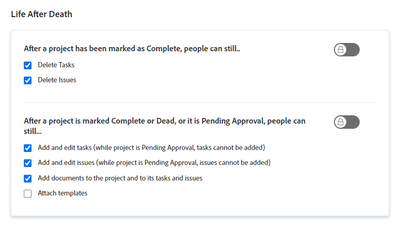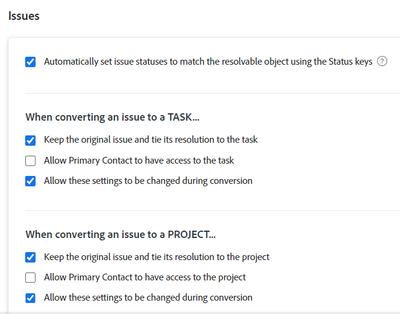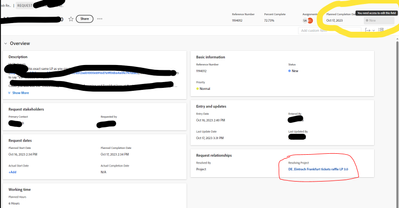cant edit a status in a request - why?
- Mark as New
- Follow
- Mute
- Subscribe to RSS Feed
- Permalink
- Report
What stops you being able to edit the status in a request? (screenshot1)
I've clicked on the resolving project and it's tasks are all 100% and the status is set to complete.(screenshot2)
What am I doing wrong?
Solved! Go to Solution.
Views
Replies
Total Likes
- Mark as New
- Follow
- Mute
- Subscribe to RSS Feed
- Permalink
- Report
Unlinking the resolving project, updating the status and then relinking the project has done the job 🙂 (bit of a loop hole, I spoke to support and they advised it is a bug at the moment)
Views
Replies
Total Likes
- Mark as New
- Follow
- Mute
- Subscribe to RSS Feed
- Permalink
- Report
This could be related to your permissions; you may not have an edit, contribute, or manage type access to the status of the issue.
It could also be the life after death type settings. It looks like the project is Complete, so it may become locked. Check your Setup > Project Preferences > Projects > After a project is marked Complete or Dead, or it is Pending Approval, people can still... > confirm what selections are/aren't checked.
Views
Replies
Total Likes
- Mark as New
- Follow
- Mute
- Subscribe to RSS Feed
- Permalink
- Report
They're both not checked (screenshot attached) but the tick boxes also don't mention status?
Views
Replies
Total Likes
- Mark as New
- Follow
- Mute
- Subscribe to RSS Feed
- Permalink
- Report
Your screenshot is cutoff of the section I'm referring to, so maybe another system admin at your organization would need to help if you are unable to see it.
You want to confirm what is or isn't selected under the "After a project is marked Complete or Dead, or it is Pending Approval, people can still..." section (screenshot below). You're attempting to edit an issue on a closed project which may or may not be allowed at your organization.
Views
Replies
Total Likes
- Mark as New
- Follow
- Mute
- Subscribe to RSS Feed
- Permalink
- Report
Screenshot attached again
However, i don't see anywhere that is relevant to a request status?
Thanks for your help
Views
Replies
Total Likes

- Mark as New
- Follow
- Mute
- Subscribe to RSS Feed
- Permalink
- Report
Hi, you mentioned that you updated the project status but you still can't edit initial issue status. You shouldn't have to edit the issue status if you have them tied in your setup. Check setup > project preferences > tasks & issues and see how/if you have the statuses tied together:

Views
Replies
Total Likes

- Mark as New
- Follow
- Mute
- Subscribe to RSS Feed
- Permalink
- Report
The request is resolved by a project so the statuses are connected. When the Project closes the request will close.

Views
Replies
Total Likes
- Mark as New
- Follow
- Mute
- Subscribe to RSS Feed
- Permalink
- Report
but ive tried changing the status' in the project, so then be able to change it in the request and im not able to.
Where would this be linked?
Views
Replies
Total Likes

- Mark as New
- Follow
- Mute
- Subscribe to RSS Feed
- Permalink
- Report
You are saying when you change the status of the resolve project to "in progress" or something similar the status of the request/issue isn't updating?

Views
Replies
Total Likes
- Mark as New
- Follow
- Mute
- Subscribe to RSS Feed
- Permalink
- Report
yes, the status has been changed to 'complete' in the resolving project but the request that is linked to the project isn't updating nor can I edit it.
Views
Replies
Total Likes

- Mark as New
- Follow
- Mute
- Subscribe to RSS Feed
- Permalink
- Report
That is interesting. While I can't speak to exactly why it's doing that without digging into your specific instance, if you want to investigate you can submit a support ticket.
First thing I would try to solve it on my own would be to change the resolve project back to in progress and then complete to try and trigger a new update to see if it was just a glitch the first time around. Otherwise, you could unlink the resolvable object and then update the request on it's own.
Unlink an issue from a project, task, or issue
-
Go to the issue that is linked to a project, task, or issue.
-
Click the Issue Details section.
-
Go to the Overview area of the Issue Details section.
-
In the Resolved By field, remove the resolvable object type.
An issue can be resolved by a project, task or issue.This removes the resolving object from the issue.
-
Click Save Changes.
The issue is no longer linked to a project, task, or issue, and you can now resolve the issue independently.

Views
Replies
Total Likes
- Mark as New
- Follow
- Mute
- Subscribe to RSS Feed
- Permalink
- Report
Unlinking the resolving project, updating the status and then relinking the project has done the job 🙂 (bit of a loop hole, I spoke to support and they advised it is a bug at the moment)
Views
Replies
Total Likes