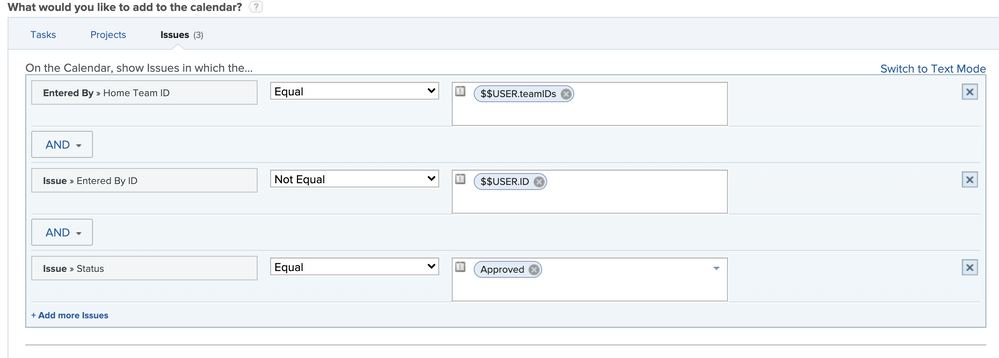Calendar filter for viewing others on the same "secondary" team as you.

- Mark as New
- Follow
- Mute
- Subscribe to RSS Feed
- Permalink
- Report
We use a calendar to view PTO for members of our team. Currently I have a filter for managers to view their direct reports, people to view members of their team. Right now members can only view other if a team they are is the other users' Home Team using "Entered By >> Home Team ID Equal $$USER.teamIDs". This does not show other members who are on the same secondary team as you. If only the "Entered By >> Home Team ID" were "Entered By >> Team ID"
Does anyone know the text mode for allowing two users who are on the same secondary team see each others entries?
This is what I'm using now. I only see "Home team" choices. I've looked through the API fields but it's not clear which to use.
Topics help categorize Community content and increase your ability to discover relevant content.

- Mark as New
- Follow
- Mute
- Subscribe to RSS Feed
- Permalink
- Report
Hi Randy,
Conceptually, since EnteredBy is a an object, I believe what you're after is "EnteredBy.teamIDs IN $$USER.teamIDs"...but I suspect that syntax (comparing two collections) is not supported in the type of filter you're using, and I cannot recall seeing anyone whose noodled it out yet using an EXISTS statement (although it might be possible).
Regards,
Doug
Views
Replies
Total Likes

- Mark as New
- Follow
- Mute
- Subscribe to RSS Feed
- Permalink
- Report
Thanks Doug, that's actually a nice approach I think. If I can get two collections ( the users' and the colleague's) and compare them then that may work.
I wonder if anyone has done this before with any other fields?
Views
Replies
Total Likes
![]()
- Mark as New
- Follow
- Mute
- Subscribe to RSS Feed
- Permalink
- Report
Hi Randy,
Try this in text mode:
EXISTS:A:$$OBJCODE=USER
EXISTS:A:ID=FIELD:enteredByID
EXISTS:A:teamIDs=$$USER.teamIDs
EXISTS:A:teamIDs_Mod=in
Views
Replies
Total Likes

- Mark as New
- Follow
- Mute
- Subscribe to RSS Feed
- Permalink
- Report

Views
Replies
Total Likes

- Mark as New
- Follow
- Mute
- Subscribe to RSS Feed
- Permalink
- Report
Tried this too:
enteredBy:teamIDs_Mod=in
enteredBy:teamIDs=$$USER.teamIDs
enteredByID=$$USER.ID
enteredByID_Mod=notin
status=SWM
status_Mod=in
No go
Views
Replies
Total Likes
Views
Like
Replies
Views
Likes
Replies