This conversation has been locked due to inactivity. Please create a new post.
This conversation has been locked due to inactivity. Please create a new post.
I created a request Queue with a custom form that is to be used as a job request. I do not want it visible to everyone and am trying to give access to only that company or group. But since I created it. I believe it pulled in my info. Any way to change it. I gave the other team access to the form and it is working for any licensed user but there is a Reviewer that needs to access the form to put in requests and I cannot seem to get her access. She is part of the same company and group as the other licensed users. I've tried all of the options below and the only one that gives her access is "Anyone" But that gives every user access.
Solved! Go to Solution.
Topics help categorize Community content and increase your ability to discover relevant content.

A request queue is basically a project, if you go to your request queue, then to the Project Details, you can change the company and group on the Overview there.

Views
Replies
Total Likes
Did you share the project with her at the "project" level? This should make it so she can see it with the selection you have above. She should be able to select this request queue from her "Requests" page and fill out the attached custom form as a Reviewer.
Views
Replies
Total Likes
yes I tried sharing it with her but it comes is saying "no access" and when I hover over it, it says the system admin has restricted her access to Projects. Overall we do not let any of our reviewers have access to our projects. Only the requests and proofs. This setup is working fine with our marketing team setup because we make the form available to everyone. This teams form only needs to be available to 3 users.
Views
Replies
Total Likes
I see . . . . sounds like you would need to change just her access to view projects. This would keep everyone else out and the only project being shared would the the request queue. Is this the only request queue you have set up like this? She wouldn't need a projects tab or anything. We have a lot of queues and all our requestors have view access to projects to be able to make requests. They only have a "Requests" tab so they don't see projects. Even if see a project (by searching) they can only see the Overview page. Not tasks or any other aspects of a project.
Views
Replies
Total Likes
I wasn't involved in our initial account setup and these responsibilities fell into my lap since I had the most interest in the program. We have a few "request queues" that are all essentially request forms. (Marketing request, F&B request, HR request) These are all only shared with the reviewers/requestors that would need access to each. I just created this new queue "Digital Media Request" to follow the same formatting BUT I only shared it with the Digital Design team. (Which this reviewer is part of) It's working for our licensed users but not her. Where would I give just her access to view projects? and to make sure that wouldn't give her access to see ALL projects.
Views
Replies
Total Likes
Should have noted in our case the reason behind all requestors having view access is so they don't see ALL the request queues. We share them with specific requestors in some cases and all in others.
Views
Replies
Total Likes
I think I figured it out. I did some reading and it said that the company associated with a project is auto-populated based off the group of the user creating the project. I went in to my user profile and changed my group. Then recreated the project I am using as a Request Form. It now associates with the correct group so I was able to change the setting to "People in this Projects group" and it is working correctly. Then I needed to remember every report that was using that old project name and replace it. Now I will change my group back and hope everything continues to work correctly. ***Not sure why I had to resort to this method as I have created other request forms that are only shared with specific groups and they are not MY group, but I made those back in classic so maybe this is something that changed in NWE. Nonetheless it's working now. Thank you for your help.
Views
Replies
Total Likes

A request queue is basically a project, if you go to your request queue, then to the Project Details, you can change the company and group on the Overview there.

Views
Replies
Total Likes
Thank you, those options were hidden on our layout template but I just went and added them for future use.
Views
Replies
Total Likes
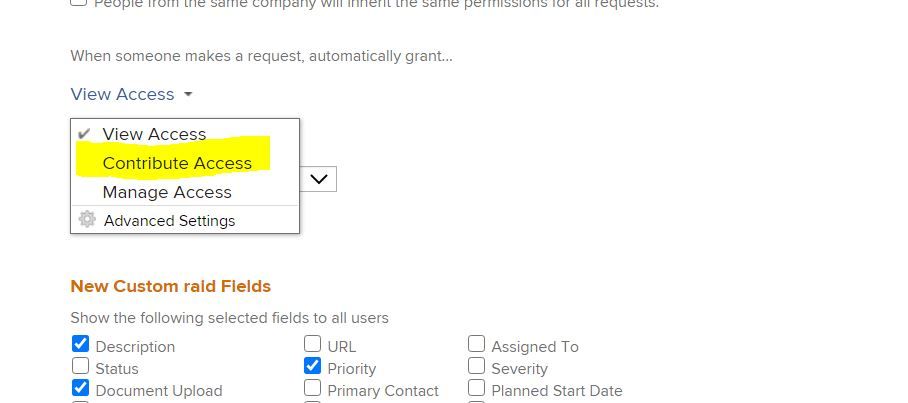
Views
Replies
Total Likes
Views
Likes
Replies