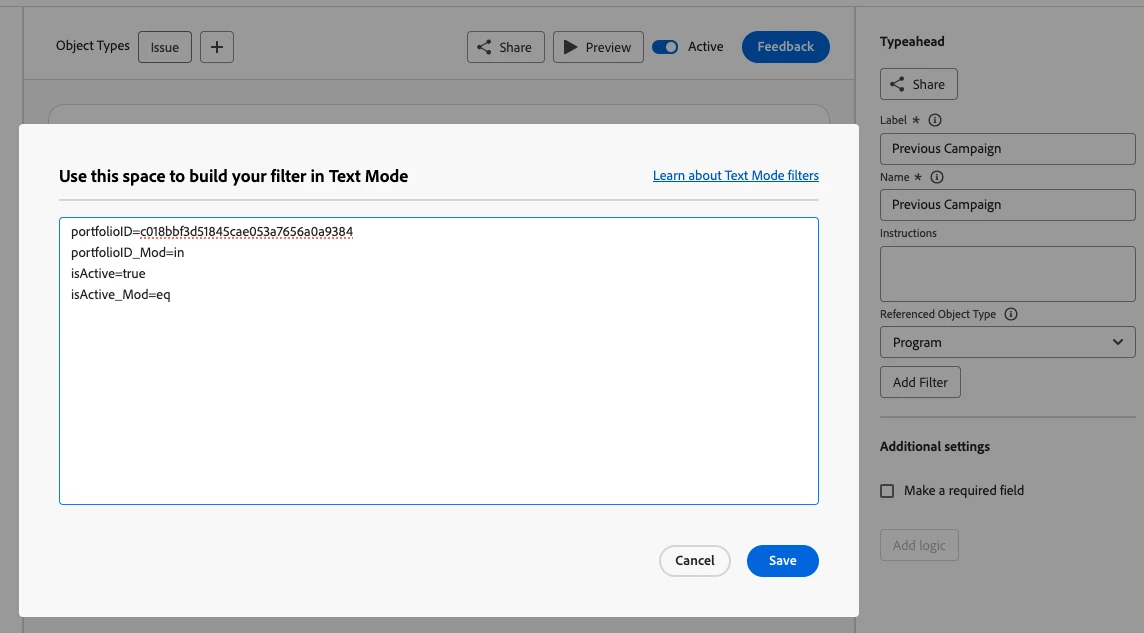Limit Items displayed for a Type-Ahead field
Currently we use a type-ahead field for our users to locate an existing Campaign. We renamed the object Program to Campaign. If you look in the Overview section of a project, you can only search for those programs that are associated to a particular portfolio. Unfortunately, that logic is not carried through for other searching. When a requestor makes a request, we ask if there is an existing campaign and if there is we ask them to use a type ahead search to locate the campaign. Since there is no logic within the request process to filter only on those campaigns associated to a specific portfolio there is a higher possibility for the user to select the wrong campaign. We would also like a way to limit the search of a type-ahead on only active campaigns, today you can pick a campaign that was created 5 years ago. Please reference support case 00426130.