Fusion newbie here.
I've been playing around with a custom API call, trying to get it to pull requests I created in the sandbox environment; I want only those requests that fall into two specific queue topics in the request queue.
I was able to enter the queue topic criteria as part of the URL, and it gives me the expected result (showing me the three requests that fulfill the criteria):
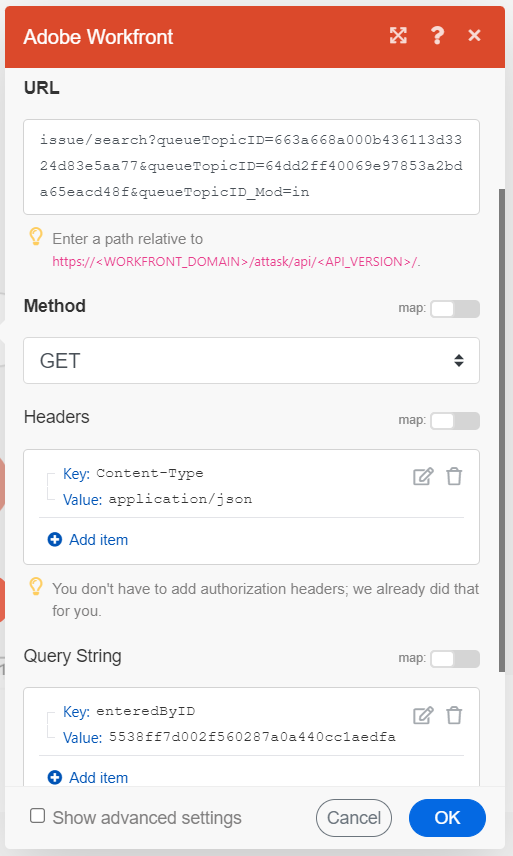
I originally tried entering the queueTopicID criteria as items in the Query String (two items--one for the IDs and one for the in modifier), but I kept getting an empty output. Using this method gives me a result when I include only one of the IDs, so I'm guessing I screwed up the syntax when listing both IDs.
Could someone please provide the correct syntax? I've tried separating the two IDs multiple ways (comma, tab, etc.), but I can't seem to get it to work. I can always use the first method, but I'd like to know how to properly structure the second method.
Thanks.