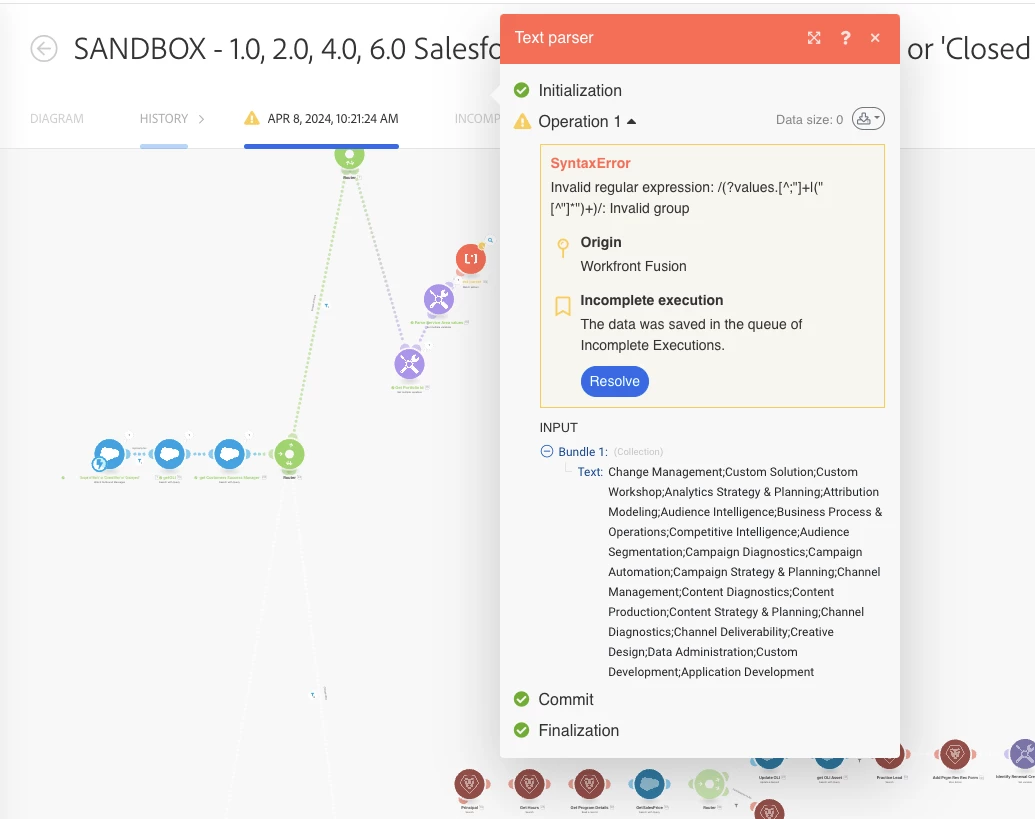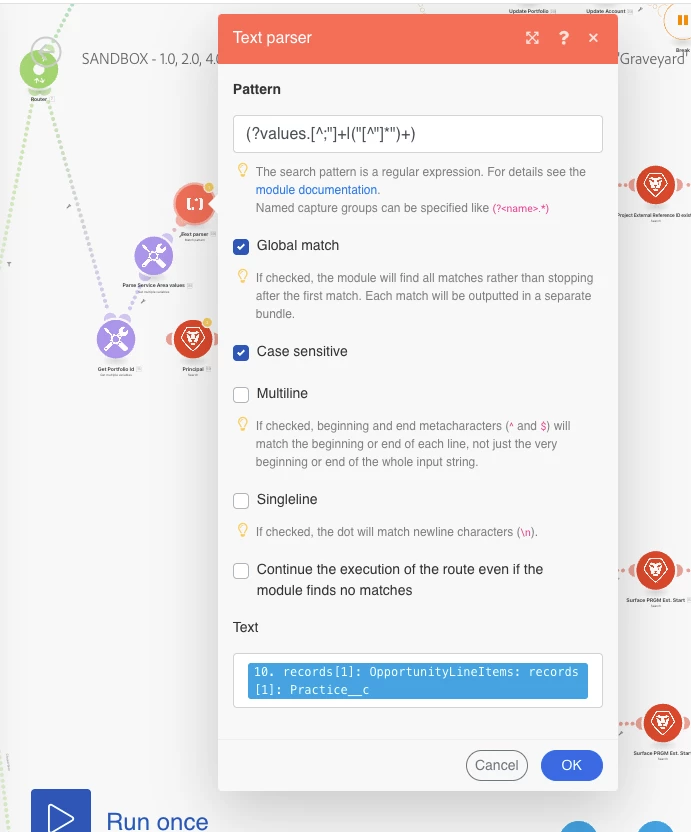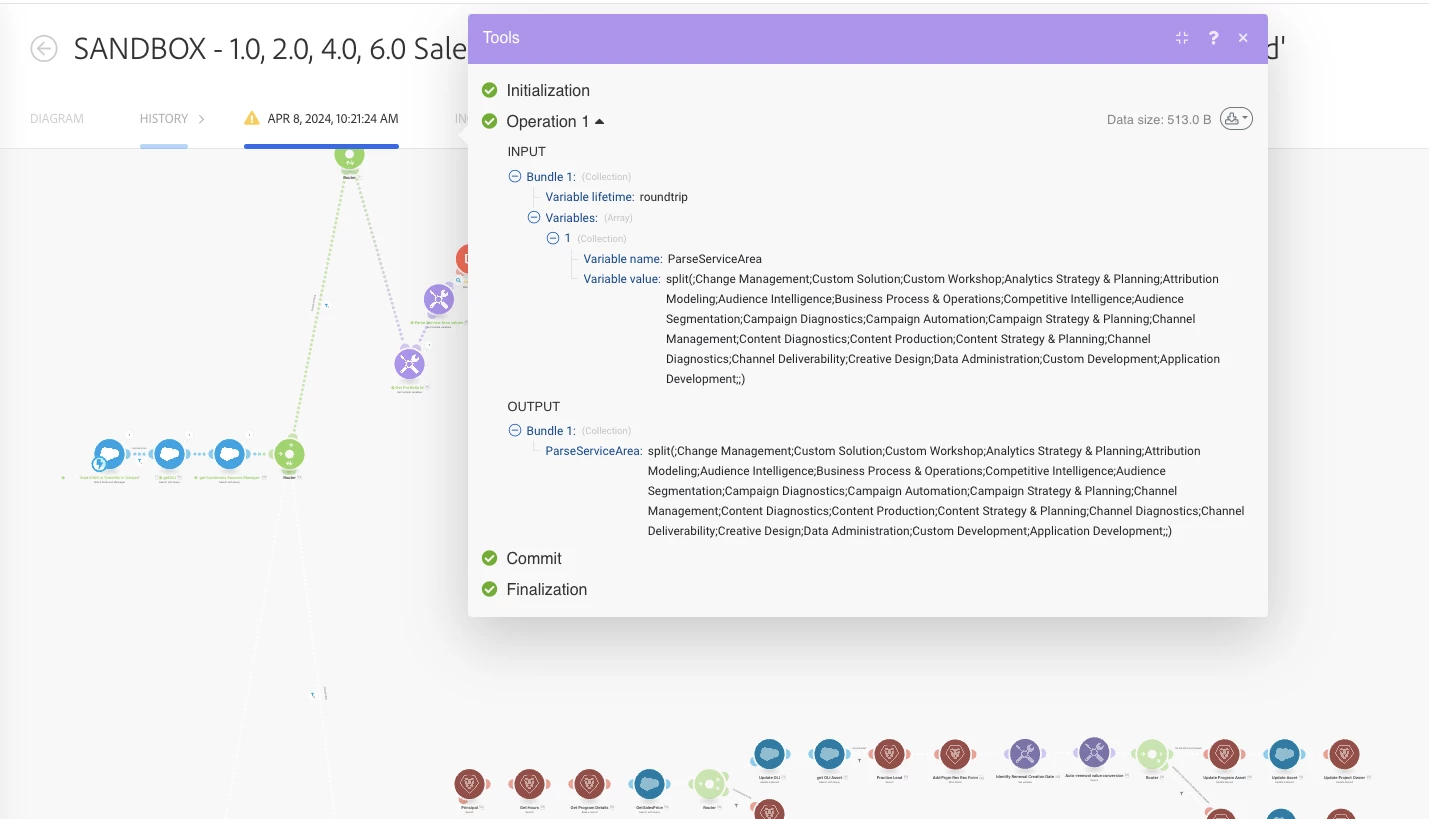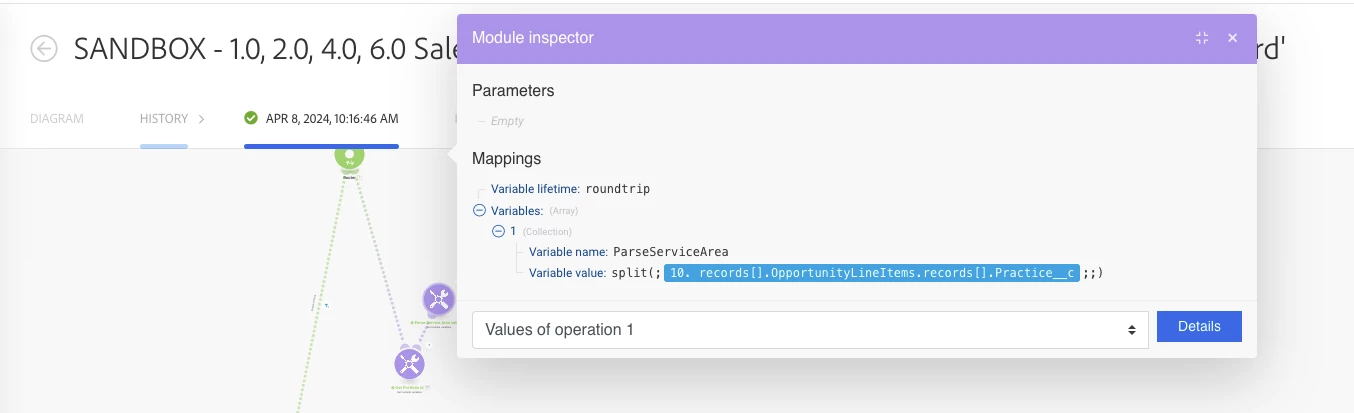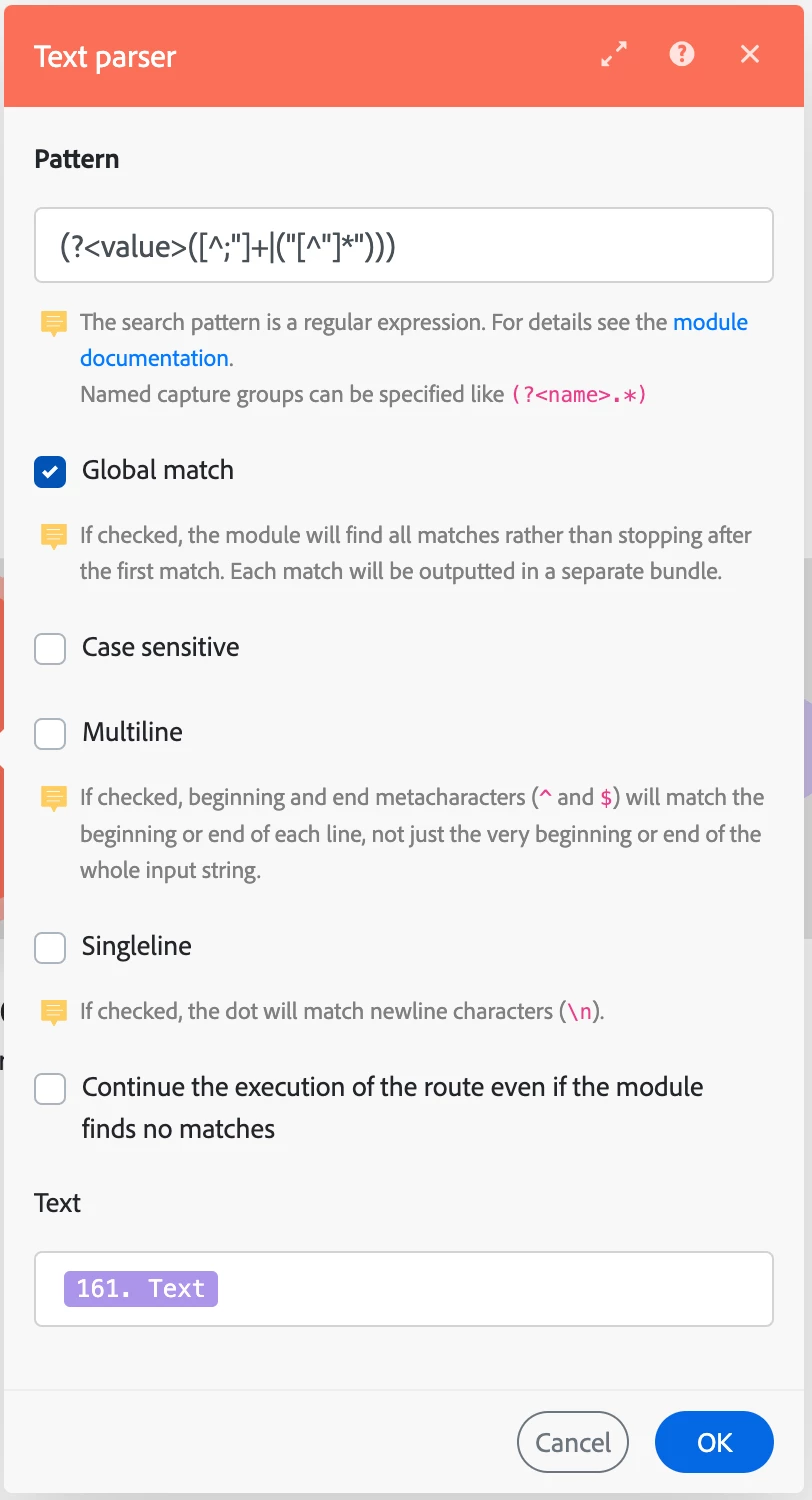Bi-directionally sync multi-select dropdown/picklist field values
Hi Fusion Community,
We have field called 'Service Area' in our Salesforce Org. It is a (single select) picklist field, but is changing to a multi select picklist field. This field currently syncs data bi-directionally (SFDC --> WF and WF --> SFDC) to a related Service Area field on a program custom form in Workfront.
It's looking like I need to change my Workfront field from a dropdown field to a text field to house what's coming from Salesforce if more than one value is being passed (e.g. Strategy, Implementation, Assessment). However, making the Workfront Service Area field a text field leaves us open to data quality issues if someone updates these values in Worfkront, and inputs an incorrect value, and the system then needs to sync data back to Salesforce.
Is there anything in Fusion I can do whereby I can keep both Service Area fields in each system as multi select picklists and still pass data bi-directionally (e.g. parse incoming data into an array and map each value to the existing values predefined in each systems' field)?
Thanks!
Nick