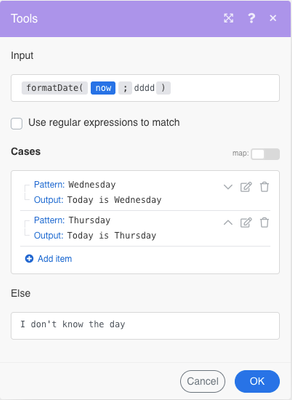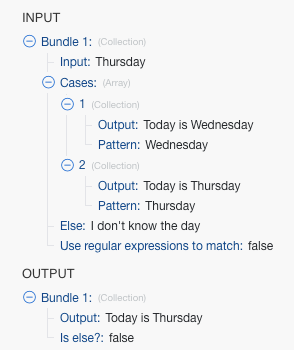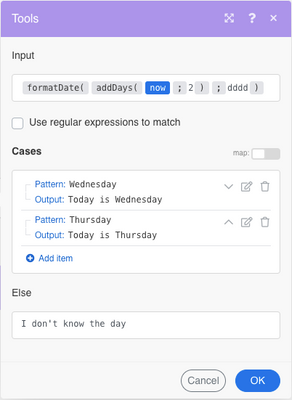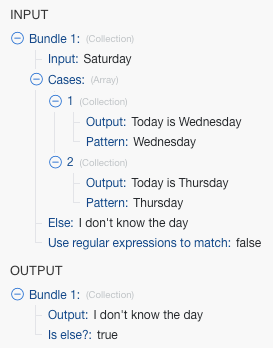The case and pattern needs to match like for like so the switch is looking specifically for 'Email - Pillar' in the patterns. The Input that the switch is assessing is the variable, not the cases.
Each case is 'If Pattern=Input; Output'. The switch is seeing the word 'true' or 'false' in your example to compare to 'Email - Pillar'.
Example in images assessing the day of the week.