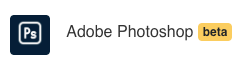[COMMUNITY COFFEE BREAK] Wednesday April 17th at 9am PT: Top Summit Takeaways!
Whether you joined us in-person in Las Vegas, streamed from home, or missed it altogether – come join us for a text-only Q&A Coffee Break discussion in the Adobe Workfront Community on Wednesday, April 17th from 9am PT – 10am PT to chat about all things Summit!
The Workfront Customer Success Scale Team Cynthia Boon (@CynthiaBoon), Nichole Vargas (@NicholeVargas), and Leslie Spier (@LeslieSpier) will be interacting live for an hour, but the conversation can continue.
To help shape the conversation, here are some topics and questions to consider:
- What was your biggest takeaway from Summit?
- What was your favorite Summit session or lab and why?
- Do you have any follow-up questions from labs or sessions that didn’t get answered?
- Are you planning on attending next year? What experiences or sessions would be the most valuable?
You can access Workfront Summit sessions on-demand by visiting the Adobe Summit Workfront Session Catalog. Please note that Adobe Summit labs are not available on-demand.
Note: If you cannot make the live Q&A, that’s okay! Ask your questions now in the Community thread below and your question will be answered in the order that it was received.
HOW TO PARTICIPATE
- All content pertaining to this Coffee Break topic (Adobe Summit 2024) will occur solely on this thread. There will be NO live webinar link or recorded video call.
- If you CANNOT attend the live Coffee Break session due to an existing obligation, you can ask your questions in advance by replying to this event at the bottom of the page. Your question will be answered in the order that it was received.
- Add your questions below by commenting on this thread:
- Begin your question with one of our hosts' Community Usernames: @NicholeVargas, @CynthiaBoon, @LeslieSpier
- During the live session, be sure to refresh the Coffee Break page periodically to catch new questions and responses. You can respond at any time to:
- Clarify your questions
- Ask follow-up questions and provide additional details
- View Questions posted by your Community peers and upvote or comment on replies that you find interesting
- Discuss further with your Workfront Community peers
- To disable email notifications for this thread, click the Options menu on the top right and select "Unfollow the conversation." This will prevent notifications from being sent to your email every time there is a new reply to the thread or comment.
@NicholeVargas, @CynthiaBoon, @LeslieSpier
I'm curious about some of the AI functionality that was teased for Workfront, including:
- AEM connector (Provide asset suggestions to re-use as a starting point to get the project moving)
- Asset QC assistant (for streamlined brand compliance)
When can we expect these to be available within Workfront (and will they be natively built into Workfront, or something that will come as an "add on" (at an extra cost)?
As many of the Workfront sessions were about not just Workfront, but WF+multiple other Adobe products working in tandem, it muddies up what we'll be able to tap into as an existing Workfront customer and what requires buying more products.

- Mark as New
- Follow
- Mute
- Subscribe to RSS Feed
- Permalink
Hi Blake! I attended a couple of sessions that mentioned AI but none of them gave a true timeline. I like to think of Summit as the preview of where things are going and note that we'll see updates between now and Summit 2025. There is a Workfront roadmap session next month that might give us a bit more insight but I would pay attention to posts on Community to see if anyone from Adobe mentions Alpha or Beta testing or "provide your feedback". That's how I've been able to get updates over the years.

- Mark as New
- Follow
- Mute
- Subscribe to RSS Feed
- Permalink
Hey @BlakeCo ! I haven't watched this session and not sure if it's one of the ones you watched or not... but this Simplifying the Adobe Workfront Experience Through AI session might have some interesting nuggets on using AI in Workfront. The only tagged products are Firefly and Adobe, so you might see some use cases that don't necessarily involve other products. Again, I haven't had a chance to watch it yet, but thought it was worth putting out there for consideration!
@NicholeVargas, @CynthiaBoon, @LeslieSpier

- Mark as New
- Follow
- Mute
- Subscribe to RSS Feed
- Permalink
Hey there! Quick answer on the last question first - Proof isn't going away. What will happen is that the Proof approval functionality will work with the Frame.IO functionality. The best session that illustrated this (fantastic demo!) is this session:
Revolutionizing Content Production with Adobe - S305
We should see more information about this enhancement later this year!
- Mark as New
- Follow
- Mute
- Subscribe to RSS Feed
- Permalink
Hi! I did watch that session and didn't quite understand the connectivity between the two. I thought I heard a couple different times that Frame would be launching as early as end of Q2 this year. Thank you for answering my quesitons!

- Mark as New
- Follow
- Mute
- Subscribe to RSS Feed
- Permalink
Hey @NikkiGinley1 - if I remember correctly, it'll launch in the next month or so for new customers but if you're an existing WF customer, it's looking like the end of the year (potentially).
![]()
- Mark as New
- Follow
- Mute
- Subscribe to RSS Feed
- Permalink
From memory, Frame.IO will eventually replace proof but the two will co-exist for the foreseeable future. On the topic of Frame.IO this was a great teaser on the release of Frame.IO v4.
Introducing Frame.IO v4

- Mark as New
- Follow
- Mute
- Subscribe to RSS Feed
- Permalink
During the Revolutionizing Content Production with Adobe - S305 session. Someone asked this during the Q&A and Etienne said, if you currently use Proof. All of that functionality will be moved to native Workfront (Document Approvals). It's a long process but that is what they are doing. If you also purchase Frame.io you will have additional functionality but you will not need to buy Frame to continue doing what you can today.
I felt like I got a lot of great insight from my fellow attendees about a few issues I had been thinking a lot about. As a result, these are some of the things I plan to try:
1. Reducing the number of available hours for creatives from 6 to 4.
2. Pilot a fusion recipe where I automatically start tasks that are "ready to start" and at their planned start date + sending a message to the assignee.
3. Speaking of sending messages - using user-level updates for more personalized messages and letting people turn off more notifications. They ignore those anyway. But user updates can show up as mentions on the home screen.
4. Definitely committing more strongly to resource pools and workload balancer. It works for our design team, but we want to use it more for writers, too. Spoke to at least two companies who were "de-podding" ... moving away agile team models back to resource teams.
![]()
- Mark as New
- Follow
- Mute
- Subscribe to RSS Feed
- Permalink
These are great action items! As you start checking things off your list or have questions in the process, be sure to reach out to other Workfront Admins here on the Community forum or in any of the free workshops/webinars published to the Events page on Experience League!
![]()
- Mark as New
- Follow
- Mute
- Subscribe to RSS Feed
- Permalink
Hi Michael,
Regarding bullet #1
This is very interesting to me as I managed a couple of instances where we reduced the available hours from 8 to 6 (with varying levels of resistance) to allow for indirect work for more accurate resource management and planning. It was not difficult to convince workers (e.g. creatives and developers) this was a good idea but a harder sell for leadership. I'd be interested in what arguments you used to support a 4 hour day?
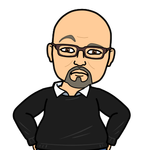
- Mark as New
- Follow
- Mute
- Subscribe to RSS Feed
- Permalink
1. There was a great stat I saw in a few sessions where they said creatives only spend about 43 percent of their time on creative work. Obviously, we all want to see that increase, but for now it is what it is.
2. We want to acknowledge the need for creatives to be involved in planning and concepting at the earliest stages. This means meetings. This means time away from actual asset creation. But if we can put more emphasis on concepting and pre-work -- and get creatives to use their tasks to take good notes from these meetings -- we think it should make the actual work go more smoothly anyway.
3. We are desperate to get our creatives to engage more with their tasks. They tend to just mark things off after they are done - maybe. So this is a bit of a carrot. We won't overload you if you use the tool to properly track work. Also we want to stress that we aren't trying to make anyone look like they aren't working a full load. We know everyone is slammed and that a lot of work isn't accounted for anywhere. So we want to push for more accuracy in planned hours.
BTW, I should mention that we don't log actual hours. That is a longtime consensus around here. But we need to agree to a higher level of engagement with tasks so that we can measure effort in some meaningful way.
I LOVED the sessions where Workfront, Workfront Fusion, AEM Assets, and Photoshop/Firefly intersected. I saw a huge opportunity to enable users "self serve" their creative assets. Is there a timeline for when the Photoshop API will be generally available for use in Fusion?
![]()
- Mark as New
- Follow
- Mute
- Subscribe to RSS Feed
- Permalink
@MattMc2 I will follow up with the Fusion/Product for more information. Stay tuned!
![]()
- Mark as New
- Follow
- Mute
- Subscribe to RSS Feed
- Permalink
@MattMc2 It is available! Here is the Photoshop API Documentation - there is a beta label in the connector in Fusion, but it's usable today.

- Mark as New
- Follow
- Mute
- Subscribe to RSS Feed
- Permalink
My most memorable session was the Adobe GenStudio & Workfront Fusion: Building Automated Content Workflows [L610] lab. This is the first time I was ever able to complete a Fusion scenario on my own with no demonstration, just me and the guidebook. I won't lie, I needed help from the TA because I misnamed a record and forgot a quote mark but still an incredible confidence booster and rush.
The lab also gave me a couple of new ways to approach ideas in using Fusion / AI to circumvent access level and license challenges. This would also take one more burden off the team and let SkyNet (if you know, you know) handle it.

- Mark as New
- Follow
- Mute
- Subscribe to RSS Feed
- Permalink
Hi Monique, so glad you were able to join us! I was a TA in this lab and everyone asked great questions. Thanks so much for calling it out as your most memorable!

- Mark as New
- Follow
- Mute
- Subscribe to RSS Feed
- Permalink
Speaking of labs @LeslieSpier, @NicholeVargas, @CynthiaBoon could you reach out and see if there's a way to get a copy of the lab books? Last year there was a printout and I still use them. This year they were PDFs on the lab computers and I didn't receive a follow-up email with the materials.

- Mark as New
- Follow
- Mute
- Subscribe to RSS Feed
- Permalink
@MoniqueEvans We can ask! We'll ask about the one you mentioned above. What are the other ones you're looking for?

- Mark as New
- Follow
- Mute
- Subscribe to RSS Feed
- Permalink
That was the only lab I did, but I was interested in the Supercharge Your Business Processes with Workfront Board Automations [L313] lab as well.

- Mark as New
- Follow
- Mute
- Subscribe to RSS Feed
- Permalink
@MoniqueEvans I received an email on 4/2 from the Adobe Summit Lab Team with the Lab Workbook link. I don't know if it is ok to just attach here but if there are no issues I can. Just let me know.
I wasn't able to attend Summit in person, but I was lucky enough to see the dry run of @nealgardner_mattel and @JennaEd Boards presentation. It was fantastic, so I highly recommend it!
Skill Exchange: How Mattel Is Leveraging Workfront Boards - S956
- Mark as New
- Follow
- Mute
- Subscribe to RSS Feed
- Permalink
Bummed you weren't able to be there @CynthiaBoon but really glad you were able to see the dry run. The day-of presentation was so fun. The audience was fantastic! Thank you for having us!!!
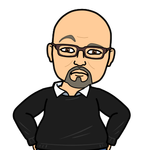
- Mark as New
- Follow
- Mute
- Subscribe to RSS Feed
- Permalink
I got to spend some quality time with the Mattel folks at lunch one day, and it was a highlight of the week! I love how they are using boards. And with the Fusion connector in place now ... my wheels are turning!
- Mark as New
- Follow
- Mute
- Subscribe to RSS Feed
- Permalink
Having lunch with you was a highlight for us too. Thank you for sharing your POV. So excited you're excited about Boards!

- Mark as New
- Follow
- Mute
- Subscribe to RSS Feed
- Permalink
I was able to go and I have to say when it comes to the presentations I got to see the one @nealgardner_mattel and @JennaEd did was one of my favorites!
- Mark as New
- Follow
- Mute
- Subscribe to RSS Feed
- Permalink
I'm so glad you enjoyed it. Thanks for showing up early in the AM after a night of super fun beats provided by DJ Diesel

- Mark as New
- Follow
- Mute
- Subscribe to RSS Feed
- Permalink
I hope I can go again next year. For me, Summit isn't about the sessions. Don't get me wrong, sessions are informative but usually that content is available later online. What isn't available is the meal-time conversations, and chances to visit booths and talk specifically about your needs.
I was able to meet with various people in product to understand the direction certain features are going, but also volunteer to join some Alpha and Beta tests to have a direct impact on the future of these updates. I also met so many other admins and champions that have similar use cases and realized through their stories that because my instance is so advanced, we've overlooked the most simplistic and basic needs of our users and now I'm working on easy reports to show managers who is working on what and when it's due.
I wish there were more chances to talk with all of you and pull out the laptop and see how you're using features. I will say that the Skill Exchanges do a good job of sharing some insights but we need more opportunities.
Also to anyone who does go in the future, be sure to arrive early so you can attend the Monday afternoon/evening events and find people to sit with throughout the week. Also shout out to the Scale team for setting up the GroupMe, it would have been a completely different week if we all had to fend for ourselves trying to find someone in the Lion Pride.

- Mark as New
- Follow
- Mute
- Subscribe to RSS Feed
- Permalink
This is definitely what we want for all of you! Workfront is such a fantastic community because of you and all our wonderful users. Summit is such a great opportunity to meet others, exchange ideas, and connect with product folks. Hopefully @NicholeVargas, @CynthiaBoon and I will get to join you all in the future!
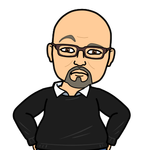
- Mark as New
- Follow
- Mute
- Subscribe to RSS Feed
- Permalink
And I will say this. I was the only Workfronter from my company to go. We had others there for other parts of the Adobe stack, but I was on my own all week. I thought I would regret that, but it actually forced me out of my comfort zone and into the Workfront Community. Not having an obligatory work buddy there with me freed me up (forced me?) to learn from some awesome people from Mattel, Caterpillar, Vanguard, JP Morgan Chase, Morgan Stanley, Western Alliance Bank, Mayo Clinic, Jewelers Mutual, CVS and Kohler -- to name a few.
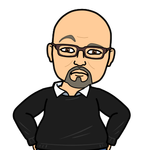
- Mark as New
- Follow
- Mute
- Subscribe to RSS Feed
- Permalink
I agree completely, Monique. I wish there was a lab-setting show-and-tell session. And a quick way to share text mode and json recipes for Fusion, etc. The conversations between sessions are golden, but finding a way for those to lead to an actual exchange of information would be ... Platinum, I guess?

- Mark as New
- Follow
- Mute
- Subscribe to RSS Feed
- Permalink
Random Summit Story
I won the signed NBA jersey in the Workfront cocktail party and hours later in the casino a random family of mom, dad, & 2 kids approached me excitedly and said "Hey, you're the one that one the NBA jersey!"
Before the Coffee Break ends, we have a reference doc that highlights all of the Workfront sessions at Summit, just in case there were any session you want to share with your peers that couldn't attend Summit. All of us on the Scale team are sending out the positive vibes so that we get to see y'all in person at Summit next year.
That wraps up our Coffee Break on Adobe Summit! Thanks for sharing your favorite memories from Summit and I hope you found it as interesting as I did.
As you a reminder, don't forget to check the Highlighted Workfront Summit Sessions document that @CynthiaBoon shared. You can also check out the full list of on-demand Workfront sessions here (requires login). Hope to catch you at Adobe Summit next year!
Event starts:
Apr 17, 2024 - 09:00 AM (PDT)
Event ends:
Apr 17, 2024 - 10:00 AM (PDT)