This conversation has been locked due to inactivity. Please create a new post.
This conversation has been locked due to inactivity. Please create a new post.
This week we roll out our Workfront 20.4 release! You can find more information about the release on the new Product Release page, which includes downloadable content to share with your organization like the 20.4 Datasheet. Please reference the status.workfront.com page for the release timing for your instance. All functionality will be enabled by Friday, November 13th.
If you have questions that arise this week about any of the new features in the 2020.4 release, please comment below and I'll be sure to address them or get the right people here to respond.
Topics help categorize Community content and increase your ability to discover relevant content.
![]()
Hi @Josh Boston‚ - one quick question: right now, Group (or Subgroup) Business Leader is just a metadata field for now. There is no special access or permissions given to the person right?
Views
Replies
Total Likes
Hi @Anthony Imgrund‚ yes you are correct. Right now the Business Leader on groups does not have special access or permissions on the group they are added. Here is more information on the Business Leader capability on groups including a demo video.
![]()
That's what I thought. One of my group admins interrupted the release notes like they were a group admin as well so just wanted to confirm. HAHAHA!
Thank you! 🙂
Views
Replies
Total Likes
![]()
Question about the predecessor email notifications. It seems they changed during the release and now don't show the project name they're referencing. Is this something that will be changed?
![]()
The project name should be under the parent section.
Views
Replies
Total Likes

The format of the "New Work Request" notifications is not good. They are difficult to use and decipher the information. The avatars are not displaying, even after manually clicking on "Download pictures" in the email.
We are using Outlook.

We had issue with the template too and was wondering if we could revert back to the old template or customize it ourselves. UI is not great. The assignees are telling me the information is not useful for them. Please advise when the fix will be done. Thanks!
Is your team having issues with the 'New Work Request' email? Do you mind sharing the information that is not useful for them? Or what they found useful in the old template?
Views
Replies
Total Likes

Thanks for following up, @Patrick Muir - inactive‚.
As seen in my original post above (I'll copy here, too) the new format is very spread out, the avatars don't show, and for us the main thing we want to see on a new request email is the name of the request, and the team that is assigned to it. We have to scroll down to see the team.
On the old format, it was very concise with pertinent information showing with no scrolling needed.
New format work request:
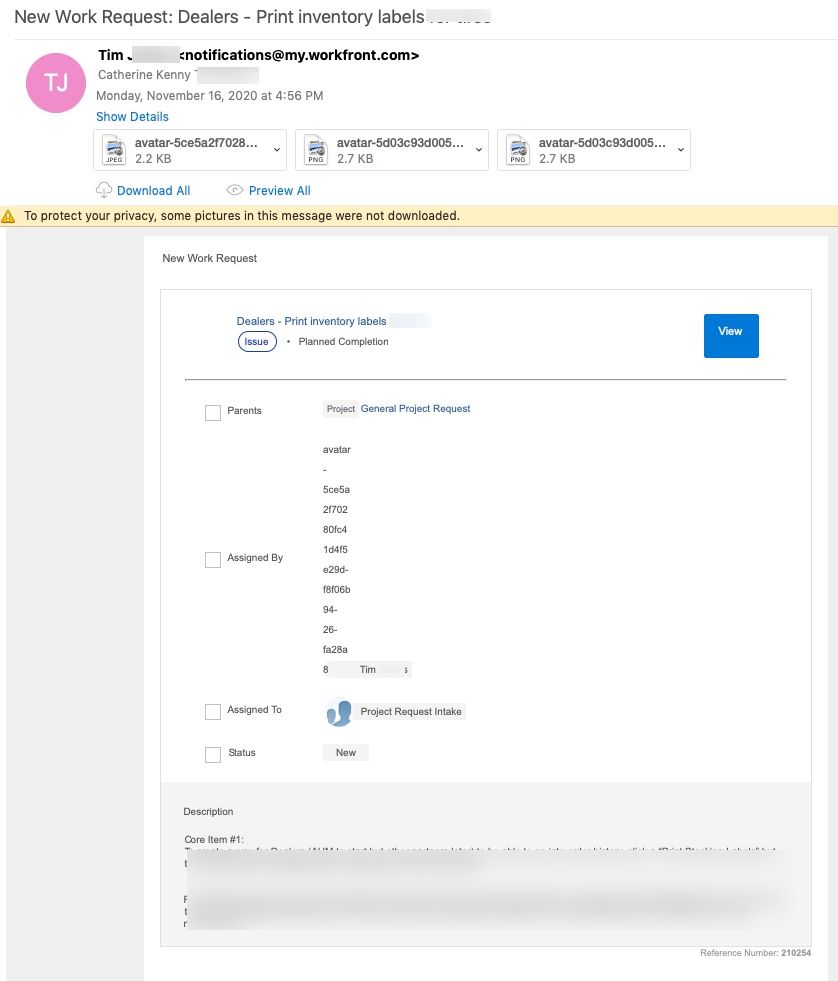
Old format work request:

Views
Replies
Total Likes
We are fixing the issue with Microsoft outlook. Temporarily you may start receiving the old UI template.
Views
Replies
Total Likes

Hi Patrick, the main one is the task assignment one and it doesn't provide you any info about which project. We are using templates, so the tasks are very similar so the information they are looking for will be the name of the project. I also noticed the format for PC outlook and Mac outlook so not sure if the team tested on both platform before deploying it. I am attaching both format for your reference.
For the PC view, the icon for view was a weird blue. The icons are all aligned to the left too much.
Views
Replies
Total Likes

Looking forward to the temporary revert, THANK YOU!
I will +1 @Maggie Talierco‚ 's comments, same situation here. Need project name.
As someone who spent 3 years doing Web QA and Email QA, a little advice to the WF team: start with Outlook Mac and Outlook PC (separately!) as they will be by far the worst-case scenarios. Make them work in Outlook and Gmail will be easy…LOL.
And remember that many of us may be on corporate Outlook accounts which block the heck out of content. Too much graphics or layout fanciness will break things…make sure the notifications will function even if all the graphics elements are blocked. The "old" notifications weren't pretty with the graphics blocked, but they were functional.
Good luck WF!
Thank you for the additional insight. We are modifying the email to ensure it always included the project and doesn't substitute that out for a program or portfolio. Also, thank you for the screenshots.
Views
Replies
Total Likes
![]()
As others have stated, I think the first item in "Parents" should always be the project as that is the most important data of any task or issue. However, I do want to point out, there has been great feedback that they do like the Parent task being included as too. For us, it let's people know what phase or round they are in. The issue comes when there are have "grandchildren" tasks and the project name disappears.
Also as Kevin mentioned, the icons/graphics aren't really that important as our company blocks those anyways. Having the task label or the labels "Assigned By", "Assigned To", etc. are enough.

Do you have an update of when the project name will be shown in notification emails again, @Patrick Muir - inactive‚ ?
Please see the screenshot of my notification for a task completion below. We need the project name to be included on this.
Views
Replies
Total Likes
Views
Likes
Replies