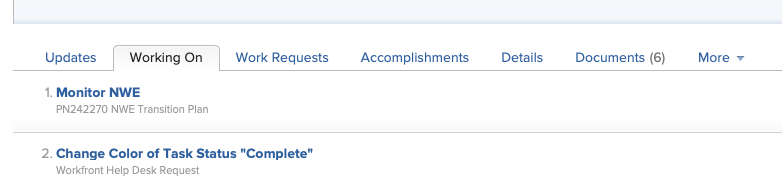User Group Follow-up (Feb 2, 2021) - Transitioning to the New Workfront Experience

- Mark as New
- Follow
- Mute
- Subscribe to RSS Feed
- Permalink
- Report
The purpose of this thread is to continue the conversation from the Virtual User Group on the topic of Transitioning to the New Workfront Experience on February 2, 2021.
Many thanks to everyone who came to our virtual meetup! Special thanks to @Kate McGuinness‚ for sharing her perspective and guidance, and to @Brittney Lewis‚ for sharing more about the journey SSGA has been on.
As promised, attached is a PDF of the presentation, and you can watch the recording here.
Do you have any outstanding questions related to the new Workfront experience? If you've started your transition, how's it going? Is there anything you'd share with those about to start? Or if you haven't started your migration, what's holding you back? Leave a comment below and we’ll keep the conversation going.
Thanks again. If you have any feedback (good or bad), please don’t hesitate to reach out. You can find the schedule for all upcoming User Groups on the Events page on Workfront One (one.workfront.com/events).
Topics help categorize Community content and increase your ability to discover relevant content.
- Mark as New
- Follow
- Mute
- Subscribe to RSS Feed
- Permalink
- Report
Hello! We had a couple of questions in our breakout session that we want to make sure to answer:
How long does it take Support to migrate layout templates? Answer: How long would it take Workfront Support to help migrate a layout template. The goal is to resolve a migration request within 1-2 days.
Do we have a comparison of new vs old layout template changes? Answer: Interface comparison 1-pagers can be found on this page under the “Interface Comparison” section: https://one.workfront.com/s/new-workfront-experience?tabset-b24e5=adf70
Is there a checklist of all of the things a sys admin should check when updating layout templates and preparing for migration? Answer: The onboarding guide and the 1-month transition plan are the only checklist resources that are available at this time.
- Onboarding Guide: https://cdn.experience.workfront.com/Training+Guides/Onboarding+Guide_NWE+2020.pdf
- 1-Month Plan to Kick-off Your Transition: https://cdn.experience.workfront.com/One/Assets/New+Workfront+Experience/2021.01+NWE+Success+Guide.p...
Please let us know if you have any questions!
Views
Replies
Total Likes

- Mark as New
- Follow
- Mute
- Subscribe to RSS Feed
- Permalink
- Report
Hi all - it was so nice speaking with everyone in today's user group session!
As promised, attached is my implementation plan exported from Workfront using the new feature available in NWE!
I will post my training script separately.

- Mark as New
- Follow
- Mute
- Subscribe to RSS Feed
- Permalink
- Report
Here is the training agenda that I reference during all of my training sessions - enjoy!
- Mark as New
- Follow
- Mute
- Subscribe to RSS Feed
- Permalink
- Report
Can someone please share the transition sample plan, that we can import on to WF?
Views
Replies
Total Likes
- Mark as New
- Follow
- Mute
- Subscribe to RSS Feed
- Permalink
- Report
Hi Csengelle!! You can download the transition plan file from the New Workfront Experience Success Guide: 1-month Plan to Kick-off your Transition > Week 1 > Step 1 > last bullet and I've attached the file below for easy referencing as well. You'll need to follow these instructions to import it like an MS Project to import it into your Workfront environment.
Let us know if you have any questions!
Views
Replies
Total Likes

- Mark as New
- Follow
- Mute
- Subscribe to RSS Feed
- Permalink
- Report
Hi all, the majority of my users have been transitioned to NWE - finally!. I need to create a new user (first time in Workfront) and am wondering if I can create this user directly in NWE? Or, do I need to create their "classic" account, and then enroll them I NWE afterwards? The new user account questions seem to indicate they have to be in Classic first.
I feel like I'm just overlooking something... Thanks! Cathy
- Mark as New
- Follow
- Mute
- Subscribe to RSS Feed
- Permalink
- Report
Hi Cathy,
My name is Seth. I am one of the senior support engineers for Workfront.
Congratulations! That is fantastic about the users you have already transitioned to NWE.
As for your question about creating a new user directly in NWE, please reach out to our customer support team. You can request Classic be turned off as an option, and they can help you with that. Once completed, the system will create new users in NWE.
As an FYI, turning off the Classic option will move all of your users to NWE. If you have users you are still waiting to transition to NWE from Classic, you may want to hold off on that option.
In the interim, switching new users over from Classic to NWE via the System Settings NWE portal will be necessary.
Thank you!

- Mark as New
- Follow
- Mute
- Subscribe to RSS Feed
- Permalink
- Report
The last of my classic users will be transitioned to NWE on Friday! Whew!!
I have a couple of questions-
- How long have others lived with NWE before asking WF to turn off the classic option?
- When we are fully on NWE, will the Users by Layout Template report (available on the Workfront Cleanup Dashboard) show the proper NWE layouts that users are assigned?
Views
Replies
Total Likes

- Mark as New
- Follow
- Mute
- Subscribe to RSS Feed
- Permalink
- Report
@Kyna Baker - inactive‚ -- it's time to update the workfront cleanup dashboard. :)

- Mark as New
- Follow
- Mute
- Subscribe to RSS Feed
- Permalink
- Report
Hi Skye,
The dashboard should update automatically when you switch to NWE. Can you give me a little more info about what needs to be updated exactly?
Thanks,
Kyna
Views
Replies
Total Likes

- Mark as New
- Follow
- Mute
- Subscribe to RSS Feed
- Permalink
- Report
https://one.workfront.com/s/article/Workfront-Cleanup-Dashboard report #5, the user's layout template report, will need to be updated in some way.
Layout templates for NWE vs Classic are two different objects. It's been a long time since I've looked at report #5, but columns showing classic layout template names will NOT show NWE layout template names. Those columns will need to be updated, or an NWE layout template name column will need to be added to the report--assuming this hasn't been done already (and by Cathy's comment, I assumed it had not).
Also reference:
Views
Replies
Total Likes

- Mark as New
- Follow
- Mute
- Subscribe to RSS Feed
- Permalink
- Report
@Kyna Baker - inactive‚ Skye assumption is correct, the NWE layout template is not being shown in the report.
I just finished enrolling the last of my user's in NWE today, and I have not asked for Classic to be turned off yet - so I don't know if that will make a difference?
Views
Replies
Total Likes

- Mark as New
- Follow
- Mute
- Subscribe to RSS Feed
- Permalink
- Report
We will be updating that dashboard, but I need to get the right people to work on it. In the meantime, you might be able to fix your report yourself by updating the field it's looking at.
The new fields are uiTemplate:name the old ones are layoutTemplate:name.
We'll get it updated as soon as we can, but hopefully that gets you on the right path.
Views
Replies
Total Likes

- Mark as New
- Follow
- Mute
- Subscribe to RSS Feed
- Permalink
- Report
Hi @Cathy Kenny‚
Adding the effectiveUITemplate>>Name field to the Cleanup #5 report and defaulting the view to the details list as opposed to the chart should do the trick for you. Unfortunately, because the effectiveUITemplate>>Name is not groupable you won't be able to use charts.
In the example below I've renamed the column to NWE Layout Template and added some conditional reporting that helped me out.

We are also investigating revising the cleanup dashboard @Skye Hansen‚
Views
Replies
Total Likes

- Mark as New
- Follow
- Mute
- Subscribe to RSS Feed
- Permalink
- Report
Is there a NWE Equivalent of the Classic "Working On" Info?
I'm not sure if this is the best place to ask, but figured I'd start here... in classic, I could go to a user view and see various tabs, such as Updates, Working On, Work Requests, Accomplishments, etc. Is there a way to see that in NWE?
For example, my.workfront.com/user/view?ID=xxxx
Views
Replies
Total Likes

- Mark as New
- Follow
- Mute
- Subscribe to RSS Feed
- Permalink
- Report
Hi Cathy,
I know that @Jeremy Flores is working on several updates semi-related to this, so I'm tagging him to see if he can share the latest when he's back next week!
br
Thanks,
Kyna
Views
Replies
Total Likes

- Mark as New
- Follow
- Mute
- Subscribe to RSS Feed
- Permalink
- Report
Thanks, Kyna. Hi @Cathy Kenny‚ - looks like there isn't. However, you can go to a user and see their Updates which would show you what items they've been working on. Curious to learn more about how often you were using these and the specific use cases around them. Thanks!
Views
Replies
Total Likes

- Mark as New
- Follow
- Mute
- Subscribe to RSS Feed
- Permalink
- Report
Thanks you for the information, @Jeremy Flores‚.
Some of our manager’s used that area for "what has person X done this Y". It was a central spot to see all comments the person had made, requests and tasks completed as well as what they have in progress. It was also very easy to share with others, and was mainly the ability show something holistically that was helpful. Basically, a quick and easy way to see recent activity.
We ask user’s to enter a daily status on their active projects, and it was helpful to monitor if someone is doing their daily statuses. Now we can see the updates when going to a user, but you don't see threads they reply on, only comments that they start.
Is it possible to share the criteria that was used to populate Working On, Work Requests, Accomplishments? I’m wondering if I can create a report(s) that will show similar information, Prompted By user name perhaps.
Views
Replies
Total Likes

- Mark as New
- Follow
- Mute
- Subscribe to RSS Feed
- Permalink
- Report
You bet. Thank you as this is great feedback.
You are correct, you could recreate this using Reports. Specifically, an Assignments report filtered by assignment status. For example, the Requested status could be the new "Work Requests" tab and the Working status could replace the "Working On" tab. Accomplishments are essentially items that have been "Completed" by the user. You could use a Task or Issue report as well, but an Assignments report filtering for completed items in the last week, month, or YTD would do the trick. As you said, then a prompt by user name to top it off.
Also, I'm including @Matt Thomas‚ who is our Sr. Product Manager over Reporting. Matt, it might make sense to include a few of these reports listed above OOTB in the new Reporting Canvas for managers.
Happy Holidays @Cathy Kenny‚!

- Mark as New
- Follow
- Mute
- Subscribe to RSS Feed
- Permalink
- Report
Thanks for tagging me Jeremy great idea. This kind of report would fit nicely into our templates/Blueprints lite section of reporting that we are going to be building out. Thanks for sharing your use case Cathy!
Views
Replies
Total Likes