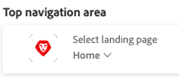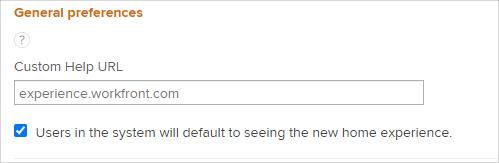New Home Experience Discussion

- Mark as New
- Follow
- Mute
- Subscribe to RSS Feed
- Permalink
- Report
I was reviewing the upcoming 23.3 release and saw that they dropped in a New Home Experience update (link). I find this new layout very promising, but after playing around in preview still very much in the camp of, this is not ready to be a default option. The widgets are inconsistent, we're losing functional features of the My Work list, and overall a bit confusing at this point. I was surprised with such a major feature announcement there was nothing out here in the community yet. What are other's thoughts on this new feature and how are they approaching any change management.

- Mark as New
- Follow
- Mute
- Subscribe to RSS Feed
- Permalink
- Report
Nowhere near ready for prime time. This is an alpha release at best. If they would just widgetize the current worklist so we didn't lose functionality, it would be fine. I don't see how you can take away functionality and not call it a major downgrade.

- Mark as New
- Follow
- Mute
- Subscribe to RSS Feed
- Permalink
- Report
Agreed! My teams would very much struggle with the New Home right now and I would need to make more dashboards to support them which defeats the purpose of the New Home.

- Mark as New
- Follow
- Mute
- Subscribe to RSS Feed
- Permalink
- Report
Here's how handling this rollout was explained to me by our awesome Success Manager:
(I unchecked the New Home default)
New Home Experience:
With this release, a new Home experience is launching. If your users land on Home (as set on their layout template as shown below) at the 23.3 release launch, they will land on the new Home experience.
If your users do not land on Home in their layout template as shown above and instead are directed to a dashboard, report, etc. the experience will not change. Users can still access Home if it is a widget in the Main Menu (waffle) per their layout template. Last, System Admins can opt users out of this new experience through two ways:
- Allow users to opt-out in their own view by selecting the “Go back to the current home” button that will appear on their Home screen to go back to the old experience.
- In Preferences, unclick the option to allow users to see the new Home experience (screenshot below).
![]()
- Mark as New
- Follow
- Mute
- Subscribe to RSS Feed
- Permalink
- Report
Thank you so much for sharing that info, Randy. The anxiety of the forced change was starting to build, but it looks like I can mitigate that a bit by making sure none of my users land on Home. The new home "My Work" widget is enough for me to slam on the breaks on releasing the new home view to my users. I never fully appreciated all the options on Home until they were taken away in the beta.

![]()
- Mark as New
- Follow
- Mute
- Subscribe to RSS Feed
- Permalink
- Report
That wasn't the case for us. As soon as my users when to Home (even though they didn't land there first), it took them to the new home experience.

- Mark as New
- Follow
- Mute
- Subscribe to RSS Feed
- Permalink
- Report
broad summary: I think many of us who looked at it provided feedback around lack of custom fields (as well as filters and groupings); missing functionality such as work object delegation; concerns around nomenclature and its interaction with Terminology functionality; and last but not least, the need for governance. The feedback was well received, and I think it was a major factor in producing the checkbox to opt out of the functionality so that it wouldn't impact those users who rely on how Home currently works. I think the team is also working on improvements driven in some part by the feedback.
That said, if you have users on your team who have to log time frequently, or field requests through teams, these users are probably a good source for you to trial the New Home with.

- Mark as New
- Follow
- Mute
- Subscribe to RSS Feed
- Permalink
- Report
Adobe Workfront seems to, more than ever, have their own agenda regarding new features and functionality, forcing Sys Admins onto their immediate timeline. The new Home is a perfect example of where they are trying to be speed-to-market but key existing functionality is missing.
Adobe Workfront - Please allow Sys Admins the ability to be strategic and intentional with the release of new updates for their instances!
On a related note, it's wonderful that Randy still has a Customer Success Manager. Our dedicated Workfront CSM was taken away recently per Adobe Workfront’s new “dynamic support model.” It was unexpected and disappointing to lose this key partner that we have had for years, for our large, growing instance. We were told that the criteria to have a dedicated Workfront CSM has shifted to include an organization’s entire Adobe footprint, yet they wouldn’t share what type of footprint would be required in order to be able to transition back to the dedicated Workfront CSM model, to which other companies are still privy. Because we no longer have a dedicated CSM, it was an inefficient, time consuming, uphill battle to get just a portion of the information Randy’s CSM shared with him.

- Mark as New
- Follow
- Mute
- Subscribe to RSS Feed
- Permalink
- Report
I've opted our instance out of the new Home. We're working on implementation now, with completely new users most of them don't know enough about what they will need to see to set up Home themselves. Without a way for Admins to give them a starting place, we've decided to opt out for now.
BUT today we're seeing the blue bar across the top of the Home EVERY time we go back to Home no matter how many times anyone clicks the X. I've already had comments saying that is annoying and I'm sure I'll get lots more questions asking what this is and I'll have to spend time explaining that it's not ready for them yet.
If Admins decide to opt out, users shouldn't see something continuously asking them to opt in.


- Mark as New
- Follow
- Mute
- Subscribe to RSS Feed
- Permalink
- Report
Just another example of Adobe thinking they know what's best for our users and taking away our governance. Pure arrogance.

- Mark as New
- Follow
- Mute
- Subscribe to RSS Feed
- Permalink
- Report
Right?! We opted our instance out as the default and had the same thought. On a different note, I was pleased to see that a number of changes were incorporated that, at least for our team, made this much more usable. Unfortunate that these were done at the last minute and not visible in preview when we evaluated the features last week to determine the best approach for navigating this change.
- Mark as New
- Follow
- Mute
- Subscribe to RSS Feed
- Permalink
- Report
There are a considerable number of users on my team who utilize the calendar option on the original Home/Work list.
Is this calendar view represented in any way in the New Home Experience. Feeling dazed at how poorly this meets the needs/functionality that the current Home/Work List functionality provides (although it's far from perfect, too.)
- Mark as New
- Follow
- Mute
- Subscribe to RSS Feed
- Permalink
- Report
We use the calendar too
Views
Replies
Total Likes

- Mark as New
- Follow
- Mute
- Subscribe to RSS Feed
- Permalink
- Report
Agreed. I wish we could have the blue bar removed for our users and only allow Sys Admins the ability to toggle back and forth to the New Home until we are ready to deploy this to our teams.
![]()
- Mark as New
- Follow
- Mute
- Subscribe to RSS Feed
- Permalink
- Report
That blue banner is so annoying! I was testing the new Home since they made a lot of last min enhancements, and while there are improvements, I still switched back to the current home. I think that banner keeps popping up by design to strongly encourage us to use the new home 🙃

- Mark as New
- Follow
- Mute
- Subscribe to RSS Feed
- Permalink
- Report
Hi Heather. I'm curious about how to implement this with specific users if the new home experience is not set at the default.
Thanks!
Views
Replies
Total Likes

- Mark as New
- Follow
- Mute
- Subscribe to RSS Feed
- Permalink
- Report
@catherineh70969 Currently if it's not set as the default, all users see a blue bar across the top of the page where they can opt-in themselves. If you want to do it for them, you'd have to log in as each one.


- Mark as New
- Follow
- Mute
- Subscribe to RSS Feed
- Permalink
- Report
I was hoping I could replace my custom dashboard with the new home, but there aren't nearly enough filters, views or groupings at my disposal to do that switch.
Mostly I am confused at the top that tells me how many tasks are due today, this week or this month but no way to actually see what those specific tasks are. That part isn't clickable. Am I missing something??

- Mark as New
- Follow
- Mute
- Subscribe to RSS Feed
- Permalink
- Report
It isn't you that's missing something.

- Mark as New
- Follow
- Mute
- Subscribe to RSS Feed
- Permalink
- Report
So weird. Why is that information helpful if I can't see what the tasks are?! It's kind of anxiety-inducing. I have 10 tasks due today but no idea what they are!
- Mark as New
- Follow
- Mute
- Subscribe to RSS Feed
- Permalink
- Report
I agree, typically we're used to having a lot more control and prep for a rollout this big on the admin side. I missed the original announcements since it was buried in other release announcements and all of our users were blindsided by this rollout on 7/21.
This dramatic change to our user experience should have been treated like the New Experience rollout with high-visibility on documentation, recommendations for implementation and system admin control on who sees the new view when. Just like the new experience rollout, we would have gradually introduced this new view, set up any templates if possible to make the view what admins see fit to start off with for our users, set up training and do a soft roll out before an official launch.
We had to do an emergency communication to have everyone revert back to the current/old Home view for now until my admin team can figure out the new view ourselves, search through for documentation and plan out a transition plan properly, but I feel like we missed the boat on a huge change and Friday morning on 7/21 was very jarring to our users including myself. I would like to know when the current view will be discontinued so I can plan accordingly. I'm hoping there is communication/documentation out there that speaks more to this.