[Event Follow-Up] 🎓 Learn: Intro to Kanban Boards with Adobe Workfront
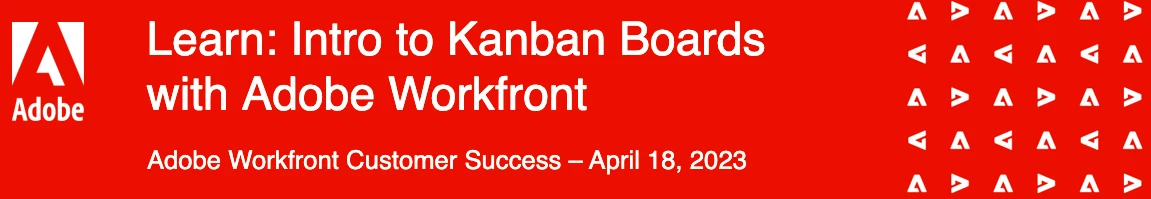
Hello folks!
Huge THANK YOU to all customers who took the time to participate in today's workshop, Learn: Intro to Kanban Boards with Adobe Workfront, hosted by Workfront Product Managers, Natalie Mitchell @NatalieM27 and Patrick Muir @PatrickMu1!
We had loads of engagement and questions in the chat, so we've added some highlights as replies to this post. If you have a specific question that was not addressed, please reply to this here.
For those of you that provided feedback on the Boards feature, thank you for sharing! We’ve bundled it up and provided it to our hosts.
For those who missed the session, you can watch the on-demand recording here and download a copy of the slide deck here.
Additional events are being added to the Events page each week, so keep checking regularly to ensure you don't miss out. Here's what is coming up in May!
- 😎May 3 at 9am MT – Ask: Customer Panel – Using Workfront to Solve Business Challenges
- May 5 at 10am MT – Connect: Admin Chat for Marketing & Creative
- May 15 at 7am MT – Connect: Strategic Admin Chat
- May 18 at 9am MT – Learn: Getting Started with Resource Management in Workfront
- May 23 at 1pm MT – Learn: Intro to Scrum with Adobe Workfront
- May 25 at 10:30am MT – Ask: Resource Management in Workfront Office Hours
- Coming soon! Custom Form Field Workshop!

