Understanding AEP Profile and Segment Export Framework
Author: Ankur Mahajan (Principal Data Architect, Adobe Consulting Services)
Editor: @danny-miller
One of the core functionalities of Adobe Experience Platform is ingesting your first-party data and then activating it to fulfill your use cases around enhancing brand experience for your customers and prospects.
Let us say that your data providers and Data Engineers and Data Architects have done the groundwork of designing and making all that amazing first party data about your customers available to the Adobe Experience Platform. And as a result, you now have actionable Realtime Customer Profiles in Adobe Experience Platform. You have also gone ahead and created the juiciest segments in Segment Builder, and you cannot wait to activate these segments to a destination to help drive that customer experience you have been craving for a while now. But you are wondering about following questions before you move ahead:
- Components: What logical process components such as accounts, schedules, destinations etc. are involved under the hood around activating a Segment(s)/Audience that I need to be aware of before I schedule my segment export?
- Activation Framework: What information do I need to avoid any pitfalls to devise a strategy around designing segment exports/activation process for my use case and others in the future?
- Consent and Data Governance: There must be governance (data/privacy) around activation to avoid any undesired attribute usage/exports and consent violations. So, what components contribute to enforcing governance and where do they fit in the activation process?
If you are seeking these answers, please read on.
There are many operational as well as governance factors that demand a framework around audience activation. Keeping these factors in mind, you would want to derive processes and guardrails to start managing the segment activation process within your organization. This process must be driven by a clear understanding of Profile and Segment Export framework in Adobe Experience Platform i.e., how this framework operates and what kind of limitations and associations play a critical role in this framework.
Please note that the intent of this article is to equip you with understanding of this framework so that you can derive the best possible activation process that fits your organization and not to define that process for you. I am assuming that you are familiar with concept of Destinations and types of destinations in Adobe Experience Platform. If not, here are some useful Adobe Experience League articles and a Blog post to de-mystify concept of destinations for you. In this article, we will specifically be focusing on exports to Connections destinations type.
To explain the framework, we are using an example of Amazon S3 as Profile Export destination for the rest of this article. But know that this information applies to other batch destinations alike.
Important Note: Please look at this entire framework from a lens of activating one segment.
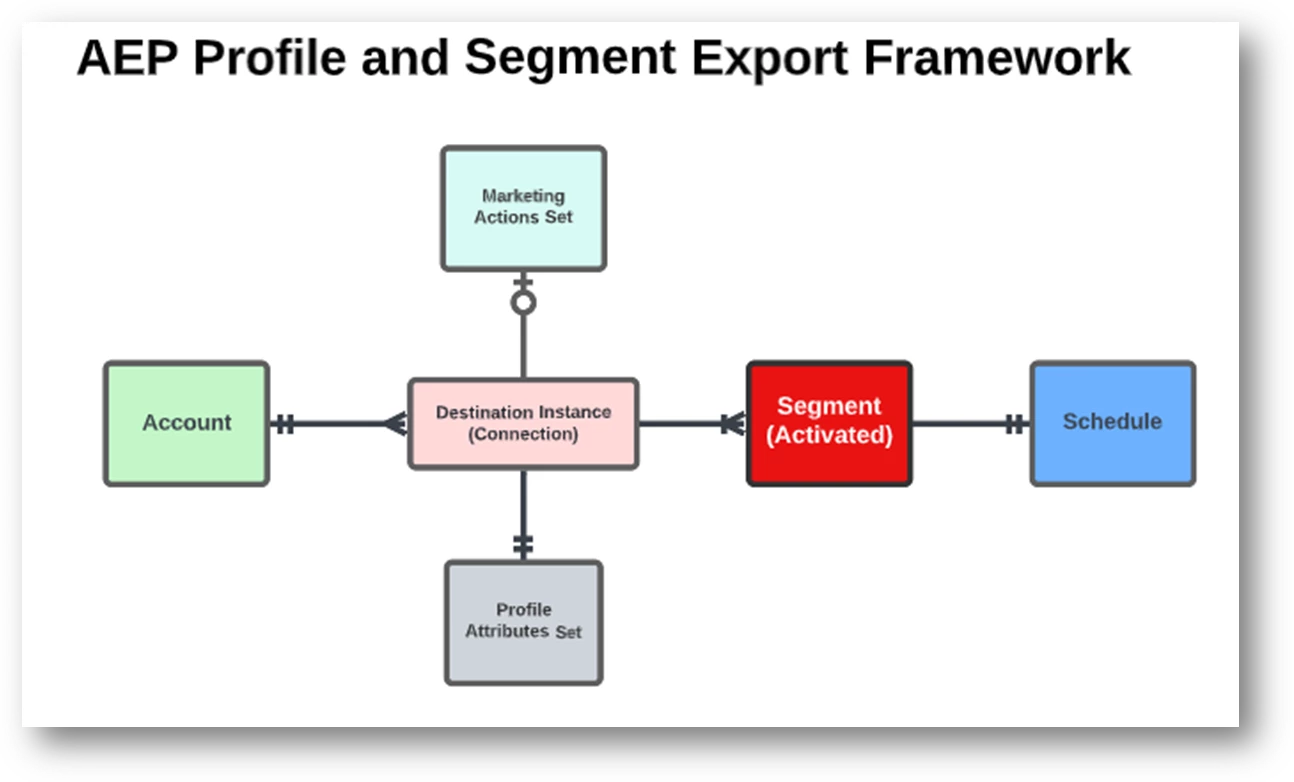
key components that play a crucial part in the framework:
- Account
- Segment
- Export Schedule
- Profile Attributes Set
- Marketing Actions Set
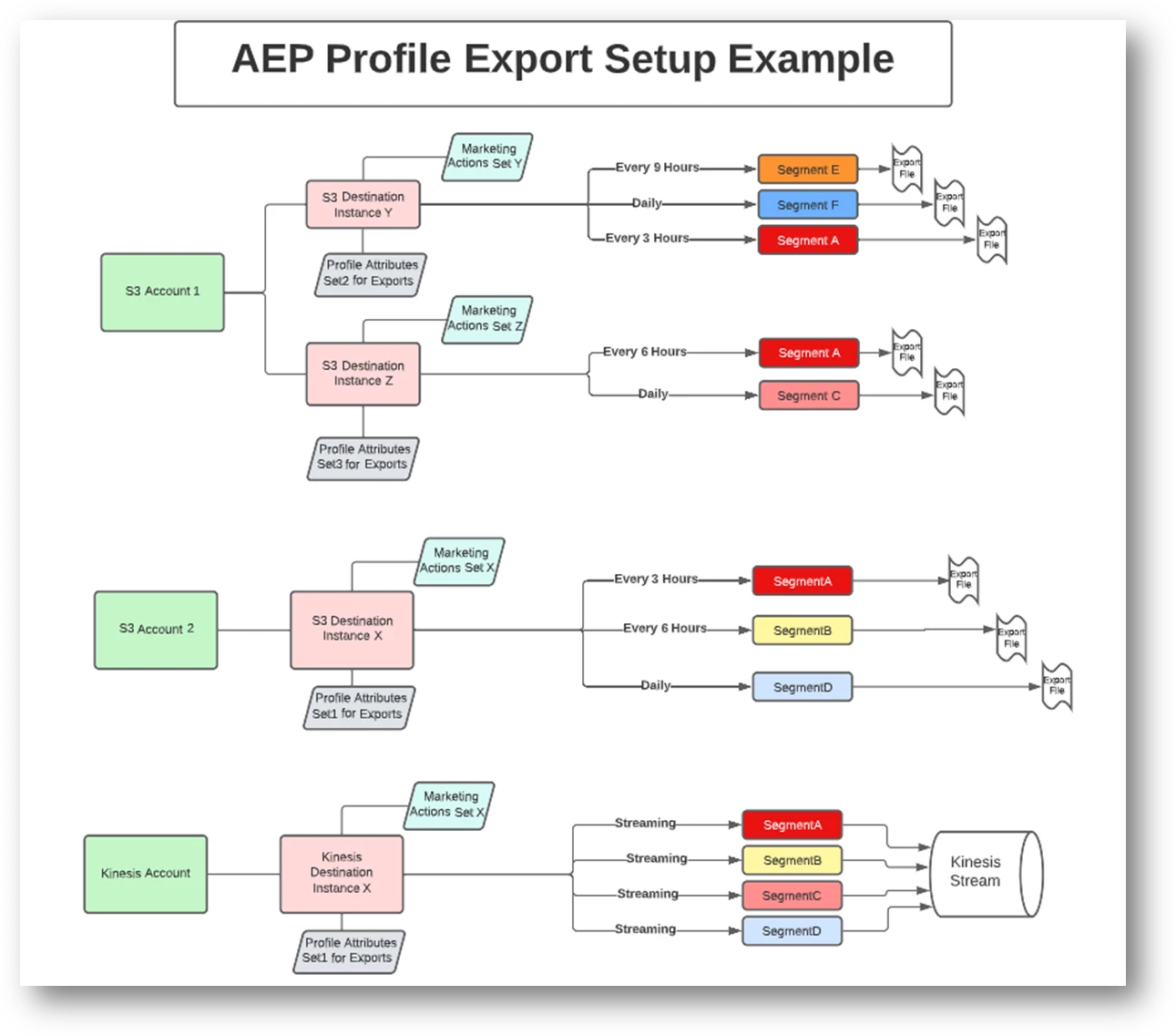
Here is another flow diagram of a setup where I am showing three separate Account Instances. The first two are batch (s3) and third one is streaming (Kinesis) locations for exporting segments. Here s3 Account 1 is used by 2 destination instances and s3 Account 2 is used by only 1 destination although more destination instances can be used on this account as well. Kinesis Account is also used by 1 destination although more destination instances can be used as well. All the segments activated via each batch destination can have a separate schedule/frequency of export except Streaming destination as expected. Notice how the same segment can be sent to multiple Destination instances and each instance has its own set of Profile Attributes.
Now let us try to understand the types of relationships of these components with Destination Instance (and among themselves where applicable) one by one to get our arms around this framework.
1. Account
As you may be aware, to create any destination first an account must be present to establish connectivity with the target location to export data to. The key point to note here is that every destination instance can have one and only 1 account associated with it. However, we can use 1 account to create multiple destinations.
As a best practice, it is advisable (unless necessary) to reuse the same account in case you run into a situation where for some reason, you need to create multiple destinations for the same physical export location e.g., same S3 bucket. This allows you to control and change credentials through a single account instance in case the destination requires you to make changes to account. e.g., rotate/change credentials.
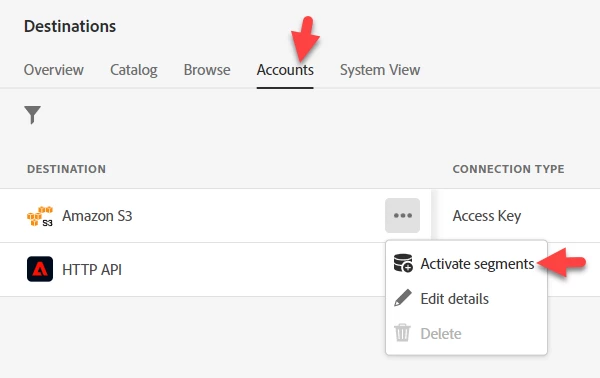
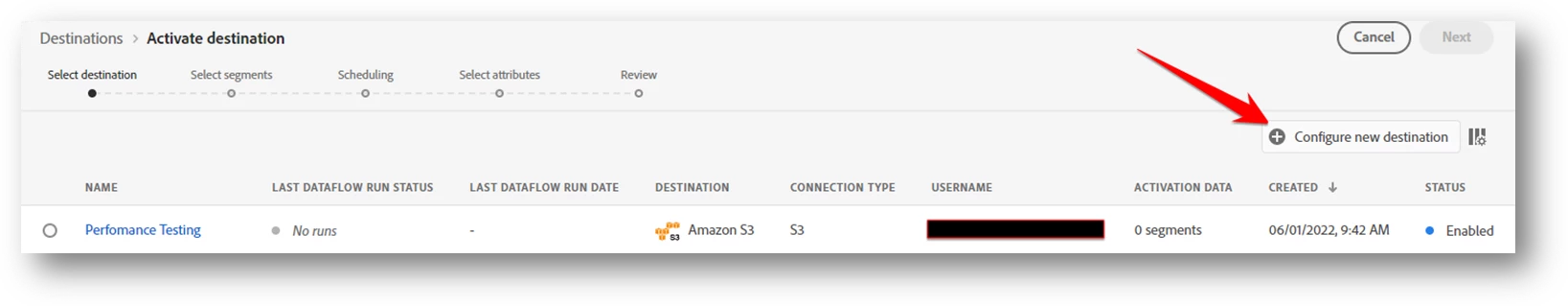
2 &3. Segments and Export Schedules
A destination instance can be used to export multiple segments to the same location. You can activate as many segments as required to the same destination instance. e.g., Your Email Marketing service provider requires you to send daily profile exports of multiple segments to an S3 location that they can use to activate multiple campaigns.
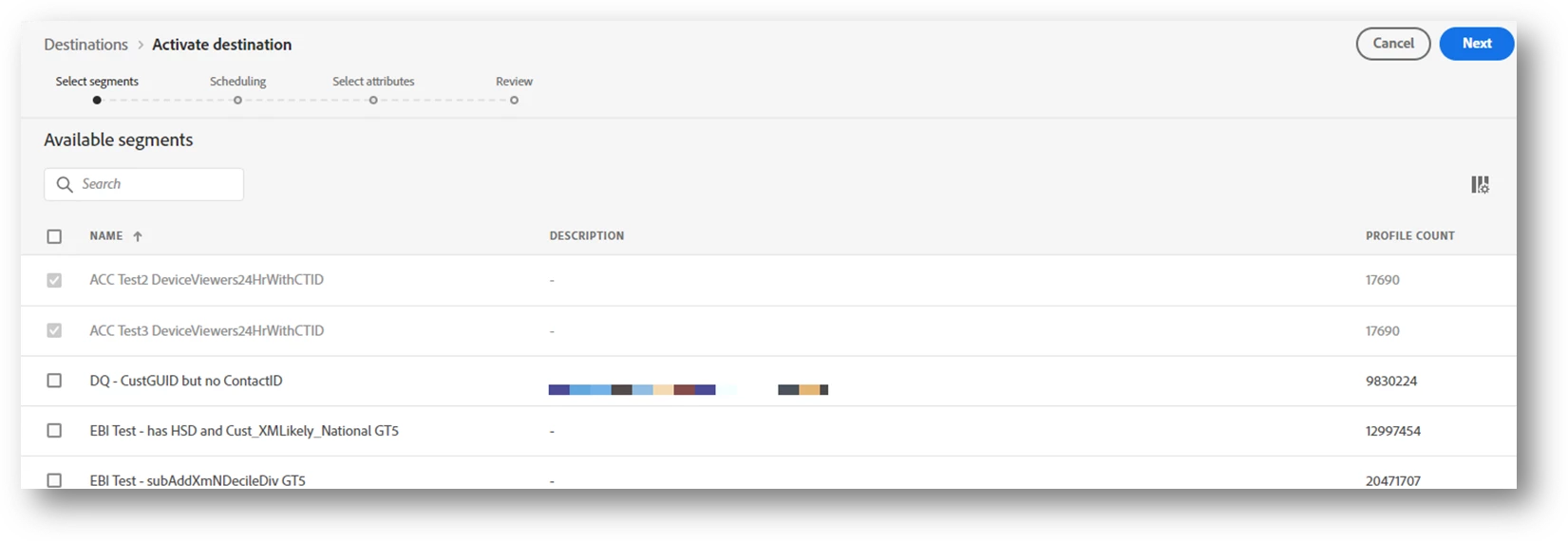
For the Streaming Profile Export and Streaming Segment Export destinations, the data will export in near real time. However, for batch destinations 1 segment will always have 1 and only 1 schedule. In other words, every segment in a batch destination can be exported at its own schedule in any setup. Note: this does not reevaluate the segment, only exports it.
Let’s assume that you need to export the following batch profile segments to an S3 destination for your email marketing platform:
- Existing customers visited my account last 24 Hours. [Daily export]
- Existing customers browsing support multiple sessions in last 7 days. [Weekly Export]
- Customers with silver status and have high propensity of churning in next 3 months. [Monthly Export]
You can achieve that through the same destination Instance. As you can see from Figure below that every segment can be individually scheduled.
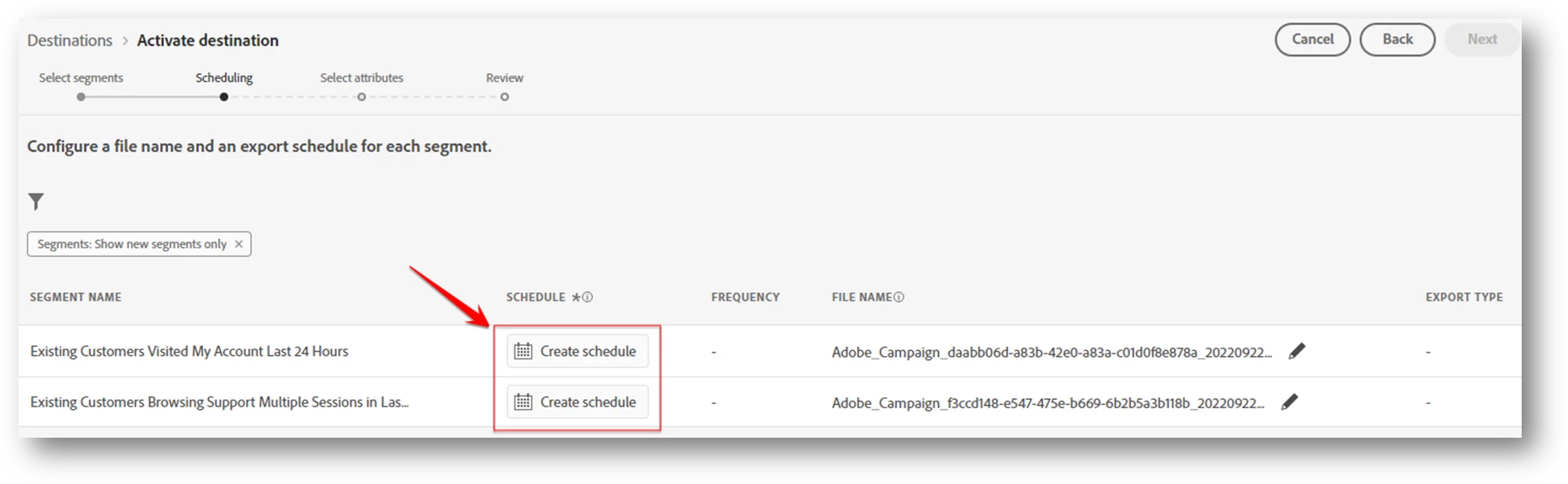
However, if you have a special need to send the same streaming/edge evaluated segment to the same batch destination at two different frequencies, then you would have to achieve that using 2 separate destination instances.
Real World Example: A segment of existing auto insurance customers that have got a bundle quote today but have not bought it yet. Your email/SMS service provider needs you send incremental export of such customers every 4 hours but also at end of every day as a full and updated export, so that they can target them using different types of messages (given that they have not converted till the end of the day) to keep them engaged.
This requirement can only be solved if you have 2 separate destination instances created for the same destination location e.g. s3 bucket. This is because Adobe Experience Platform does not allow you to add a segment to the same destination instance more than once. Please be aware while assessing situations like this, to ensure your process covers them. Adobe Experience Platform enforces this in the UI, where once a segment is already selected to be exported for a destination instance it grays out in segment listing indicating that it cannot be reselected the for the same destination instance. Please refer to the first snapshot in this section, where the first two segments are already activated (greyed out) using this destination instance while the rest of the 3 are not.
4. Profile Attributes Set
The Profile exports feature of Adobe Experience Platform allows you to export profile attribute values of qualifying people/profiles for a segment.
Please note that you can map 1 and only 1 set of profile attributes for a destination instance. This means that every segment export file that will be generated out of the that destination instance will have the same set of attributes included in all the exports.
Given that, please be careful as you add new segments to the destination, and if you decide to modify the profile attribute set (under select attributes step in the segment export scheduling workflow), remember you are not only changing it for this new segment alone but for all the segments belonging to that destination.
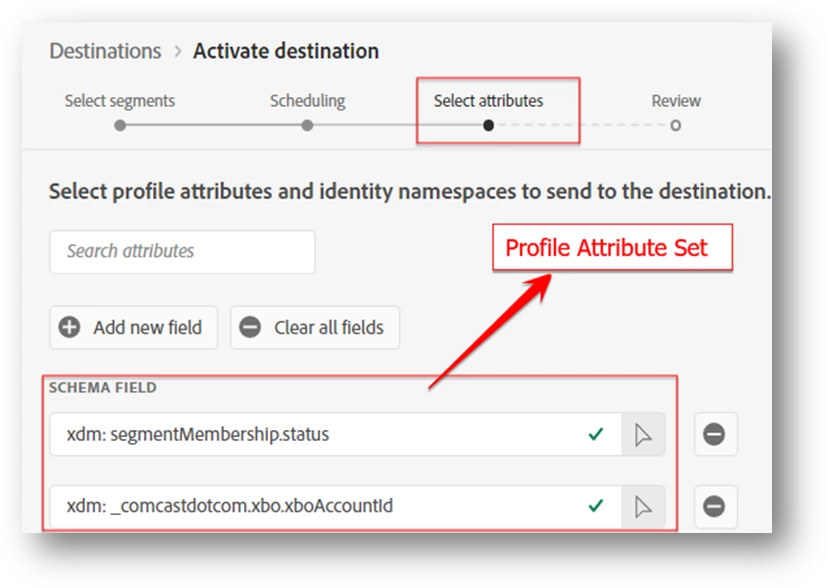
4. Marketing Actions Set
Marketing actions (also called marketing use cases), in the context of the data governance framework, are actions that an Adobe Experience Platform data consumer can take. And for these actions your organization may want to restrict data usage e.g. No customer Ids should be activated towards an Email provider for Email Campaigns. For you to enable data governance policies for accurately determining what data can be activated to a destination, you must assign specific marketing actions to that destination.
Marketing actions, once defined, are then used by the Policy Service to enforce Consent and Data Governance Policies for the destination the Marketing Actions are assigned to. This allows AEP and marketers to ensure that activated segments:
- are not trying to export data points prohibited for that destination defined by data governance policy.
- are respecting individual’s consent by filtering them out from activation through that destination defined by the Consent policy.
Let us take an example. You as a marketer desire to export a profile attribute of a qualifying segment to a third-party service. If there is a data governance policy in place saying that specific types of data, such as Personally Identifiable Information (PII), cannot be exported, and you attempt to export an attribute that contains an “I” label (Identity data). At the final step of export setup, you will receive a response from the Policy Service telling you that a data usage policy has been violated and hence export cannot be set up.
Please refer to following experience league article for additional details:
Adobe Experience Platform’s Policy Service checks for applicable policies based on the following factors:
- The data usage labels applied to fields and datasets within the segment to be activated.
- The marketing purpose of the destination. i.e. Marketing Actions.
- Consent policies are defined to identify profiles/individuals that have consented to be included/excluded from certain type of marketing actions.
We now know that Marketing Actions are critical factors for enforcing governance policies to Segment exported data.
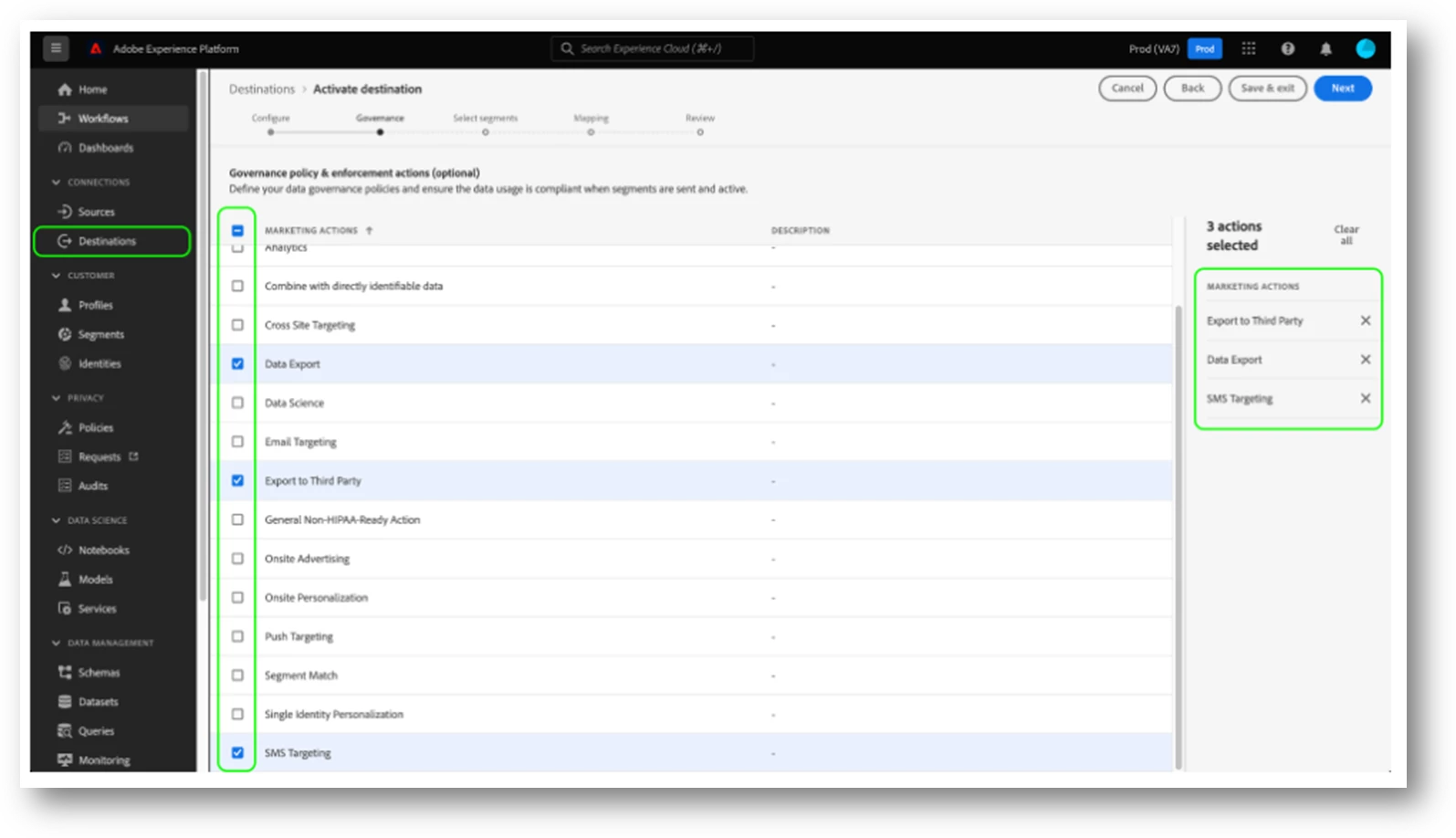
1 marketing actions set can be selected for 1 destination. That means that once you have selected your marketing actions for that destination, all marketing actions will apply to all the segments in that destination. The Governance step in the destination setup workflow allows you to select the marketing actions that apply to this destination, which ultimately determine which data governance policies are enforced for the destination. Here is an example screenshot of that step under the destination setup workflow. destination setup workflow.
So before enabling a segment export to a destination, as a marketer, it is important for you to get familiarized with the Marketing Actions that may be applied to that destination by a responsible authority (typically a data steward) in your organization. To learn more about Policy enforcement in Adobe Experience Platform please refer to this article under Experience League documentation.
Consent policies and their effect of export volumes:
This conversation would not be complete without talking about consent policy framework and its effect on segment and profile exports as. Adobe Experience Platform allows you to process the consent data you have collected from your customers and integrate it into your stored customer profiles. This data can then be used by downstream processes to determine whether their profiles are used for specific purposes. For example, the consent data for a particular profile can determine whether it can be included in an exported audience segment, or whether it can participate in specific marketing channels such as email, text messages, or push notifications. Since consent policy enforcement affect the percentage of profiles that are included in the activation, it is critical to review the volumes affected using Pre-Activation Evaluation feature. To learn more about this feature, please refer to Experience League article here.
Now that you are aware of the major components in the profile and segment export framework, you are more equipped to move ahead with designing your activation strategy for the use case in hand. We believe, before you think about activating new segments or qualified profiles to a destination, it is always good to ask yourself these questions:
- Has your organization defined marketing actions in Adobe Experience Platform and are these appropriately assigned to the destinations?
- Have your organization’s data stewards set up DULE labeling and Data Governance Policies in AEP to restrict data based on Marketing actions?
- Has your organization either setup necessary consent filters in the segments OR defined consent policies ready to auto-enforce and filter Profile before activating exports to destinations.
Some things to keep in mind as you design and activate segments:
- Changing attributes in a Destination Instance changes it for all the segments belonging to the corresponding destination.
- If you want to send the same segment export at different frequencies to the same destination instance, then create multiple destination instances with different schedules.
- Check the Pre-Activation Evaluation on your Destination before sending to understand how consent policies are affecting your target profile volumes.
I hope you have found this article helpful. If you wish to learn more about destinations, please refer to the Adobe Experience League documentation.
Important References on Experience League:
https://experienceleague.adobe.com/docs/experience-platform/destinations/home.html?lang=en
Contact Us
Adobe Consulting Services: https://business.adobe.com/customers/consulting-services/main.html

