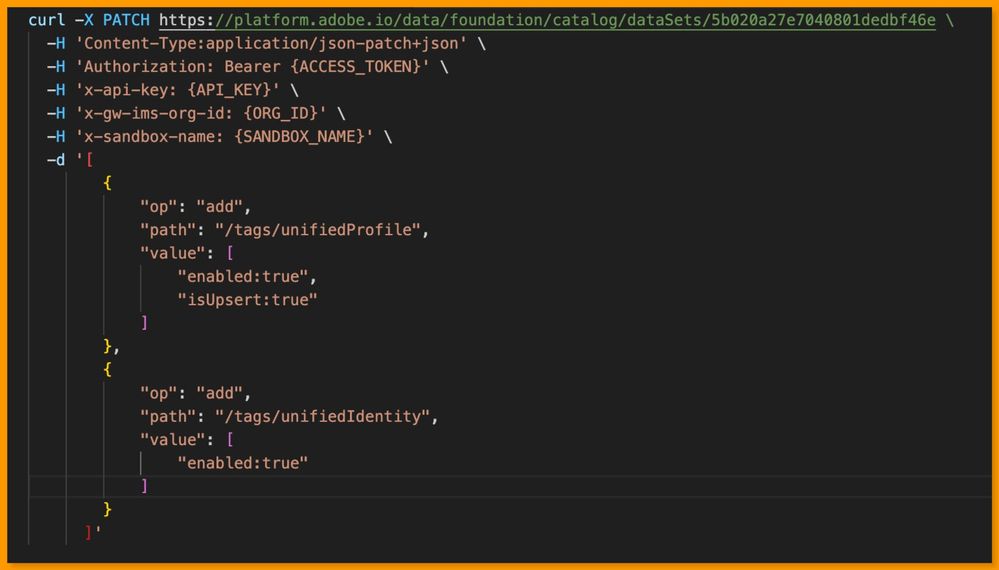Latest Articles
Unlocking the Power of Adobe Real-time CDP Customer AI - Part 3: Understanding Adobe Real-time CDP Customer AI Predictions
244
1
0
Views
Like
Replies
Unlocking the Power of Adobe Real-time CDP Customer AI - Part 2: From a Prediction Plan to Adobe Real-time CDP Customer AI App
193
2
0
Views
Likes
Replies
Unlocking the Power of Adobe Real-time CDP Customer AI - Part 1: Real-World Scenarios to leverage Intelligent Audiences
212
2
0
Views
Likes
Replies
Navigating B2B Landscape with Real-Time Customer Data Platform Insights Dashboard
664
10
0
Views
Likes
Replies
AI Assistant in Adobe Experience Platform Use Case: Audience Clean-Up
8.7K
2
0
Views
Likes
Replies
Profile Snapshot and segment qualification troubleshooting
1.8K
5
2
Views
Likes
Replies
Tuesday tech Bytes: RTCDP - Week 06 – Maximizing Your Experience with Adobe RTCDP: Best Practices
533
6
0
Views
Likes
Replies
Tuesday tech Bytes: RTCDP - Week 05 – Adobe Event Forwarding Intro Benefits & Top Use cases
463
6
0
Views
Likes
Replies
Tuesday tech Bytes: RTCDP - Week 04 – Stream data into RTCDP using HTTP API source connector
658
9
0
Views
Likes
Replies
Tuesday tech Bytes: RTCDP - Week 03 - Update specific profile attributes using upsert
461
4
1
Views
Likes
Replies