Unlocking the Power of Adobe Real-time CDP Customer AI - Part 2: From a Prediction Plan to Adobe Real-time CDP Customer AI App

Image credits: Adobe Firefly
In the last blogpost, we learned how to identify a prediction statement from your business goals and context. In this post, we will outline how you can take a prediction statement, build predictions using Adobe Real-time CDP Customer AI, and then create intelligent audiences using these predictions.
Let’s say our prediction statement is to “Predict who’s most likely to purchase product X in the next 30 days using web behavior data and customer product holding and loyalty status.” This goal provides us with several key components that guide the setup of a Customer AI app. (a.k.a. predictive model)
Here’s how each element of this goal translates to the core concepts of predictive modeling.
1. Input Data: Time Series and Events
What are Time Series and Events?
These are signals that capture user actions or behaviors over time. In our goal, “web behavior data” is a time series input because it tracks actions like page visits, clicks, and duration spent on the site.
Why It Matters for Marketers
Time series signals are like observing customer interactions in real-time, helping the model understand how engagement patterns influence future purchases. By analyzing past behavior trends, we can better predict who might buy next.
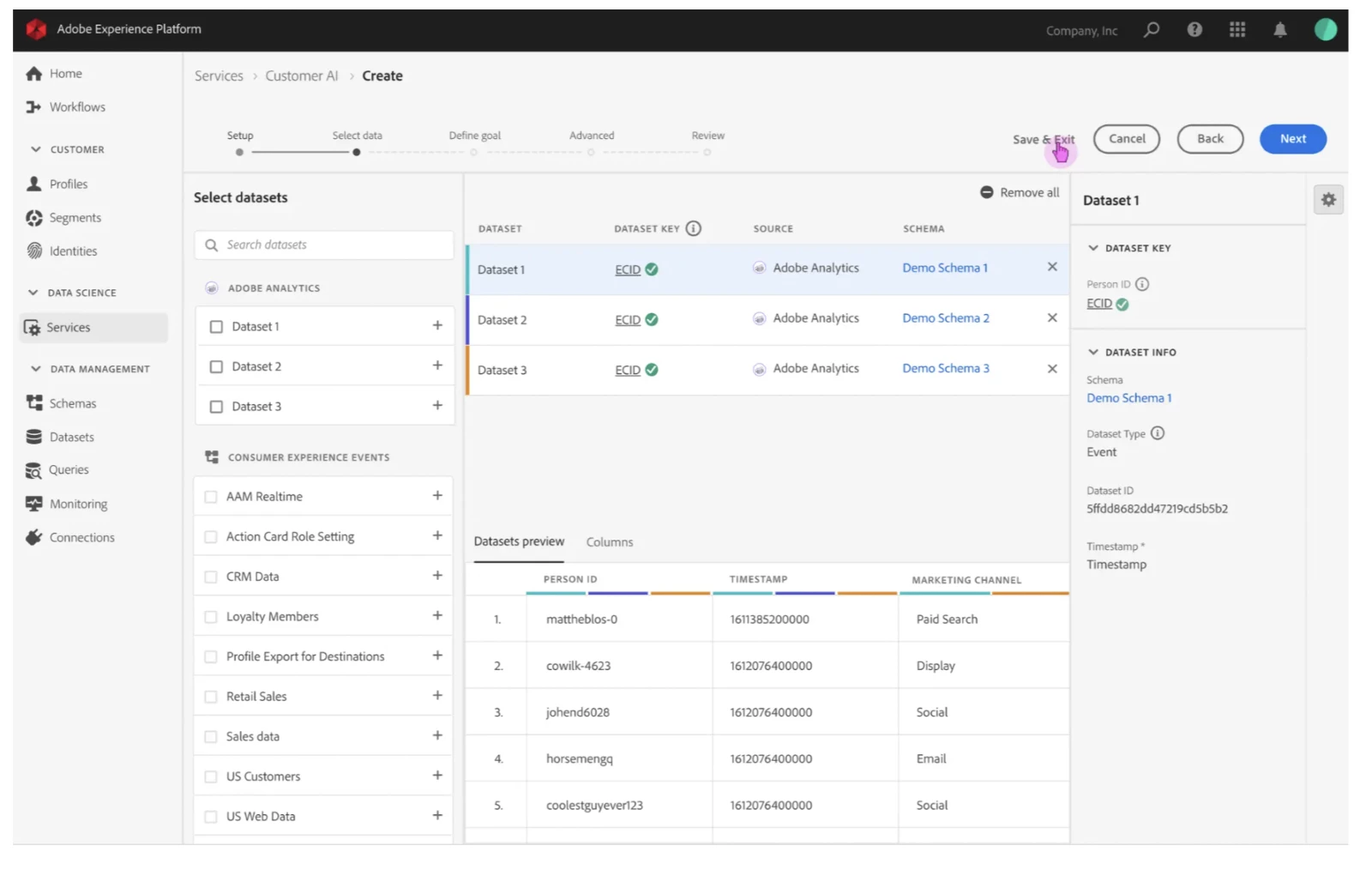
The above picture shows how you can select the relevant experience event datasets as inputs.
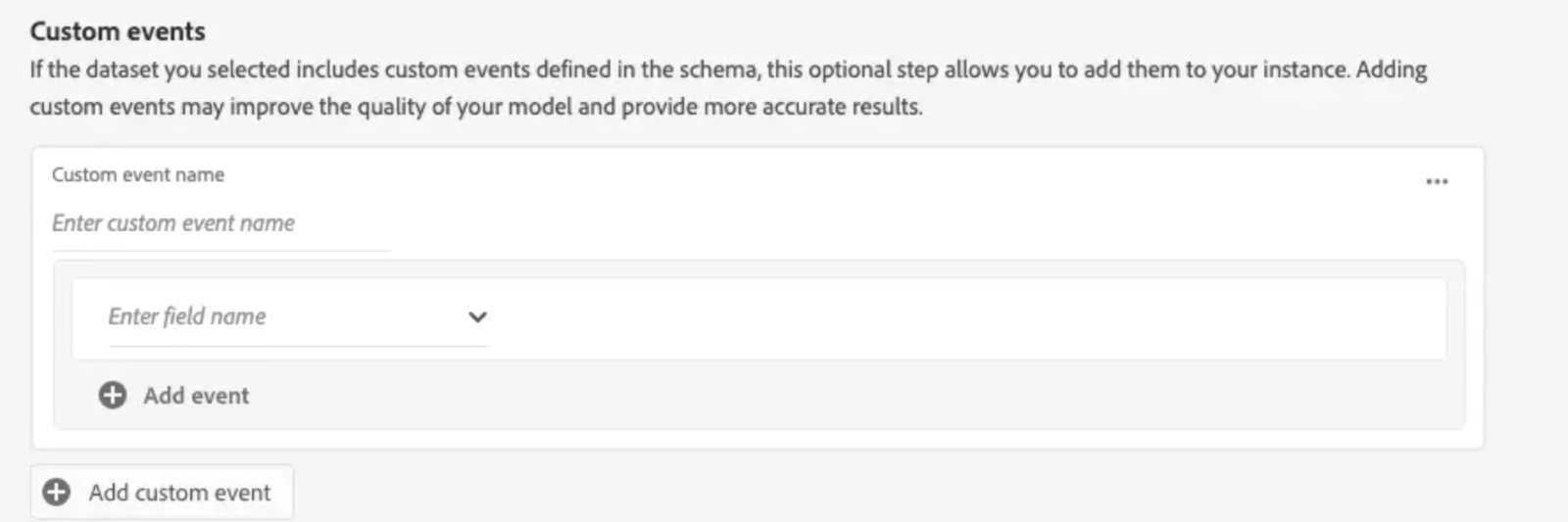
You can also specify events to be used as input if you do not use the standard experience event schema for any of your behavioral datasets.
2. Input Data: User Attributes
What are User Attributes?
These are stable characteristics of a customer, like demographics or customer status. In our example, “customer product holding and loyalty status” are user attributes that don’t change as frequently but play a significant role in predicting purchase likelihood.
Why It Matters for Marketers
User attributes add context to behavioral data. For example, a loyal customer who has previously purchased a related product may be more likely to buy product X, making these attributes crucial in refining predictions.
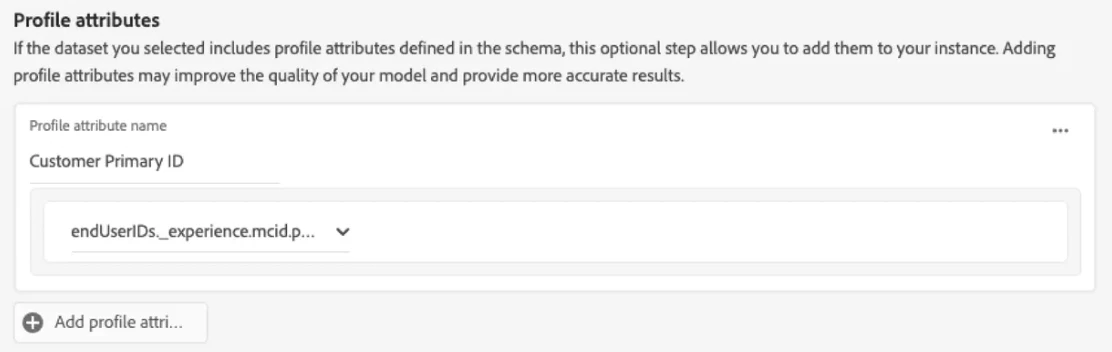
The above picture shows how you can specify additional user profile attributes should be used as inputs.
3. Prediction Goal
What is the Prediction Goal?
The output variable is what we’re trying to predict—in this case, whether a customer will purchase product X
Why It Matters for Marketers
Clearly defining the prediction goal aligns the model with the business goal. Here, we’re not just predicting general engagement but specifically focusing on a purchase action within a set timeframe, which is directly tied to revenue impact.
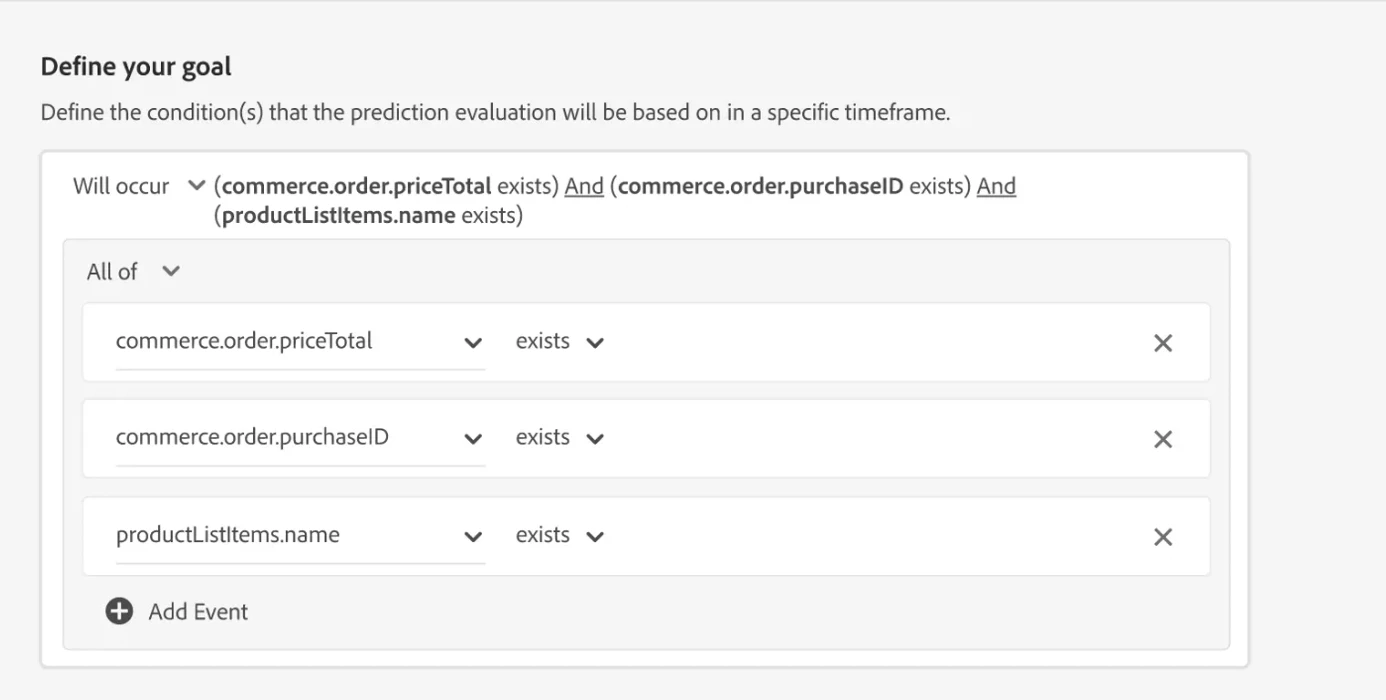
The above picture shows how you can specify Prediction Goals within Customer AI.
4. Prediction Timeframe
What is the Prediction Timeframe?
This is the time frame within which you want to make the prediction. In our example, the prediction window is “in the next 30 days”.
Why It Matters for Marketers
The prediction timeframe sets the urgency for targeting and aligns marketing efforts. A 30-day window might suggest that campaigns should be deployed quickly, focusing on near-term conversions rather than long-term engagement.
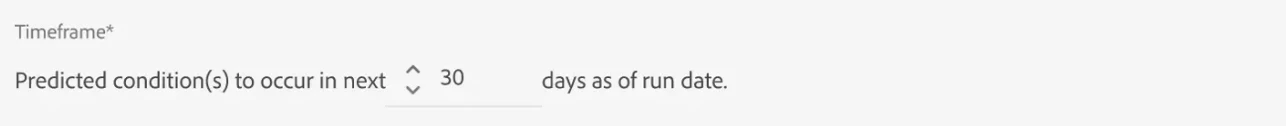
The above picture shows how you can specify prediction timeframe within Customer AI.
5. Eligible Population
What is the Eligible Population?
This is the group of customers who are included in the model’s prediction process. Here, it could be all customers currently active on the web or with specific product holding statuses.
Why It Matters for Marketers
Identifying the eligible population ensures the model targets the right audience. For instance, a model for predicting a product purchase should focus on customers with relevant profiles, increasing the prediction’s relevance and actionability.
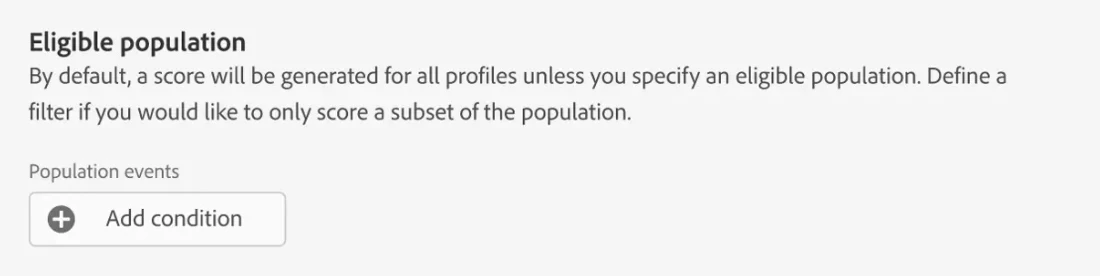
The above picture shows how you can specify an Eligible Population within Customer AI.
6. Model Training vs. Model Scoring
What is Model Training?
Training is when the model “studies” historical data to learn patterns. In this analogy, training is like studying before a test—the model reviews past purchases, web behaviors, and loyalty statuses to learn how to predict future behavior.
What is Model Scoring?
Scoring is when the model applies what it learned to make predictions on new data. In the analogy, scoring is like taking the test—the model uses its “knowledge” to predict which customers will purchase in the next 30 days.
Why It Matters for Marketers
Training ensures the model is well-prepared, while scoring provides actionable insights. Knowing when each occurs helps in syncing these insights to align with marketing activities.
7. Scoring Schedule
What is Scoring Schedule?
Scoring Schedule determines how often the model makes predictions. For example, if predictions are scored weekly, the model will update its predictions every week based on the latest data.
Why It Matters for Marketers
Scoring Schedule affects how current the insights are. Frequent scoring (e.g., weekly) provides up-to-date predictions, allowing marketers to adjust campaigns promptly and ensure they’re targeting the right audience as customer behavior evolves.
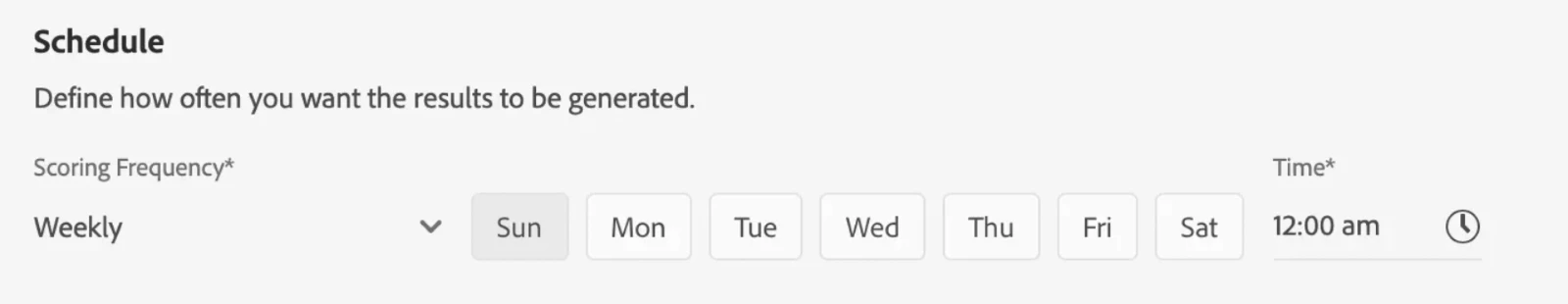
The above picture shows how you can specify a Scoring Schedule within Customer AI.
Summary
To go from a prediction goal to a fully functional Customer AI app, it’s essential to understand each component:
- Input data: Behavioral time series and stable user attributes add depth and context.
- Prediction goal: Defines what we’re predicting—like purchase intent within a specific time frame.
- Prediction Timeframe: Sets the urgency and relevance of predictions.
- Eligible Population: Focuses the model on the right group of customers.
- Model Training vs. Scoring: Training is the model’s learning phase, while scoring is its testing phase, providing actionable results.
- Scoring Schedule: Determines how current predictions remain, ensuring marketers act on timely insights.
By mapping out each aspect of your prediction statement, you can develop a model that aligns closely with your marketing objectives, ensuring that your campaigns are data-driven and effectively targeted.
If you are interested in reading about more nuances for each of the steps or how-to guides for building a Customer AI app, you can refer this resource.
Part 1 for this blog post series: Part 1: Real-World Scenarios to leverage Intelligent Audiences
Part 3 for this blog post series: Part 3: Understanding Adobe Real-time CDP Customer AI Predictions
Authors: Pawan Sevak, Arava Sai Kumar

