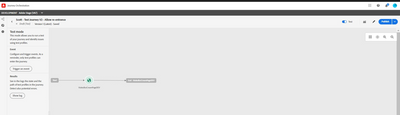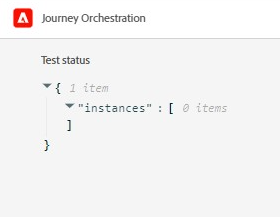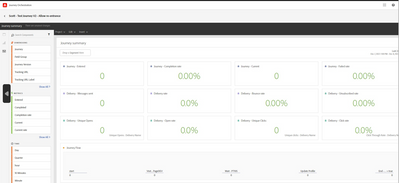Hi I am new to Journey Orchestration and just took the official Journey Orchestration training with Ademola. I tried to setup a quick JO test where the event is that they go to a specific test page. When I put it in test mode and run it against my ECID and check the log, I see zero instances and the JO report also says zero for all data.
Am I missing something?
Do I need to have an action?
Is there a way to create a super simple action to say that I went to the page?
How do I see the event in profile in real time?
I just want a super simple use case that doesn't include email where I can show to other teams how it works in real time. (You go to a page, then real time event results are seen on the profile.)
Any help will be greatly appreciated