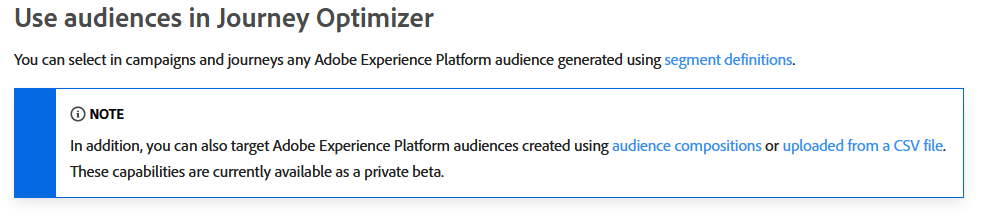NOOB question: Emailing out of AJO using a custom list of emails
- Mark as New
- Follow
- Mute
- Subscribe to RSS Feed
- Permalink
- Report
Very new to AJO/AEP ... I haven't even had the opportunity to even use it or try it out in any fashion; my only familiarity with it is via YouTube/Adobe vids. Currently, I use Salesforce/Marketing Cloud/Email Studio extensively.
In my use-case, we send out informational emails regularly, but we don't have/use profiles which is the case with AJO. I build the email in Email Studio and an organization member will send me a list of recipients to whom the email is directed. This happens each time. Yes, it's Old School, but the information and the target differs from case to case. Having a data lake of profiles that we can segment and send to (the way it works in AJO) just isn't possible with our business model. So is it possible to build an email, upload a fresh list of recipients, and send that email out to those recipients each time?
Thanks!
Solved! Go to Solution.
Topics help categorize Community content and increase your ability to discover relevant content.
Views
Replies
Total Likes

- Mark as New
- Follow
- Mute
- Subscribe to RSS Feed
- Permalink
- Report
You can refer to this tutorial where in csv upload option is detailed https://experienceleague.adobe.com/docs/platform-learn/tutorials/audiences/upload-audiences.html?lan...
You can then target them in AJO (say using email channel) provided you have enrolled into a private beta https://experienceleague.adobe.com/docs/journey-optimizer/using/audiences-profiles-identities/audien...

- Mark as New
- Follow
- Mute
- Subscribe to RSS Feed
- Permalink
- Report
You can refer to this tutorial where in csv upload option is detailed https://experienceleague.adobe.com/docs/platform-learn/tutorials/audiences/upload-audiences.html?lan...
You can then target them in AJO (say using email channel) provided you have enrolled into a private beta https://experienceleague.adobe.com/docs/journey-optimizer/using/audiences-profiles-identities/audien...
- Mark as New
- Follow
- Mute
- Subscribe to RSS Feed
- Permalink
- Report
Thank you for responding. So this is fairly good news but I have a couple of follow-up questions:
- I prefer to convert my excel files (my distribution lists) to tab delimited. Can I upload that format rather than .csv?
- Also, at the end of the video, it says this function is not yet available. So is this function NOW available?
Thank you again for your help!
Views
Replies
Total Likes

- Mark as New
- Follow
- Mute
- Subscribe to RSS Feed
- Permalink
- Report
- CSV is the only acceptable file format at this point
- It is currently available as a private beta
- Mark as New
- Follow
- Mute
- Subscribe to RSS Feed
- Permalink
- Report
Thanks for your reply.
So I take this to mean that at present, I cannot use AJO in the same way I currently am using Email Studio, i.e., uploading a file of recipients each time and sending the email to that list of recipients. Is that correct?
Thanks!
Views
Replies
Total Likes
![]()
- Mark as New
- Follow
- Mute
- Subscribe to RSS Feed
- Permalink
- Report
We have quite a few customers using this feature to do exactly as you describe. They want to send emails to an ad-hoc list of recipients. The process for importing the list to then activate in an email Campaign is relatively straightforward.
- Mark as New
- Follow
- Mute
- Subscribe to RSS Feed
- Permalink
- Report
Hi Ivan, thanks so much for confirming this. Any chance you can shoot me links to any vids or other materials that specifically show this process?
Views
Replies
Total Likes
- Mark as New
- Follow
- Mute
- Subscribe to RSS Feed
- Permalink
- Report
Thank you, dugganab, for your reply and help. These tutorials were very helpful!
Views
Replies
Total Likes

- Mark as New
- Follow
- Mute
- Subscribe to RSS Feed
- Permalink
- Report
Hey Mohan @Mohan_Dugganab . I came across this in search of a solution for the ad hoc list import for (relatively) fast activation of an email missive audience. 2 questions.
1. Is the private beta still available to implement this and how can I apply?
2. what is the amount of time (roughly) between list import and availability to send the email successfully to the recipients?
Thanks!
Views
Replies
Total Likes
- Mark as New
- Follow
- Mute
- Subscribe to RSS Feed
- Permalink
- Report
Curious, what is the general timeline for when an uploaded list can be used? In ACS, we can upload the list and be used and communicate messages within an hour. It seems like with AEP/AJO, we upload the list into an audience, doesn't that take 24 hours at least if it's a batch audience?
Thanks
Views
Likes
Replies
Views
Likes
Replies