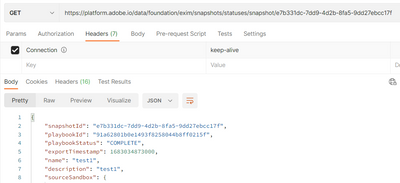@maggod ,
The "correlationId" you receive when making a request to the /exim/snapshots/export endpoint is a unique identifier for the export job that you initiated. This identifier can be used to check the status of the export job and download the exported data.
You can make a GET request to the /exim/snapshots/export/{correlationId} endpoint, where {correlationId} is the unique identifier for your export job.
If the export job has completed successfully, you can download the exported data by making a GET request to the /exim/snapshots/export/{correlationId}/download endpoint.
This will return the exported data in a JSON format that you can save to a local file.