footnote cross reference
Hi,
How to refer the same footnote multiple times in topics and need to display footnote-marker once at the bottom.
Want to achieve like below screenshot.
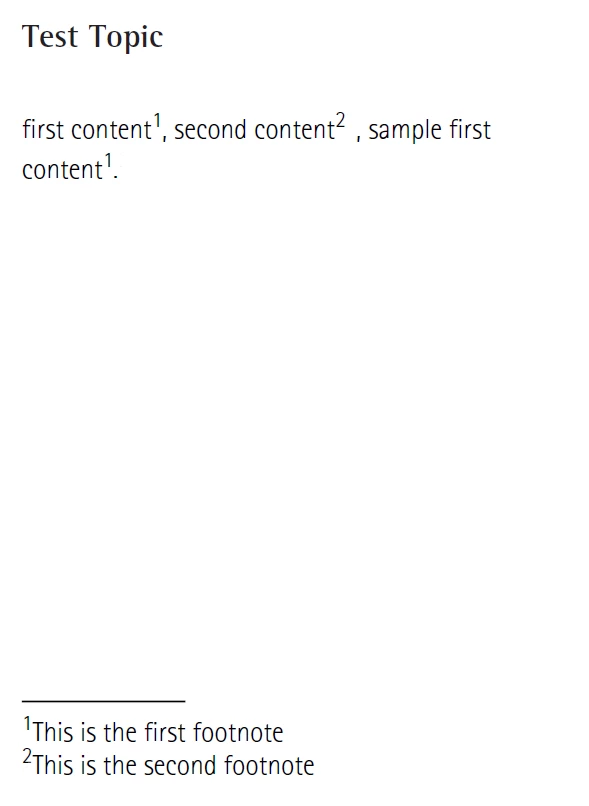
Hi,
How to refer the same footnote multiple times in topics and need to display footnote-marker once at the bottom.
Want to achieve like below screenshot.
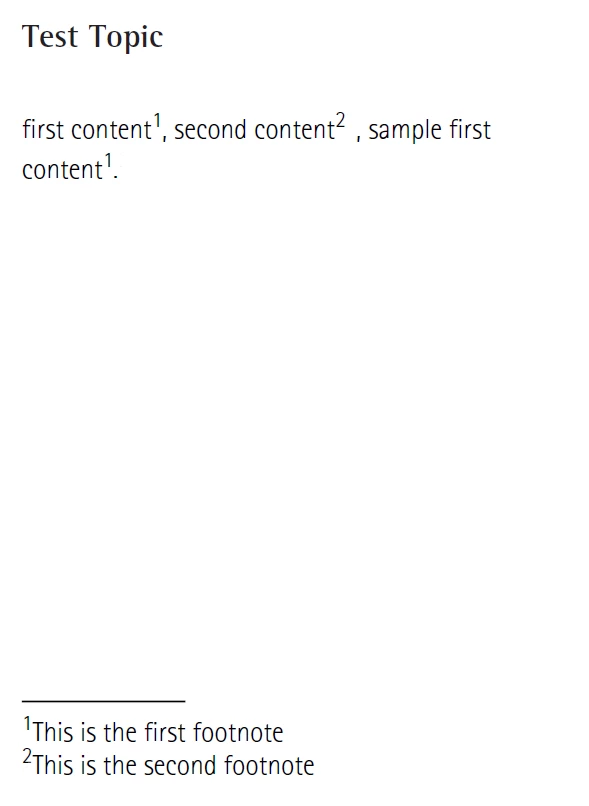
This feature is available in the latest version (On-prem release 4.4 and cloud release 2310) of AEM Guides. In order to use this feature, follow the steps given below -
Generated PDF should have the same footnote number for all the footnotes which are referring to same footnote.
Additional step for NativePDF: If you want to hide the original footnote (one with ID) then you can add the CSS style given below in the content.css file of your PDF template
.fn[id]::footnote-call {
display: none;
}
Please have a look at documentation for more details here.
Enter your E-mail address. We'll send you an e-mail with instructions to reset your password.