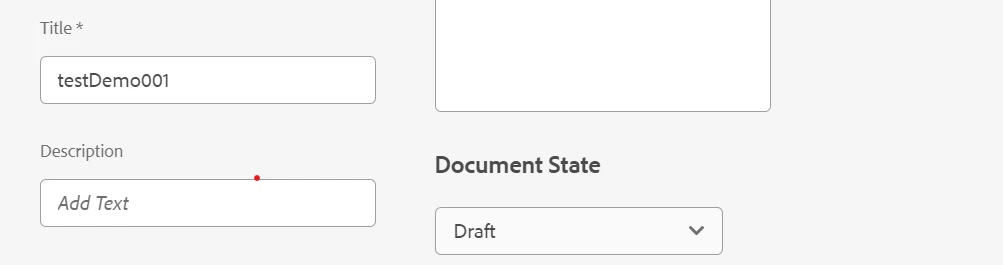@djohn98390536 : are you looking to rearrange the docstate in one of the columns in asset properties?
You are correct that this is programmatically added. If you really need to change this you can do so by first understanding how it is currently added: check the file "/libs/fmdita/clientlibs/clientlib-asset-properties-page/docstatefield.js" where the method "addDocstateField" has logic to add it to the 2nd column - you can notice this in following line of code:
var col = $('coral-panel:nth-child(1) .aem-assets-metadata-form-tab .aem-assets-metadata-form-column:nth-child(2)');
Now to change this to your custom logic you can :
- Overlay this by creating the client library of category "dam.gui.coral.metadataeditor" which you can create by looking at properties of the directory "/libs/fmdita/clientlibs/clientlib-asset-properties-page" so you can create a similar client library folder under your project directory in /apps and use same clientlib category structure
- And then add a js which has the copy of code of docstatefield.js, where you can change the logic as needed i.e. change the line of code highlighted above to:
- var col = $('coral-panel:nth-child(1) .aem-assets-metadata-form-tab .aem-assets-metadata-form-column:nth-child(3)');
I hope this is what you were looking for.