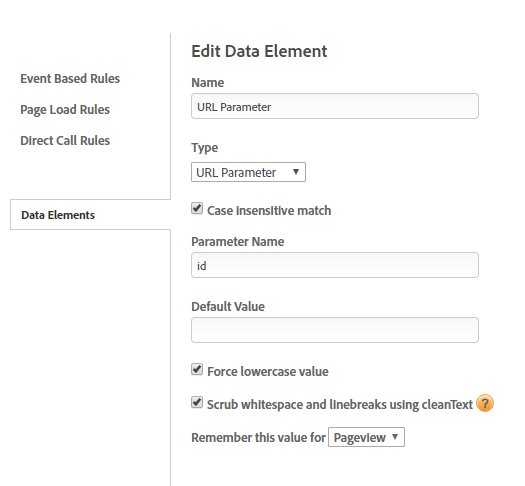Get value of URL parameter for data elements
![]()
- Mark as New
- Follow
- Mute
- Subscribe to RSS Feed
- Permalink
- Report
Hi there,
I am using DTM and I wanted to create a data element using the value from an url parameter.
If the url is testpages.com?id=123 I would like to geht the "123" as value for my data element.
I assume I need to apply a custom script but I do not know how to writ it. Can anybody help me with that?
Thank you very much.
Best Florian
Solved! Go to Solution.
![]()
- Mark as New
- Follow
- Mute
- Subscribe to RSS Feed
- Permalink
- Report
Hi Florian,
I don't think a custom script is needed in this case.
You can simply use the 'URL Parameter' data element type and mention the parameter name (id here).
Regards,
Muralidharan
![]()
- Mark as New
- Follow
- Mute
- Subscribe to RSS Feed
- Permalink
- Report
Hi Florian,
I don't think a custom script is needed in this case.
You can simply use the 'URL Parameter' data element type and mention the parameter name (id here).
Regards,
Muralidharan
![]()
- Mark as New
- Follow
- Mute
- Subscribe to RSS Feed
- Permalink
- Report
Florian,
Muralidharan is correct. You do not need to use custom code to accomplish this. DTM & Launch both have the ability to extract values from the query string built in. The screenshot provided is exactly how you'd extract '123' from the example URL you provided.
If this answers your question, you'd you mind marking their answer correct? If it doesn't fully answer your question, can you let us know what else we can clarify?
Thanks,
Jantzen
![]()
- Mark as New
- Follow
- Mute
- Subscribe to RSS Feed
- Permalink
- Report
Hi Muralidharan,
sorry for my late reply. And thank you for your help. I used the url parameter data element just like you suggested and it worked perfectly well.
thanks a lot.
Best
Florian
Views
Replies
Total Likes
- Mark as New
- Follow
- Mute
- Subscribe to RSS Feed
- Permalink
- Report
Hi Jantzen!
So we have custom script to extract the Query Strinh parameter in DTM.
I tried the suggested approach above to get the value of 1 element (I.e “utm_source”) vs the full string but it doesn’t work for us.
We have to do this for now since the website is using both cmpid AND utm tags.
What I’ve been trying to set up are separate data elements for
utm_source
utm_campaign
utm_medium
and have each one appended to an eVat to populate AA data in it’s respective areas...any suggestions aside from custom script?
Many thanks
![]()
- Mark as New
- Follow
- Mute
- Subscribe to RSS Feed
- Permalink
- Report
Views
Replies
Total Likes
- Mark as New
- Follow
- Mute
- Subscribe to RSS Feed
- Permalink
- Report
@paulinab55518612 I've been able to use the Data Element Assistant to create a Concatenate data element which concat's my utm parameters and cmpid together. If you are still looking into this I would tell you to give this a try.
The issue I am still having is populating that data element when some or all of my utm parameters/cmpid is in the url and NOT populating it when none are set.
I'm Looking for any guidance on how to cleanly do this now that I cannot use_satellite.getQueryParam. I've been looking into creating different page rules based on if there is a utm parameter, but that seems to be an ugly solution.
Thanks
Eric
Views
Replies
Total Likes
Views
Likes
Replies