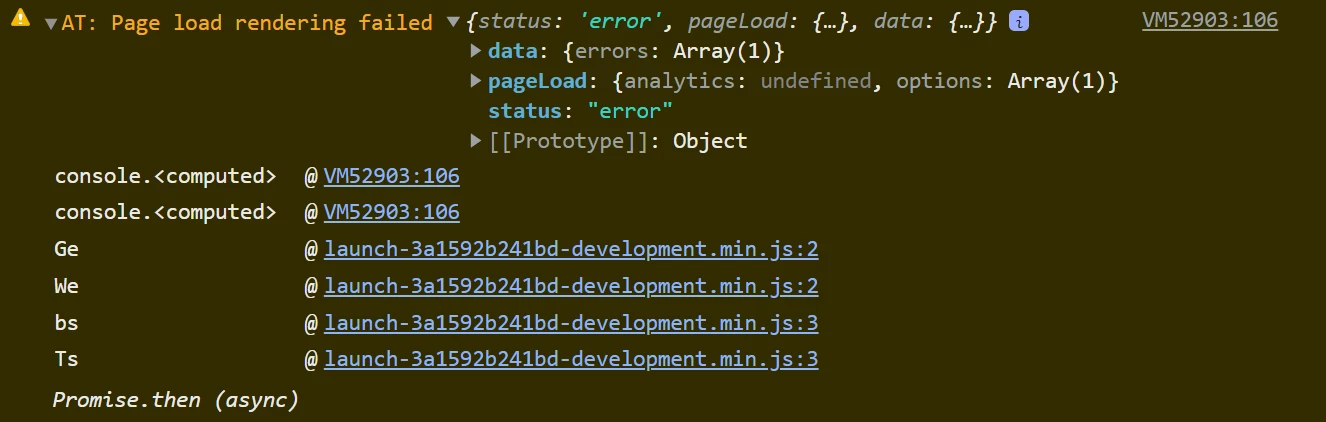Target experience is not showing after user accpets cookies policy from hubspot
The website I am making the implementation for has a cookie policy banner from. The experience created on Target is showing properly before I accept the cookie policy, but after I accept it, the page refreshes and the experience is no longer showing. What could be causing this behavior?
The following error message appears o console: