Hello,
I am working on a project where I am integrating the Adobe Target SDK into my iOS app.
I have went through the process to create an A/B test. Below is a screenshot of my setup.
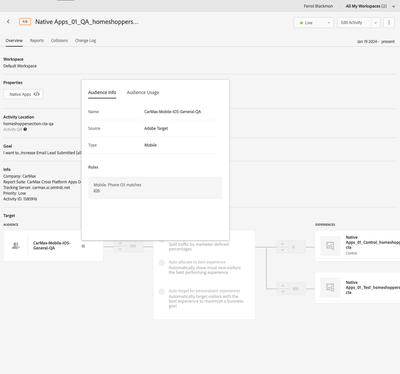
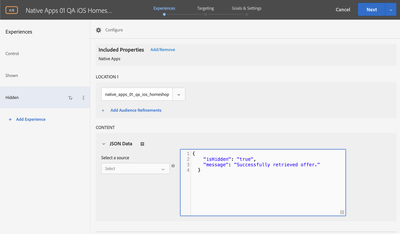
In the activity I am associating JSON data to given experiences so that the app can parse the data and make the necessary updates to the UI.
In the iOS, app I have created a `TargetRequest` that is utilizing the location name from the setup above to perform the request. I have even provided the `at_property`.
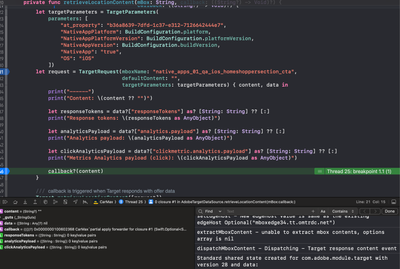
My questions are:
1. Why is it that, we are unable to extract the mbox contents? Is my setup incorrect? What changes do I need to make?
2. If I want to provide target parameters, how do I ensure that the right A/B activity pulls in the correct content? Does this have something to do with audience creation? Do I need to create an audience that relies on the sent criteria?