I'm still fairly new to Adobe Target, so this may be a simple question.
I've set up an A/B test that compares 4 versions of a button.
My Primary Goal metric is a product sign up (completion event).
The pages being tested have two ways to reach this sign up (completion event). I'm only testing a change to one of the ways. Because of this, I have additional metrics that measure which button is clicked.
The sign up metric and the button click metrics work as expected.
My though was that I could use custom scoring to create a metric that is registered when an entrant clicks a button and signs up for the product.
I've created metrics that follow the structure below, but the metric is not being counted when the 2 dependencies are met. What am I doing wrong? I can't find much documentation on custom scoring.
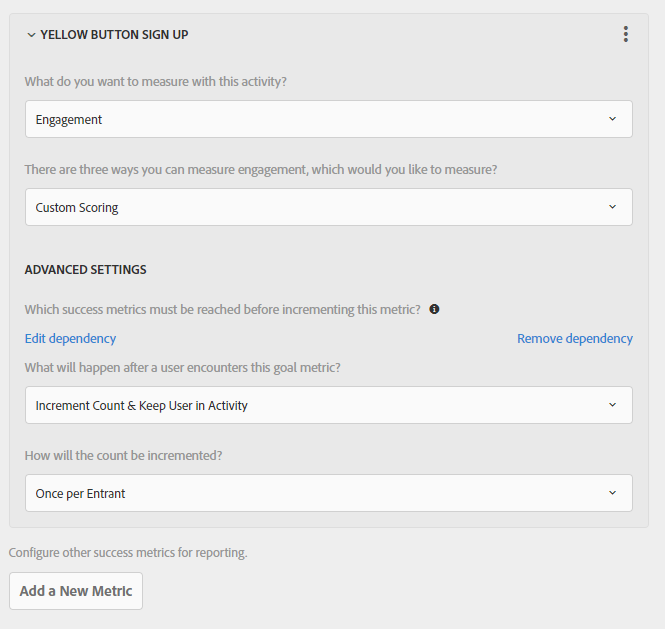
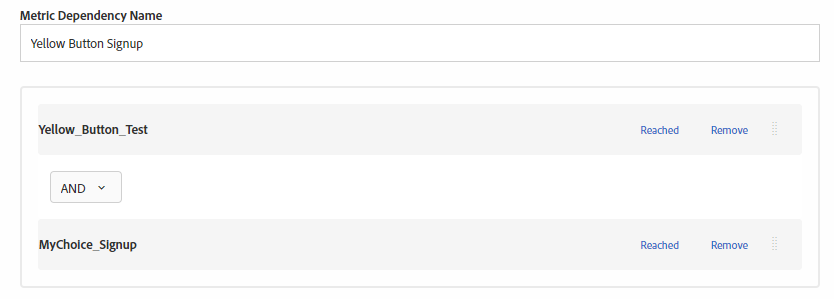
Thanks,
Keith