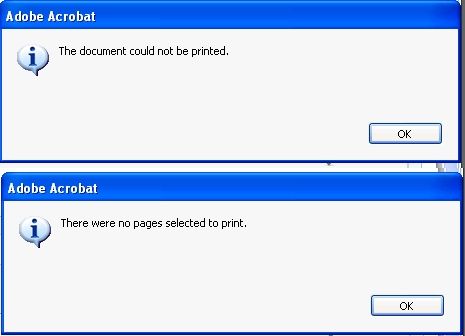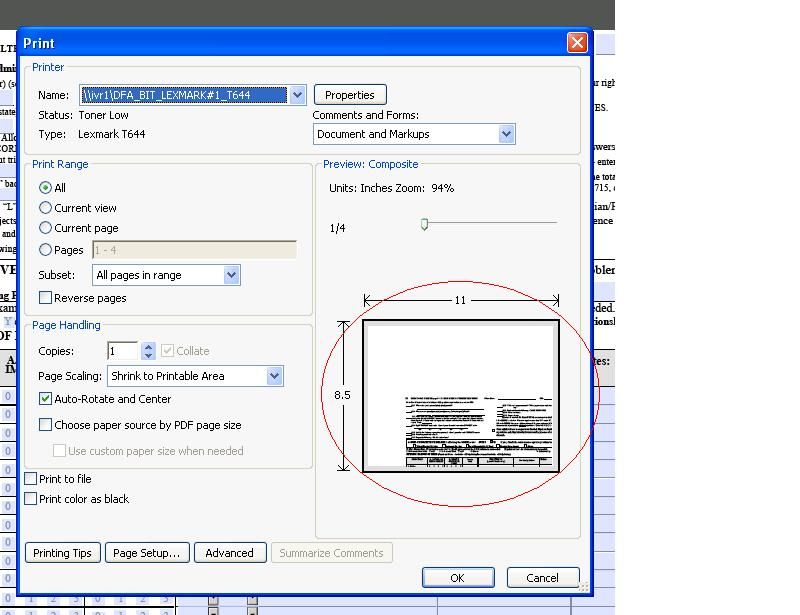Unable to print.

- Mark as New
- Follow
- Mute
- Subscribe to RSS Feed
- Permalink
- Report
For some reason since my last update, I get this when trying to print any documents I have either created or modified with Livecycle. Is there a fix for this issue?
Solved! Go to Solution.
Views
Replies
Total Likes

- Mark as New
- Follow
- Mute
- Subscribe to RSS Feed
- Permalink
- Report
Paul, It is a field thing. Once I removed all my radio buttons/radio button groups, the page prints fine and using the 11X8.5 layout. Somehow when I upgraded from Livecycle 8 to Livecycle Es2 it messed with a few of my radio buttons and pushed them, alibiet invisably, out of the bounds of the printer margins.
Views
Replies
Total Likes
![]()
- Mark as New
- Follow
- Mute
- Subscribe to RSS Feed
- Permalink
- Report
Views
Replies
Total Likes

- Mark as New
- Follow
- Mute
- Subscribe to RSS Feed
- Permalink
- Report
Here it is.
Views
Replies
Total Likes
![]()
- Mark as New
- Follow
- Mute
- Subscribe to RSS Feed
- Permalink
- Report
You did not send the form...
Thanks
Srini
Views
Replies
Total Likes

- Mark as New
- Follow
- Mute
- Subscribe to RSS Feed
- Permalink
- Report
How do I send the form?
Views
Replies
Total Likes

- Mark as New
- Follow
- Mute
- Subscribe to RSS Feed
- Permalink
- Report
I forward the document to a co-worker and he is able to print the document just fine. So I can only assume you will print it fine, but I don't know why mine doesn't print right.
Views
Replies
Total Likes

- Mark as New
- Follow
- Mute
- Subscribe to RSS Feed
- Permalink
- Report
So tell me Adobe LiveCycle Employees, what is the problem with printing multiple pages? I can print the current page and the current view. I can even print a 1 page document that I have modified in LiveCycle. I am not getting any responses to my questions. And to send an update that has a bug without correcting the issue or having support for that issue, other than a paid support contract, is wrong. It's actually extortion.
Views
Replies
Total Likes
![]()
- Mark as New
- Follow
- Mute
- Subscribe to RSS Feed
- Permalink
- Report
In your last post you mentioned the document printed correctly when your coworker printed the same..
May be some printer settings on your machine causing the printing issues.
If you could share the document that might help to see what the issue is.
To share the document
1. Go to URL http://Acrobat.com
2. Create an account if you don't have one.
3. Then login to the website.
4. In top left corner you will see a button called Upload.
5. Click on browse and select the file you want to upload.
6. After Uploading, mouse over on the uploaded file. Click the down arrow button and choose Share document.
7. Then you will be prompted a popup window at the lower left corner. Choose "Publish it" option.
8. In the next pop up window choose "Copy Link" option.
9. You can paste the link in the forum thread.
Thanks
Srini
Views
Replies
Total Likes

- Mark as New
- Follow
- Mute
- Subscribe to RSS Feed
- Permalink
- Report
https://acrobat.com/#d=Z8w43uKMmCWQZspRmZTYWw
I think this is it.
Views
Replies
Total Likes

- Mark as New
- Follow
- Mute
- Subscribe to RSS Feed
- Permalink
- Report
Currently we can print the document on a Xerox Workcenter 5150, but not on a Lexmark T644. If that helps with some problem resolution. When viewing the document prior to printing it off-sets the image as you can see below.
Views
Replies
Total Likes
![]()
- Mark as New
- Follow
- Mute
- Subscribe to RSS Feed
- Permalink
- Report
Here is the corrected document.. Many of the pages are off the printing limits. That means those pages have controls going beyond the page limits for width. That's why the printing is failing when you priint.
Try the below document and let me know if your issue is resolved or not..
https://acrobat.com/#d=OmFDVT*VhbMzmeODo9GSLw
Thanks
Srini
Views
Replies
Total Likes

- Mark as New
- Follow
- Mute
- Subscribe to RSS Feed
- Permalink
- Report
I tried printing pages 3-4, that worked fine, then I tried printing all, and then it errored again.
Views
Replies
Total Likes
![]()
- Mark as New
- Follow
- Mute
- Subscribe to RSS Feed
- Permalink
- Report
It works fine when I print here. All the 4 pages printed with out any error.
Can you try changing the printer margins in the printer settings and try printing.
Thanks
Srini
Views
Replies
Total Likes

- Mark as New
- Follow
- Mute
- Subscribe to RSS Feed
- Permalink
- Report
How can you check the pages to see which ones exceed the printer margins?
Views
Replies
Total Likes
- Mark as New
- Follow
- Mute
- Subscribe to RSS Feed
- Permalink
- Report
From memory (long time ago) somewhere close to where you set the page size, there was also an option to show the page outline on the designer. Can't remember the exact path to it just now, but I am sure it is there. Good luck..
Views
Replies
Total Likes

- Mark as New
- Follow
- Mute
- Subscribe to RSS Feed
- Permalink
- Report
I've adjusted the pages, but they still are throwing things off. I've narrowed it down to these two pages in my document.
https://acrobat.com/#d=ljycL2A7MXyDLIZq4KXANw
Can anyone take a look as to why this seems to not want to print?
Views
Replies
Total Likes

- Mark as New
- Follow
- Mute
- Subscribe to RSS Feed
- Permalink
- Report
Tried printing here and it worked fine....2 pages right?
Paul
Views
Replies
Total Likes

- Mark as New
- Follow
- Mute
- Subscribe to RSS Feed
- Permalink
- Report
Yes. It does print on our better Xerox printer. It’s just not printing on the cheaper Lexmark printer .
Views
Replies
Total Likes

- Mark as New
- Follow
- Mute
- Subscribe to RSS Feed
- Permalink
- Report
Just as a test ..try reducing the size of your Master page by .5 inches in height and width (this will cause more pages to be generated) and see if it prints. I am wondering if there are non printable areas set for that Lexmark printer and we are encroaching on those.
Paul
Views
Replies
Total Likes

- Mark as New
- Follow
- Mute
- Subscribe to RSS Feed
- Permalink
- Report
I reduced the size to 10.5 and 8.0. I centered it with a Y location of .25 and a X location of .25. I centered everything on both pages and there is nothing outside the margins, but it still doesn't print on a Lexmark T644. It'll get to those two pages and then it changes the formating as you can see in the image above. I can't believe Adobe has never encountered this issue before.
Views
Replies
Total Likes

- Mark as New
- Follow
- Mute
- Subscribe to RSS Feed
- Permalink
- Report
Did you reduce the page size or did you reduce the size of the content area ……The content area is what we are testing ……You don’t have to recenter or change any of your layout we are merely trying to prove something. Can you reduce the size of the content area on the Master page and move it so that there is white space on all sides (it is indicated by a pink box on the Master page…..and now it is exactly the same size as the page).
Paul
Views
Replies
Total Likes
Views
Likes
Replies