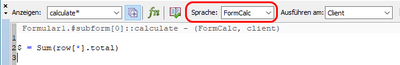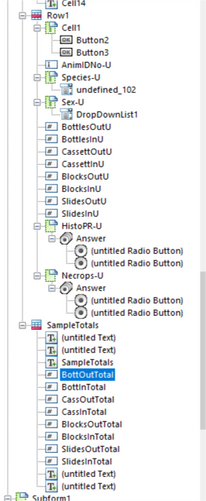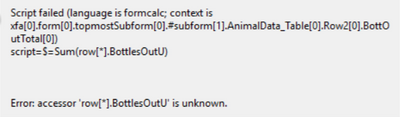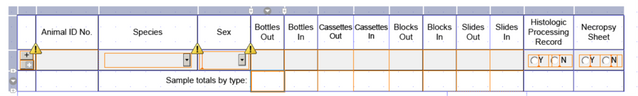Trying to calculate sum of column values in an add/delete a row table
- Mark as New
- Follow
- Mute
- Subscribe to RSS Feed
- Permalink
- Report
I am very new to live cycle and am learning as I go, basically web searching for help and trial and error (lots!). I am trying to figure out what code to use in each of the 8 columns of a table I have in order to sum each columns' user entered value. The table has a header row, and then row 1 has subform with a "+" and a "-" button to add and remove the row. The tabel functions for adding a row and removing a row (even a specific row) are working fine. I do not need to sum each row. I need to calculate a sum at the bottom of 8 of the columns, and they are all numeric field objects. From what I can find, I need to add a Row2 to the table that will be my totals row, but I don't know what to do with each cell for that row for the 8 columns I need to individually calculate the totals for.
Any help is greatly appreciated!
Views
Replies
Total Likes
![]()
- Mark as New
- Follow
- Mute
- Subscribe to RSS Feed
- Permalink
- Report
You can use the asterisk accessor to address multiple instances of a repeatable object, such as a table row.
Given your row contains a field named "total", you can add a footer row with a calculation script to summarize the values the "total" field in all instances of the row.
$ = Sum(row[*].total)
Views
Replies
Total Likes
- Mark as New
- Follow
- Mute
- Subscribe to RSS Feed
- Permalink
- Report
Views
Replies
Total Likes
![]()
- Mark as New
- Follow
- Mute
- Subscribe to RSS Feed
- Permalink
- Report
Make sure you've selected FormCalc not JavaScript as scripting language.
Views
Replies
Total Likes
- Mark as New
- Follow
- Mute
- Subscribe to RSS Feed
- Permalink
- Report
I did that, but I still have something wrong. This is the error I get:
This is my hierarchy:
Then I thought maybe you meant to I need to use the cell name that I am trying to total the values of in place of the word "total" in your script. So I tried using the name of the column cell I am trying to total the values for which for the first column is 'BottlesOutU'. This is what I tried: $=Sum(row[*].BottlesOutU) and this, $=Sum(BottlesOutU[*].total) I still get an error saying the accessor is unknown:
I added a row (named SampleTotals) after Row1 and any added row the end user makes. I need that row to show the calculated total value for each of the columns that have a numeric field. I am very new to LC and am really learning as I go- it is probably something easy I am missing. This is my table:
Thanks for any insight you can provide!
Views
Replies
Total Likes
![]()
- Mark as New
- Follow
- Mute
- Subscribe to RSS Feed
- Permalink
- Report
Ok, your repatable row is named "Row1". To calculate the summary of all instances of the field "BottlesOutU" the FormCalc script is as follows.
$ = Sum(Row1[*].BottlesOutU)
Views
Replies
Total Likes
- Mark as New
- Follow
- Mute
- Subscribe to RSS Feed
- Permalink
- Report
Views
Replies
Total Likes
Views
Likes
Replies
Views
Likes
Replies
Views
Likes
Replies