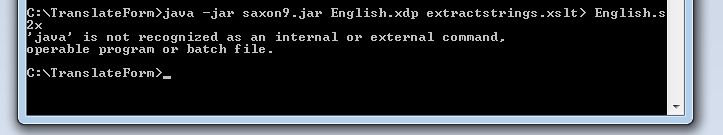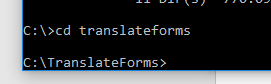Translation form
- Mark as New
- Follow
- Mute
- Subscribe to RSS Feed
- Permalink
- Report
- Hello.
I have a question to translate a form using XLIFF.
1 – LiveCycle - In the menu Tool / Options in Document Handing I enabled the option Creat Translation IDs When Saving.
2 - I worked in a file that I have to translate. In follow I saved the file with the name of B with the XDP extension.
3 - Within the Cmd, C: \ Users \ Anderson \ FormTranslation
I typed the command java -jar saxon9.jar B.xdp extractstrings.xslt> B.s2x
And then I got B.s2x file.
4 - Then I opened the file in B.s2x in the SwordFish program to translate. In this program I translated the English language for the Portuguese language. Then I saved this file B.s2x translated.
5 - After the Cmd I typed the command
java -jar saxon9.jar B.s2x mergestrings.xslt xdpFile B.xdp => BTranslated.xdp
So I got the BTranslated.xdp file. But when I opened the file in LiveCycle BTranslated.xdp this is not translated. I cannot understand why.
Comments. In step 4 when I translated the B.s2x file by SwordFish program, I opened the file with the B.s2x Notpad and made sure it was translated.
I realized that supposedly the problem is after the command Cmd in the java -jar saxon9.jar B.s2x mergestrings.xslt xdpFile B.xdp => BTranslated.xdp the file is not converted with the translation.
I put these files in the link, if someone can help me. After all process I changed the file names for you to understand what the original files and which translated form.
If anyone can help me I thank you.
Files,
Solved! Go to Solution.
Views
Replies
Total Likes
- Mark as New
- Follow
- Mute
- Subscribe to RSS Feed
- Permalink
- Report
Finally I was able to solve the problem.
The problem was in the mergestrings file.
I use the latest version of Adobe LiveCycle. That is, I used the mergestrings file that came in this release.
But I discovered that the error is at line 66 of this file.
<Xslt: variable name = "translatedNode" select = "$ s2x [@ id = $ idToGet] [1] / target" />
I installed the LiveCycle ES2 version on another computer. So I took the mergestrings file from this version.
When I compare the two files I noticed the error is on line 66.
ES4 - <xslt: variable name = "translatedNode" select = "$ s2x [@ id = $ idToGet] [1] / target" />
ES2 - <xslt: variable name = "idToGet" select = "@ xliff: rid" />
Select = "$ s2x [@ id = $ idToGet] [1] / source" />
After changing the mergestrings file and executing the command in ProntCmd (java -jar saxon8.jar myform.s2x mergestrings.xslt xdpFile = myform.xdp> myformtranslate.xdp) I got the file translated in LiveCycle.
Views
Replies
Total Likes
- Mark as New
- Follow
- Mute
- Subscribe to RSS Feed
- Permalink
- Report
Finally I was able to solve the problem.
The problem was in the mergestrings file.
I use the latest version of Adobe LiveCycle. That is, I used the mergestrings file that came in this release.
But I discovered that the error is at line 66 of this file.
<Xslt: variable name = "translatedNode" select = "$ s2x [@ id = $ idToGet] [1] / target" />
I installed the LiveCycle ES2 version on another computer. So I took the mergestrings file from this version.
When I compare the two files I noticed the error is on line 66.
ES4 - <xslt: variable name = "translatedNode" select = "$ s2x [@ id = $ idToGet] [1] / target" />
ES2 - <xslt: variable name = "idToGet" select = "@ xliff: rid" />
Select = "$ s2x [@ id = $ idToGet] [1] / source" />
After changing the mergestrings file and executing the command in ProntCmd (java -jar saxon8.jar myform.s2x mergestrings.xslt xdpFile = myform.xdp> myformtranslate.xdp) I got the file translated in LiveCycle.
Views
Replies
Total Likes
![]()
- Mark as New
- Follow
- Mute
- Subscribe to RSS Feed
- Permalink
- Report
While executing the command getting the following error, can u plz help me out
Views
Replies
Total Likes
- Mark as New
- Follow
- Mute
- Subscribe to RSS Feed
- Permalink
- Report
Hello.
I will help you.
But, my focus will in procees and not in error reported by you.
1 – Copy that files to inside de folder thas has de files for translation.
For exemplo: in my case the folder is C:\TranslateForms.
Put that files “mergestrings.xslt” and “extractstrings.xslt” inside the folder
“TranslateForms”.
2 - In LiveCycle Design, from the “Tools TAB” – “Options|Document Handling” select
“Create Translation ID’s when saving”.
3- Now you need to open the file for translation or create a file for translation.
And the next step is save form as extension XDP.
4. Open command prompt and make sure you cd to: C:\TranslateForms
5. Type the following command
java -jar saxon8.jar MYFILE.xdp extractstrings.xslt > MYFILE.s2x
6– After that command you get the file .s2x
I don’t what version LiveCycle you are using and if you put the files from step 1 inside the folder for translation.
I hope that help you.
If you don’t get the file .s2x let me know.
Files:
Views
Replies
Total Likes
- Mark as New
- Follow
- Mute
- Subscribe to RSS Feed
- Permalink
- Report
Sorry, after step 1 I forgot that step:
You need put the Saxon8.jar or Saxon9.jar inside the folder C:\TranslateForms
Unpack the Saxon.
Views
Replies
Total Likes
- Mark as New
- Follow
- Mute
- Subscribe to RSS Feed
- Permalink
- Report
If you use Saxon 8 the command is:
java -jar saxon8.jar MYFILE.xdp extractstrings.xslt > MYFILE.s2x
If you use Saxon 9 the command is:
java -jar saxon9.jar MYFILE.xdp extractstrings.xslt > MYFILE.s2x
Views
Replies
Total Likes
Views
Likes
Replies
Views
Likes
Replies