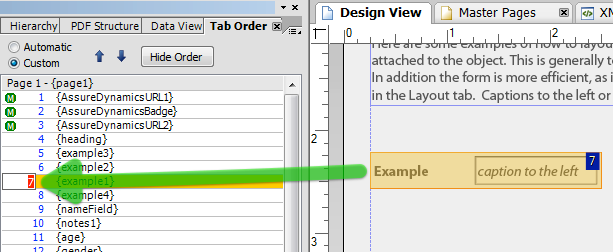Tab Order!!!
- Mark as New
- Follow
- Mute
- Subscribe to RSS Feed
- Permalink
- Report
Is there a bug within the Tab Order option in LC Designer 8.2? I cannot get certain fields to move up or down as I need them (no matter what I do). I'm pulling my hair out! The older version of Designer had an option where you could click on the fields (while holding the Ctrl key) in the order you wanted. It worked great. But 8.2 seems to have serious issues.
Does anyone have a suggestion on how to get this functionality to work properly?
I have 34 fields on the form and (as an example) I cannot get the signature field on the bottom of the form to be the 34th field in the tab order.
Help!!!!
Solved! Go to Solution.

- Mark as New
- Follow
- Mute
- Subscribe to RSS Feed
- Permalink
- Report
Not that I am aware of .....if you want to send the form and the tab order that you want to LiveCycle8@gmail.com I can have a look when I get a chance.
Paul
Views
Replies
Total Likes

- Mark as New
- Follow
- Mute
- Subscribe to RSS Feed
- Permalink
- Report
Not that I am aware of .....if you want to send the form and the tab order that you want to LiveCycle8@gmail.com I can have a look when I get a chance.
Paul
Views
Replies
Total Likes
- Mark as New
- Follow
- Mute
- Subscribe to RSS Feed
- Permalink
- Report
Hi,
I am not sure when the method of working with tab order changed. Have you tried the following in the tab order palette? Select the object in the tab order palette and with Control held down, change the order with the up/down arrow key.
Also in LC Designer ES2 (and from memory in LC Designer 8.2) you can click on an object in the tab order palette tool and type in the order number that you want:
Hope that helps,
Niall
- Mark as New
- Follow
- Mute
- Subscribe to RSS Feed
- Permalink
- Report
Niall,
I've tried all that you suggested but nothing seems to work.
When I edit the tab order and type in a number, Designer does not change the tab number to what I've specified. It doesn't change it at all.
Some fields work fine, but others do not.
I can move some fields up several numbers by using the arrows but Designer will only move them so high and then it sets them back to a lower number automatically.
It's like Designer is ordering them based on how they are defined (Textfield, Table, etc.).
It won't let me change them to what I need.
Thanks!
Kim
Views
Replies
Total Likes

- Mark as New
- Follow
- Mute
- Subscribe to RSS Feed
- Permalink
- Report
I am having this same problem.. when I try to change the tabbing order whether it is move up or drag or change the number it keeps reverting back. it will not move. For instance if I have a field that is number 5 in the tab order and if I change a field to 1, it will go to position 1 for a second then the taborder seems to flicker and the field will go back to number 5. This has taken me days and I need to make this form 508 accdssible which is really frustrating since I can't set the tab order to read correct in the screen reader nor change the tab order in acrobat.
Views
Replies
Total Likes
- Mark as New
- Follow
- Mute
- Subscribe to RSS Feed
- Permalink
- Report
Unfortunately, I think there is a bug in Designer 8.0. Once I loaded version 9.0 on my laptop, I was able to
properly apply the tab order. Another co-worker of mine also experienced the same problem. Hopefully you have the option to load the later version?
Views
Replies
Total Likes

- Mark as New
- Follow
- Mute
- Subscribe to RSS Feed
- Permalink
- Report
Thanks onthegomiller.. I am going to try and upgrade, I find Designer so aggravagting sometimes, it just has so many issues but the govt agency I work for wants the forms all done in livecycle so I spend most of my days troubleshooting. I hope version 9 solves every thing.
Views
Replies
Total Likes
- Mark as New
- Follow
- Mute
- Subscribe to RSS Feed
- Permalink
- Report
No problem, missg1021. I hope version 9 solves your problems as well. I can tell you that I spent countless hours trying to get the tab order working in version 8.2 and nothing worked. Please feel free to drop me a line anytime if you have additional questions. I know how difficult it is to have a problem/question and not have anyone to consult with. I'm currently trying to get an LC Designer form to communicate with a DB (retrieve and update data) but it's proving to be a difficult task as well. Good luck and let me know if you have any other questions!!
Views
Replies
Total Likes
![]()
- Mark as New
- Follow
- Mute
- Subscribe to RSS Feed
- Permalink
- Report
I experienced the same issue and was ready to throw the computer out the window when I came across a list of tab order commands. I tried different ones. I highlighted the fields I wanted to re-order (using ctrl+click) and right clicked to get the tab order palette. I selected make geographic and it solved the issue for me. Make sequential seemed to work somewhat, but the geographic option worked better. Hope this helps someone in the future.
Views
Replies
Total Likes
![]()
- Mark as New
- Follow
- Mute
- Subscribe to RSS Feed
- Permalink
- Report
I was having a similar problem. I think between the two great tips here -- the Control+Arrow and highlighting multiple fields and right-clicking -- (which I had never seen before -- Thanks!) one of them is bound to be the solution. One other thing I noticed is that having a table in the form can upset the tabbing order. For example, the first field (Full Name) on my form kept getting thrown to the bottom (#46), no matter how I many times I dragged it to the top or renumbered it. So the solution I found was, with the table at around #33, to renumber the Full Name field to any position above the table -- let's say #11 -- and THEN use Control+Up Arrow to move it to the right position. Another thing I have found useful is to make sure any hidden fields and subforms are made temporarily visible while setting tab order, and then hide the again once the tab order is properly set.
Views
Likes
Replies