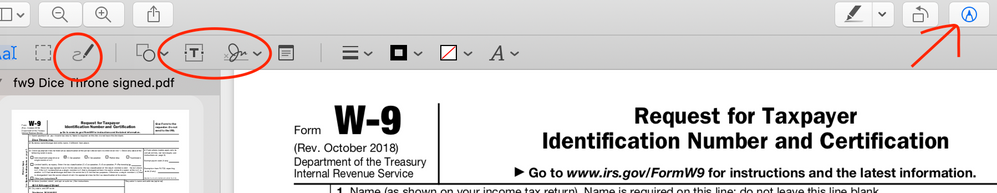"This form cannot be edited in Adobe Acrobat DC. Please use Adobe LiveCycle Designer to edit this form."
- Mark as New
- Follow
- Mute
- Subscribe to RSS Feed
- Permalink
- Report
[Thread Edited By Adobe]
/*Don’t forget to meet and greet your fellow peers virtually by telling them about yourself here.
Go ahead and to it now: https://adobe.ly/3eDnB4v */
Actual Question:
Many times, I receive a form from a client that can be filled out with Adobe Acrobat. Sometimes there is no field for date or some particular field was forgotten. When I try and edit the form, or add text for a date - I get the following error window: "This form cannot be edited in Adobe Acrobat DC. Please use Adobe LiveCycle Designer to edit this form." I have the Creative Cloud style Adobe suite. There is no LiveCycle Designer in that suite. Info: Designer ES4 comprehensive design tool | Adobe LiveCycle Enterprise Suite 4
What exactly is going on? Am I really not able to add a string of text to a form with Acrobat Pro? - or has this document been built with a legacy product / and that is the real problem?
Any ideas or help to make Acrobat a useful tool would be wonderful, otherwise - I'll just go back to printing these forms and sending them in the mail. Thanks.
![]()
- Mark as New
- Follow
- Mute
- Subscribe to RSS Feed
- Permalink
- Report
I echo this sentiment exactly!
Views
Replies
Total Likes
- Mark as New
- Follow
- Mute
- Subscribe to RSS Feed
- Permalink
- Report
That's a great workaround, dwaflord. Thanks for the idea!
I'm not sure if this was added in a recent version of Acrobat Pro, but there is an "Add Initials" option in the "Sign" tool now, and I was able to type and place a date into that.
For all of you quibbling about metadata: Please understand that not every signed document's end-us is to be saved as a digital file. Often, even in 2018, we are submitting to companies that are printing and filing the paper version of a signed file, and in those cases, a visible, printable date is necessary and the metadata is a great "progressive enhancement" useless in a practical sense.
- Mark as New
- Follow
- Mute
- Subscribe to RSS Feed
- Permalink
- Report
LiveCycle is not even a supported or available Adobe product anymore! So this error is absurd.
I just called Adobe and tech support gave me this solution: Open your local PDF file with a browser (we used Chrome) and go to Save As > PDF. Save it with a new name. Then, you can open it in Acrobat Pro and add the text.
Note that once you save it this way it will no longer be an editable form like my W9 downloaded from the government web site was, for example. So do your native form editing first, and then save it using the method above so you can add text or edit the document otherwise. Hope this saves someone else the hour of headache I had to go through.
- Mark as New
- Follow
- Mute
- Subscribe to RSS Feed
- Permalink
- Report
LiveCycle has been replaced by Adobe Experience Manger which can convert both the PDF and XML (LiveCycle) forms into the newer format. One of the largest creators of LiveCycle forms, http://www.irs.gov, was still creating forms in March 2018. I expect that Experience Form Manager is using HTML5 and directed at enterprise users since it is sold on a contact basis only.
- Mark as New
- Follow
- Mute
- Subscribe to RSS Feed
- Permalink
- Report
I'm interested in this issue as well. It sounds like the IRS is still using "outdated" Adobe technology, hence why the W9 form won't allow you to add your signature image, or even "Fill & Sign", which seems like a totally natural thing we would need to do on a form that requires a signature.
Test Screen Name try67 Your concerns are valid regarding the way the "Print PDF" function erases the underlying interactive components of the document. However, for must practical purposes, this creates a signed form that we can actually submit and move on.
My workaround, as others have mentioned: 1) I filled out as much as I could on the fillable version of the pdf. 2) I used PRINT, which created a static document that I was able to edit. 3) EDIT- Add Image, and uploaded the digital image file of my signature.
I now have a filled and signed W9 that I can submit to my clients.
Views
Replies
Total Likes
- Mark as New
- Follow
- Mute
- Subscribe to RSS Feed
- Permalink
- Report
The IRS W-9 orignally reauired a set signature by the IRS since it could be used in coudt actions. Fill and zign could add signature type.
Views
Replies
Total Likes
![]()
- Mark as New
- Follow
- Mute
- Subscribe to RSS Feed
- Permalink
- Report
This worked for me with another federal document (no comment on whether the IRS will accept it). I saved the PDF form as an EPS (encapsulated post script) file. Opened it back up in Acrobat and all editing was available. Of course, the original form fields are gone as the entire document is treated as text, but I was able to fill the form fields before converting to EPS. After editing, then re-save as a PDF.
Views
Replies
Total Likes
- Mark as New
- Follow
- Mute
- Subscribe to RSS Feed
- Permalink
- Report
I used the sign feature in Acrobat and to add the date I was able to open a restricted IRS doc in Illustrator, add the date and saved. The doc pages remained intact and in order. Worked great!
Views
Replies
Total Likes
- Mark as New
- Follow
- Mute
- Subscribe to RSS Feed
- Permalink
- Report
Just don't try to submit it digitally, as it will probably get rejected...
Views
Replies
Total Likes
![]()
- Mark as New
- Follow
- Mute
- Subscribe to RSS Feed
- Permalink
- Report
Printing to .pdf and then editing with Acrobat worked! Thank you! Literally, no one filling out the form cares if it's lifecycle or adobe, they just want to fill out the form. Why the products aren't cross compatible, though they create .pdfs is beyond me. Yeah, I know, different software, different purpose, but would it have been so hard to use the same 'engine' for the.pdf creation? No, it wouldn't. Symptomatic of the siloed structure that resides at Adobe.
Views
Replies
Total Likes
- Mark as New
- Follow
- Mute
- Subscribe to RSS Feed
- Permalink
- Report
Yes, it would have been, actually. The LCD forms are completely different to the normal PDF files and you can't use the same "engine" to generate both of them. I do believe that they should not have been called PDF files, though, as they are not really that at all.
![]()
- Mark as New
- Follow
- Mute
- Subscribe to RSS Feed
- Permalink
- Report
That's not 100% true...
Static XFA forms also include an AcroForm version, which really is a PDF. However, you are limited to the features of "real" PDFs, which means that the only value add being provided by LiveCycle Designer is its layout capabilities.
Views
Replies
Total Likes
![]()
- Mark as New
- Follow
- Mute
- Subscribe to RSS Feed
- Permalink
- Report
Thank you! even if its just a workaround this fixed my issue perfectly! mckenziea84581026
![]()
- Mark as New
- Follow
- Mute
- Subscribe to RSS Feed
- Permalink
- Report
I spent an hour this morning trying to add a date to an IRS W9 form after I signed it in Acrobat. After reading this forum thread, I finally just double clicked the file and let it open in the native Apple Preview application. Within 2 minutes I was done with the form using the built-in "Markup" toolset.
I have spent so much money on Adobe software and so much time trying to figure this out within Acrobat, when I could have spent $0 and < 2 minutes to finish this using native software. Joke's on me I guess... #ThanksAdobe
- Mark as New
- Follow
- Mute
- Subscribe to RSS Feed
- Permalink
- Report
Be warned that this form was designed by IRS so you couldn't edit it. The form you edited might be for your own use, printing out, signing etc, and if so that's great. If it's to send to the IRS electronically, don't do that!
Views
Replies
Total Likes
![]()
- Mark as New
- Follow
- Mute
- Subscribe to RSS Feed
- Permalink
- Report
Thanks @Test Screen Name. However, there is literally no other way to put a date next to your signature on the form except to either print it or circumvent their input fields. I asked my CPA if I could just leave the [Date] field blank next to my signature and just rely on the saved time stamp of the document (as try67 suggested above), and he said ABSOLUTELY NOT. When I explained that the rest of the fields could be edited digitally except for that one date field, he suggested perhaps it was an oversight on their part. He said "it must be signed and dated within those fields."
So, Apple Preview to the rescue. I'm happy I found a solution that works. #AdobeFail
Views
Replies
Total Likes
- Mark as New
- Follow
- Mute
- Subscribe to RSS Feed
- Permalink
- Report
You're taking a very big risk there. Preview might allow you to do that, but it will also corrupt your form in various ways. It's very likely that if you submit such a form to the IRS it will be rejected out of hand.
Views
Replies
Total Likes
- Mark as New
- Follow
- Mute
- Subscribe to RSS Feed
- Permalink
- Report
Hi can u confirm the software name ?
Views
Replies
Total Likes
- Mark as New
- Follow
- Mute
- Subscribe to RSS Feed
- Permalink
- Report
This is a long and complicated discussion aslfm. Which software do you mean?
I STRONGLY recommend you print this form and sign it in ink. Anything else may run into legal trouble with the IRS as well as wasting hours or days on the computer.
Views
Replies
Total Likes
Views
Likes
Replies
Views
Likes
Replies
Views
Likes
Replies