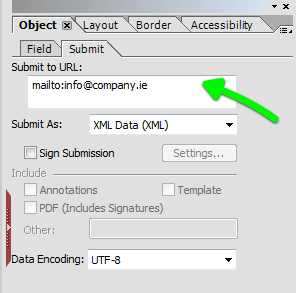"Submit cancelled" error
- Mark as New
- Follow
- Mute
- Subscribe to RSS Feed
- Permalink
- Report
Can someone please help me figure out why I keep getting a "Submit Cancelled" error when clicking the Submit button (Master Page)?
After the preSubmit script verifies that required fields (first page only) are filled in, it should generate an email, but "Submit Cancelled" stops everything.
Document has been posted at https://acrobat.com/#d=7Uqs6BsWpNjJzrz9k79m0g
Thanks! ~Carol
- Mark as New
- Follow
- Mute
- Subscribe to RSS Feed
- Permalink
- Report
Hi,
If you select the submit button and go to the Object > Submit tab. You need to provide a destination for the submission. Either a http or email address. For example:
Also the file size is large, which may be because of the images, but is not helped by multiple fonts (Arial and Courier) that are embedded. Try replacing with a more efficient font and if common you can deselect embed font in the File > Form Properties > Save Options tab.
Good luck,
Niall
Views
Replies
Total Likes
- Mark as New
- Follow
- Mute
- Subscribe to RSS Feed
- Permalink
- Report
Niall -
The size of the graphic is very small, but I can take it down more, so will do that.
But it's obvious that embedding the two fonts is the biggest culprit - I didn't realize. The end user requested a distinctive font for responses, which is why I chose Courier, which they like. I just assumed Arial and Courier were very common, as most agencies completing the form will not have many extras on their computers. What would you suggest? Or would I be safe to just stay with those two and not embed?
Srini assisted me with the preSubmit even code to control the Subject, Message and Email addresses so I could customize the subject and message body, which is why there is nothing in the Submit to URL spot.
So now, with no fonts embedded and (temporarily) no graphic, the form size went down from 1,983 KB to 53 KB (wow!!), but I still get the "Submit Cancelled" error message.
The original is still at https://acrobat.com/#d=7Uqs6BsWpNjJzrz9k79m0g
The smaller version with no fonts embedded is at https://acrobat.com/#d=XX9YGkyp81nqkitAiGQ9-w
Thanks (yet again)! ~Carol
Views
Replies
Total Likes
- Mark as New
- Follow
- Mute
- Subscribe to RSS Feed
- Permalink
- Report
Hi Carol,
I suspect that the submit is failing because there isn't an email address supplied in the Submit tab. In addition the validation script is failing because the button is on the Master Page, but the content is on the main pages. I have moved the button to the main page and provided an email address.
It certainly tests for required fields and starts the email process, but does not complete. https://acrobat.com/#d=gp9eNQK5bzmUp53quzmJbQ
So I would recommend having the submit button on the main page or resolve the nodes between the master page to the main pages.
In relation to the fonts, if the user has the two fonts then all will be well. If there don't have the font(s) then the form will use the default system font.
Hope that helps,
Niall
Views
Replies
Total Likes
![]()
- Mark as New
- Follow
- Mute
- Subscribe to RSS Feed
- Permalink
- Report
Hi Carol,
There are couple of things that were missing in the form.
1) You are referencing the phone fields as below.
subformMailWebPhone.subformPhoneNmbrs.subMainPhone.Phone1
subformMailWebPhone.subformPhoneNmbrs.subMainPhone.Phone2
But in reality in your form you have both the fields with the same name so they are in an control array. I changed the names for those fields to Phone1 and Phone2.
2) You forgot to create a global variable "isMandatoryFieldMissed" which is used keep track of whether all the mandatory fields are filled or not.
I created the global variable by going to File Menu -> form Properties and select Variables tab.
Lastly the code to send an email was not working. It gave an error. So I changed the syntax to submit the email.
this.resolveNode("#event").submit.target = "mailto:"+ strToAddress + "?subject=" + strSubject + "&body=" + strMessage;
I tested the form and is working as expected.. You can get the modified form at the below shared location.
https://acrobat.com/#d=g8eecBhwu-lu-q7prJQ9RA
Thanks
Srini

- Mark as New
- Follow
- Mute
- Subscribe to RSS Feed
- Permalink
- Report
Could you help me with the same error message "Submit Cancelled". In my case I hard coded the submit button and left Object\submit blank. Now, when I send the e-mail it sends it, but after the email is gone it gives me this error message "Submit Cancelled".
Thank you
Views
Replies
Total Likes

- Mark as New
- Follow
- Mute
- Subscribe to RSS Feed
- Permalink
- Report
here is the code:
event.target.mailDoc({
bUI: false,
cTo: 'CHANGE_TO_RECIPIENT_ADDRESS@london.ca',
cCc: 'bkawaa@London.ca',
cBcc: '',
cSubject: 'VPN form',
cMsg: 'Job description files can be found here.\n\nhttp://docs/livelink/livelink.exe?func=ll&objID=2702547&objaction=XmlExport&scope=one&stylesheet=129...'
});
Views
Replies
Total Likes

- Mark as New
- Follow
- Mute
- Subscribe to RSS Feed
- Permalink
- Report
Is it possible to get a copy of the form assoicated with this link? I wanted to check how to set up the global variables as my form is using the the same message whether or not the mandatory fields have not been completed.
Original script found at http://forums.adobe.com/message/2704949#2704949
Views
Replies
Total Likes
![]()
- Mark as New
- Follow
- Mute
- Subscribe to RSS Feed
- Permalink
- Report
Thanks!!! The "mandatory" property turned out the be the key for me. There was a field that was being set to hidden while retaining its mandatory property, so the Submit process was being forced to cancel. Another thing that probably conspired to make it more difficult to determine the cause of the problem was that I had disabled validation error messages.
Views
Replies
Total Likes
Views
Likes
Replies