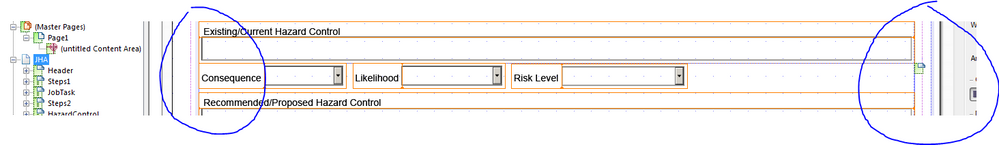Page not aligned with margins, how can I move it?
- Mark as New
- Follow
- Mute
- Subscribe to RSS Feed
- Permalink
- Report
Hi All,
My form has seen a lot of edits over the last few months, and at some point, the 'page' (JHA) moved outside the margins of the content area, and I can't figure out how to move it back. I'm using ES4, all software updates completed about a month ago. Here is a screenshot to show what I mean:
The 'page' is not centered, and is outside the content area/margin on the right edge (and inside it on the left). Why? and How can I fix it?
Thanks!!!!!
Solved! Go to Solution.
Views
Replies
Total Likes
- Mark as New
- Follow
- Mute
- Subscribe to RSS Feed
- Permalink
- Report
In case others have this issue, what I ended up doing was creating a new blank form, then copying my whole page/subform (JHA), and pasting it into the new form. Everything aligned properly, but I had to rebuild all my actions.
Views
Replies
Total Likes
![]()
- Mark as New
- Follow
- Mute
- Subscribe to RSS Feed
- Permalink
- Report
It is not possible for content to appear outside the content area, save for master pages. What I think you are saying is that your form is no longer aligned with the content area. In that case, I would check that the contentArea didn't get changed by accident (see the master page). If it is still a problem, you can use the alignment toolbar in LiveCycle to realign your subforms.
Views
Replies
Total Likes
- Mark as New
- Follow
- Mute
- Subscribe to RSS Feed
- Permalink
- Report
My Master Page, Page 1, and Content Area all look fine. The fields are all aligned with the left edge of the overall subform/'page' called 'JHA', and are within the content area, but 'JHA' is not aligned with the left edge of the content area. The entire alignment toolbar is grayed out, and I can't grab and move 'JHA'. I can re-size it, but that only changes how far to the right it goes, doesn't move it left at all.
Views
Replies
Total Likes
- Mark as New
- Follow
- Mute
- Subscribe to RSS Feed
- Permalink
- Report
In case others have this issue, what I ended up doing was creating a new blank form, then copying my whole page/subform (JHA), and pasting it into the new form. Everything aligned properly, but I had to rebuild all my actions.
Views
Replies
Total Likes
Views
Likes
Replies
Views
Likes
Replies