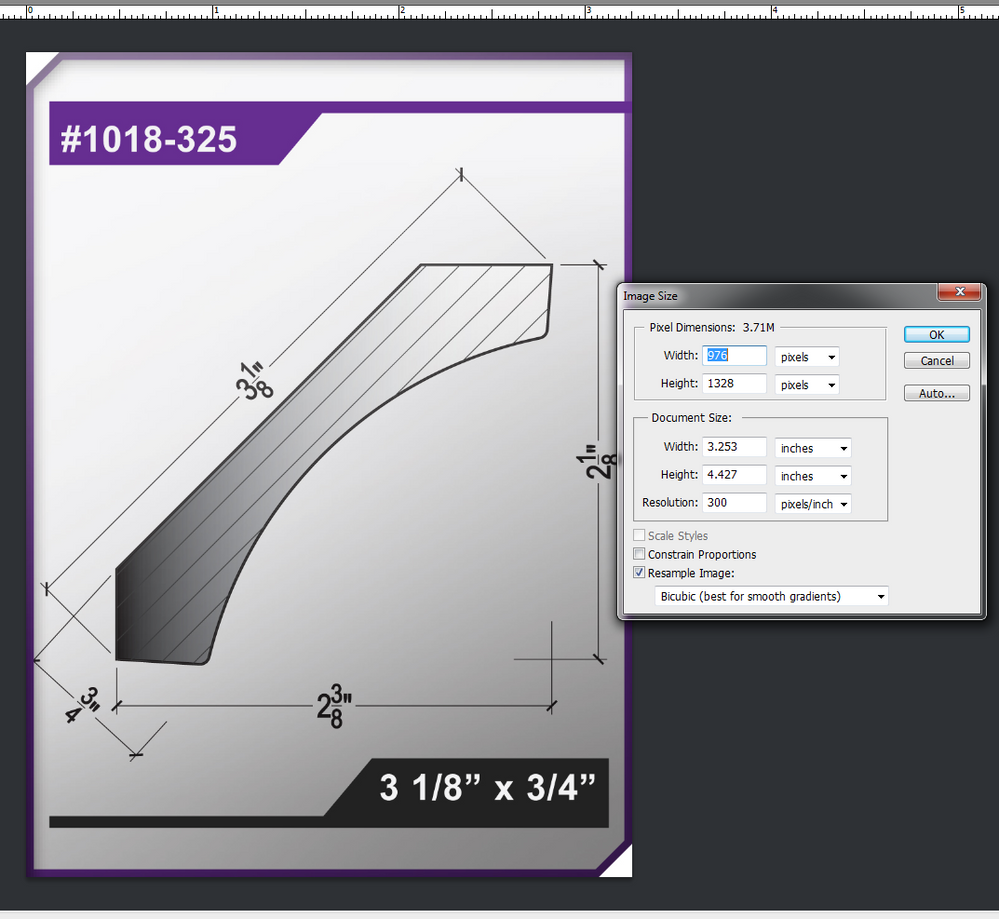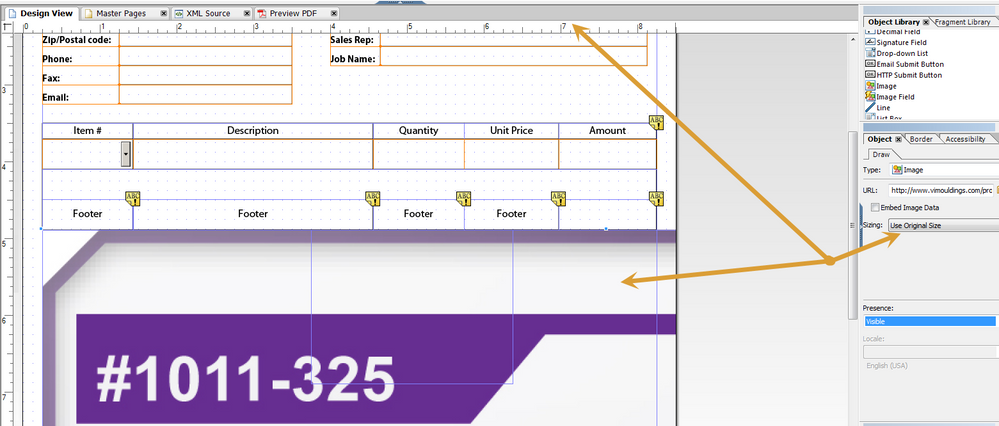Image "Use Original Size" is Incorrect Scale
- Mark as New
- Follow
- Mute
- Subscribe to RSS Feed
- Permalink
- Report
Hi community, this is my first post. Thanks for any help you can offer.
Problem:
When Insert an image into my form (3"x4") and I choose the sizing dropdown to scale it to "Use Original Size" The Image increases way beyond it's correct scale. Im not sure what Im doing wrong.
Here is a screen shot from photoshop displaying the true size of the image:
Here a screenshot of the problem in LiveCycle:
Any help on this subject would very much appreciated.
Thanks Community!
Solved! Go to Solution.
Views
Replies
Total Likes
- Mark as New
- Follow
- Mute
- Subscribe to RSS Feed
- Permalink
- Report
Okay... So I figured out an answer. Instead of importing an image the typical way, I instead with photoshop open was able to selct drag the smart object directly from photoshop and drop on top of my form. then when I choose Use Original Size for whatever reason this time it gets the scale correct. Not sure why it doesn't work with the typical import method.
Views
Replies
Total Likes
- Mark as New
- Follow
- Mute
- Subscribe to RSS Feed
- Permalink
- Report
It's Important that these images are the correct scale. When the document is printed they need to be able to compare a physical profile with the image.
Views
Replies
Total Likes
- Mark as New
- Follow
- Mute
- Subscribe to RSS Feed
- Permalink
- Report
Okay... So I figured out an answer. Instead of importing an image the typical way, I instead with photoshop open was able to selct drag the smart object directly from photoshop and drop on top of my form. then when I choose Use Original Size for whatever reason this time it gets the scale correct. Not sure why it doesn't work with the typical import method.
Views
Replies
Total Likes
![]()
- Mark as New
- Follow
- Mute
- Subscribe to RSS Feed
- Permalink
- Report
All I can think of is Designer isn't reading the dpi of the image properly. Sounds like it's using 72dpi.
Maybe try a different image format? (tiff, etc.)
- Mark as New
- Follow
- Mute
- Subscribe to RSS Feed
- Permalink
- Report
Ill give it a try. I hadn't thought of that.
Views
Replies
Total Likes
- Mark as New
- Follow
- Mute
- Subscribe to RSS Feed
- Permalink
- Report
http://forums.adobe.com/message/5696871#5696871
I have another question along the same lines. but put it in its own post.
Views
Replies
Total Likes
Views
Likes
Replies
Views
Likes
Replies
Views
Likes
Replies