Hello experts!
I have problem. ... need help.
This form for SAP.
Have this table warping in subform.

with this settings.
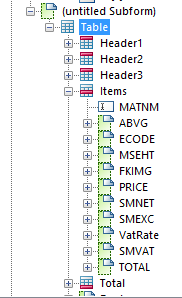
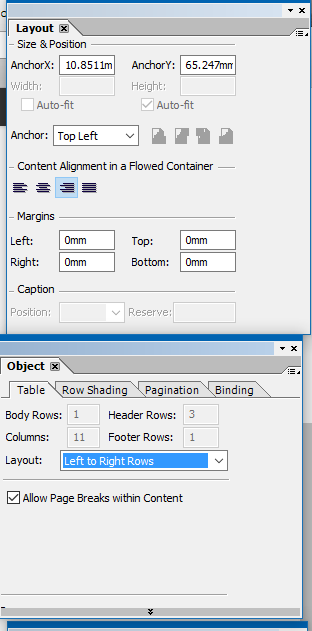
If i tap to arrow and trying insert column
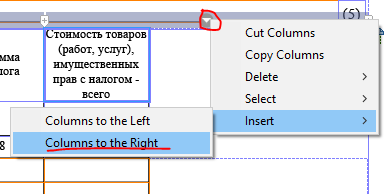
i have this error
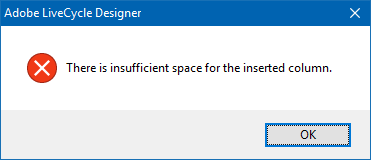
Width column can't resize.
How can i insert column?
How settings i must change?