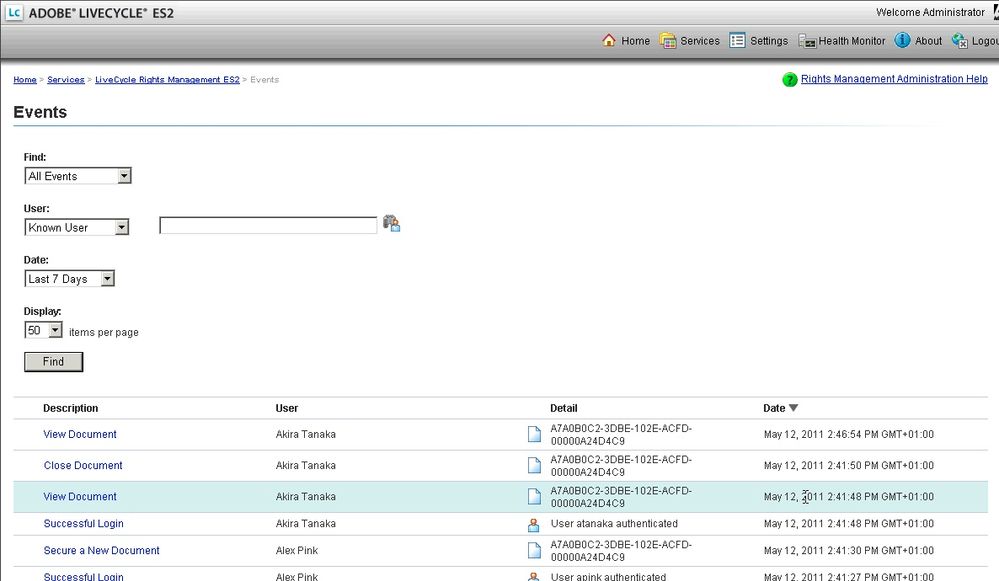How to insert and define Custom Events on Documents

- Mark as New
- Follow
- Mute
- Subscribe to RSS Feed
- Permalink
- Report
Hi,
is there a way to create custom events in livecycle rights management?
I'm developing a Microsoft Word plugin that is supposed to register an event on livecycle every time that the user copy the content of de document, is there a way wants to register a occurred event on a document (ex: Copied Document).
I didn't find in livecycle the "copied document" is there a way to define such events?
I didn't find in livecycle rights management webservices a method to insert events, even the pre-defined ones (print, view). Is there a way to insert events in livecycle?
Solved! Go to Solution.
Views
Replies
Total Likes

- Mark as New
- Follow
- Mute
- Subscribe to RSS Feed
- Permalink
- Report
Direct manupulation of the LiveCycle database tables is definately not supported. I would recommend you not continue with this type of work-around. The events that are defined in the product and the mechanism for capturing them are core to the product and cannot be "extended" using any APIs.
Although it will not resolve your issue immediately, you could log a produict enhancement request to Adobe Technical Support.
Regards
Steve
Views
Replies
Total Likes

- Mark as New
- Follow
- Mute
- Subscribe to RSS Feed
- Permalink
- Report
When you create a policy, there is an option to enable auditing. If auditing is turned on, then events such as "view document", "print" and "modify" are captured and logged on the server. The events are visible from the administrative user interface.
Does this help?
Regards
Steve
Views
Replies
Total Likes

- Mark as New
- Follow
- Mute
- Subscribe to RSS Feed
- Permalink
- Report
Actually, my goal is to define new type of events ("Copy Document").
I'm developing a plugin for Microsoft Office, when the user opens a secured document, the Adobe Livecycle Plugin for Microsoft Office already register the event for "View Document", "Close Document", "Print Document" and so on... I want to define a new event "Copy Document" that will be triggered when the user select the content of the document and copied (Ctrl+c).
Is there a way to to this:
- Register in livecycle a new event occured to a document?
Views
Replies
Total Likes

- Mark as New
- Follow
- Mute
- Subscribe to RSS Feed
- Permalink
- Report
Thanks for the clarification. Unfortunately there is no way to achieve what you are trying to do.
Regards
Steve

- Mark as New
- Follow
- Mute
- Subscribe to RSS Feed
- Permalink
- Report
Steve,
I have success inserting pre-defined events connecting directly to the livecycle database, using the table "edcauditentity". After I insert the data in this table I could see this new event in the livecycle edc audit page.
But I was trying to find a better and most secure way to do this. I suppose that Adobe Reader doesn't access directly the database, instead it should call remote livecycle server's methods.
Is there any API that Adobe Reader uses to call remote methods?
Views
Replies
Total Likes
- Mark as New
- Follow
- Mute
- Subscribe to RSS Feed
- Permalink
- Report
Good. I'm interested on that.
Views
Replies
Total Likes

- Mark as New
- Follow
- Mute
- Subscribe to RSS Feed
- Permalink
- Report
Direct manupulation of the LiveCycle database tables is definately not supported. I would recommend you not continue with this type of work-around. The events that are defined in the product and the mechanism for capturing them are core to the product and cannot be "extended" using any APIs.
Although it will not resolve your issue immediately, you could log a produict enhancement request to Adobe Technical Support.
Regards
Steve
Views
Replies
Total Likes
Views
Likes
Replies