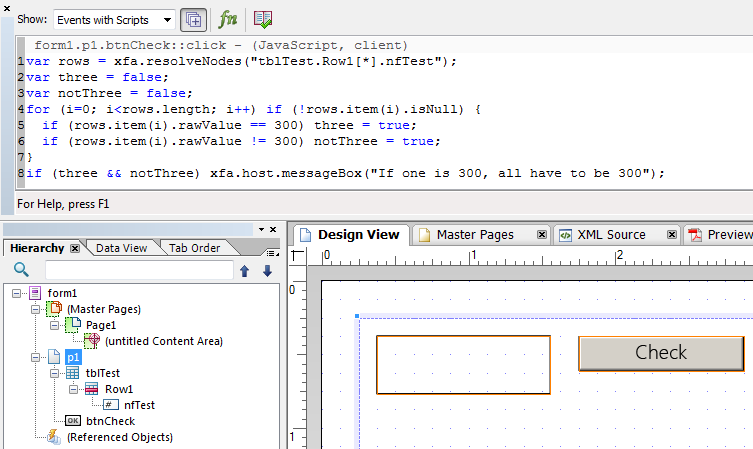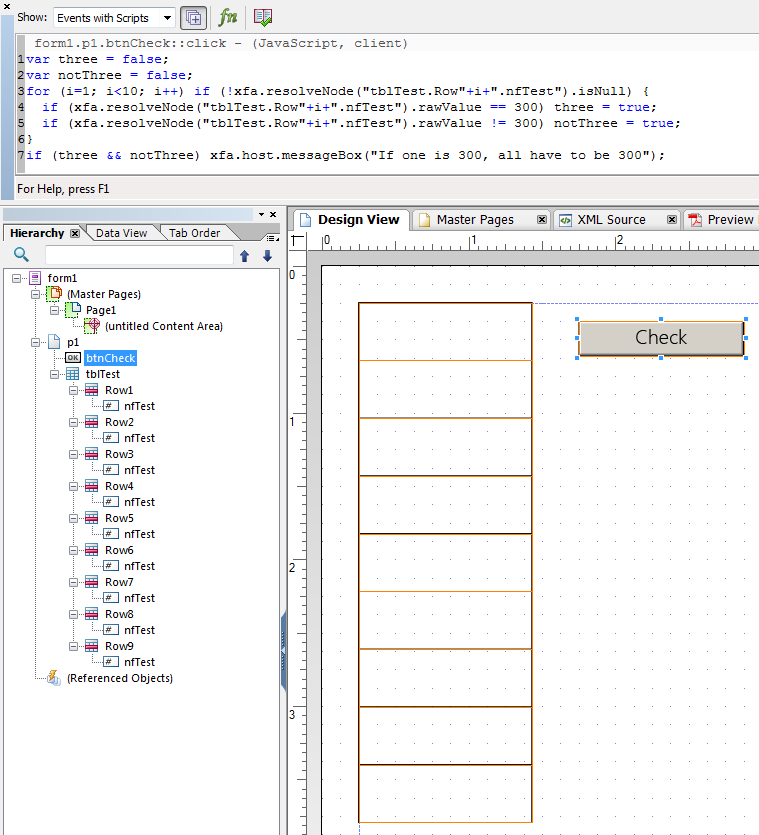Don’t miss the AEM Skill Exchange in SF on Nov 14—hear from industry leaders, learn best practices, and enhance your AEM strategy with practical tips.
SOLVED
How to check if the != null fields in coumn 2 have a certain value
Related Conversations