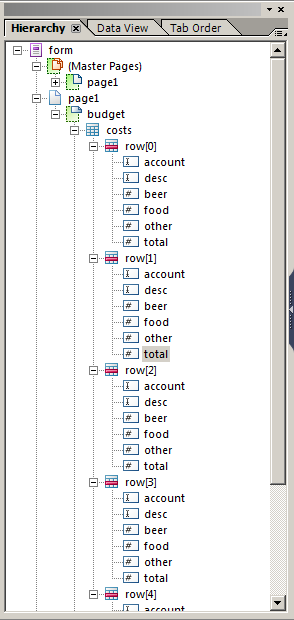How to Autosum in Adobe LiveCycle
- Mark as New
- Follow
- Mute
- Subscribe to RSS Feed
- Permalink
- Report
I have a form that I made up in Adobe Pro 9. However, I needed to do some stuff to it that only livecycle would allow me to do. Long story short it is now in livecycle. Here is my problem, in adobe acrobat I could easily set auto sum for fields that I wanted to calculate. However I cannot figure out how to do this in livecycle. Can anyone tell me how to do this?
Views
Replies
Total Likes

- Mark as New
- Follow
- Mute
- Subscribe to RSS Feed
- Permalink
- Report
Take a look at the attached. It contains a table that calculates row and column totals.
Steve
Views
Replies
Total Likes
- Mark as New
- Follow
- Mute
- Subscribe to RSS Feed
- Permalink
- Report
The table does what I want my form to do, however I still dont know how to do it. Is there any way you can tell me how to do this so I can do it on my form? I thought this would have been just as easy as when I do it in adobe acrobat, but am quickly being proven wrong.... LOL
Views
Replies
Total Likes

- Mark as New
- Follow
- Mute
- Subscribe to RSS Feed
- Permalink
- Report
The form contains a table called 'costs' containing 5 rows. Since the row is called 'row' it is automatically indexed [0]..[4]. Each row contains the columns as depicted below.
Take a look at the object 'total'. For each row the calculate event uses a FormCalc expression to total the value of the objects 'beer', 'food' and 'other'. For row one, row[0] since the index is zero-based, the expression looks like this...
// form.page1.budget.costs.row[0].total::calculate - (FormCalc, client)
$.rawValue = beer + food + other
FormCalc is smart enough to associate the objects 'beer', 'food' and 'other' from the current row, add them together and assign the sum to
'$.rawValue' which is the FormCalc equivalent of saying this value.
The column totals use the FormCalc expression sum and the notation 'row[*]' to indicate all rows. For the column 'beer' the expression is then 'row[*].beer' for the object 'beer' in every row.
// form.page1.budget.totalCosts.totals.beer::calculate - (FormCalc, client)
$.rawValue = sum(form.page1.budget.costs.row[*].beer);
I hope that helps.
Steve
Views
Replies
Total Likes
- Mark as New
- Follow
- Mute
- Subscribe to RSS Feed
- Permalink
- Report
Call me dense, but Im still not understanding. I tried but could not figure this out. Here is what im working on, tell me where I went wrong. In this form you will see I have two rows on the left. One that says regular time and the other OT. I need them to calculate under Total reg hours and total OT. Maybe if you tell me where im going wrong, the light bulb will finally go on in my head.
Views
Replies
Total Likes

- Mark as New
- Follow
- Mute
- Subscribe to RSS Feed
- Permalink
- Report
...
Views
Replies
Total Likes
- Mark as New
- Follow
- Mute
- Subscribe to RSS Feed
- Permalink
- Report
That is awesome.... Now here is the million dollar question. How did you do it. Do you have a step by step guide so I can learn to do this myself?
Views
Replies
Total Likes
- Mark as New
- Follow
- Mute
- Subscribe to RSS Feed
- Permalink
- Report
Hi Guys,
I saw this post and I was happy that it's possible to add this in pdf but I could not figure it out the same with jaseabra could you help me please Steve... I've attached the file it's in pdf and doc format.. also.. there's an image at the back of the document... if your having difficulty placing the script you can remove the background.
Thank you in advanced!
graffyx™
DOC
Views
Replies
Total Likes
- Mark as New
- Follow
- Mute
- Subscribe to RSS Feed
- Permalink
- Report
Can someone please help. I cant seem to get to sum the values when adding new table rows. I tried everything. Here's the pdf.
Views
Replies
Total Likes
![]()
- Mark as New
- Follow
- Mute
- Subscribe to RSS Feed
- Permalink
- Report
The solution is very simple.
- You have to use this script in the calculate-event of your target field (nomally in the table footer). You have to use Formcalc.
- If you create instances of the row your code have to be:
- If the name of your row is another you have to adpt htis.
- If the name of your amount field another you have to adapt this.
- I think this is the version which you need then you create instances of the row. But I can't help because I can't see which field is a amount field in your pdf
$ = Sum(Row1[*].amount)
//in your pdf maybe
$ = Sum(Row1[*].iznos)
If you create instances of the amont field you have to write
$ = Sum(amount[*])
Hope it will help,
Mandy
Views
Replies
Total Likes
- Mark as New
- Follow
- Mute
- Subscribe to RSS Feed
- Permalink
- Report
Anyone know how to do this with radio buttons? I've tried to do it the same way but keep getting erros that this isn't going to work. I've predefined the radio buttons with values but still fail :-(
Views
Replies
Total Likes
- Mark as New
- Follow
- Mute
- Subscribe to RSS Feed
- Permalink
- Report
Hi Rico,
Did you get an answer on this? If not and you are using JavaScript, try parseInt. My radio buttons are set to allow only one selection per grouping, so I need to look for the rawValue of the radio button list. E.G. you have 3 radio button lists, 1 named colours, 1 named cars, 1 named provinces, so the calculate script on your total field (formatted as numeric) would look something like:
this.rawValue = parseInt(colours.rawValue) + parseInt(cars.rawValue) + parseInt(provinces.rawValue);
Views
Replies
Total Likes
- Mark as New
- Follow
- Mute
- Subscribe to RSS Feed
- Permalink
- Report
Would you be able to look at my fillable form and tell me how I can get the Total Owing to calculate? Thanks
Views
Replies
Total Likes
Views
Likes
Replies
Views
Likes
Replies
Views
Likes
Replies