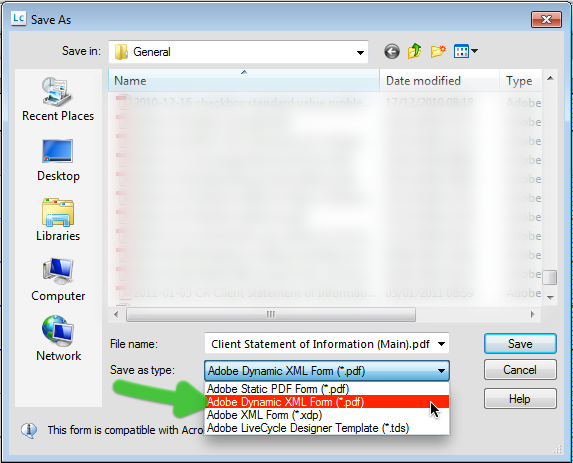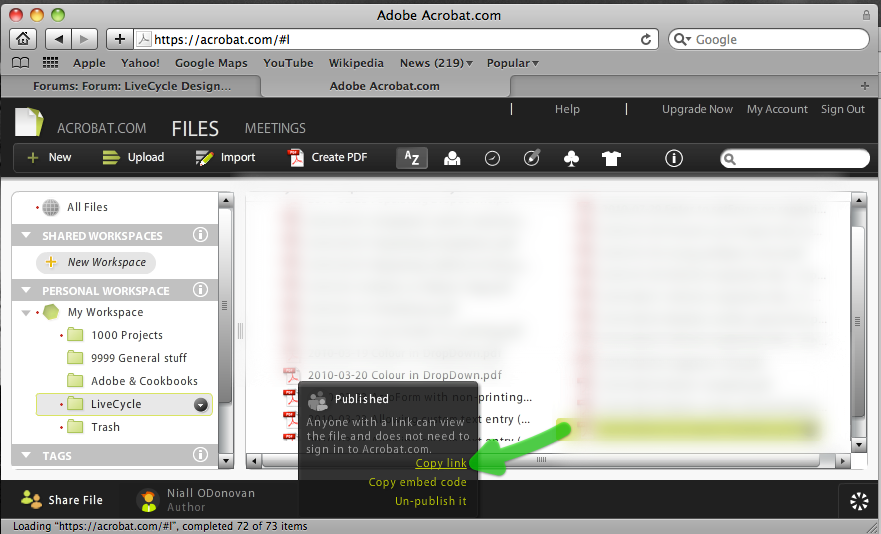Expanding text field to allow for multiple pages
- Mark as New
- Follow
- Mute
- Subscribe to RSS Feed
- Permalink
- Report
Hi all,
Disclaimer: Not a JAVA/programmer type. I typically Google things to death and try to learn from there. Created a form and followed some other's suggestions but I'm in a bind with expanding a field (text field) to allow for users to enter info and for it to print the full entry once submitted.
I changed the form to be sent using the email button to select recipients and as a pdf doc. I'd like to keep it this way. I created the form and didn't use a template. I just signed up and am looking for the button to attach the doc, created in Livecycle Designer ES with the hopes that someone could take a look at it. Can't find the attach button. If someone can provide their email address to take a look, that would be great.
Niall, I've been reading your posts and actually tried copying/pasting in one of your fields (re: subform as Flow, etc) but so far, no luck.
I selected all the usual variables for the subform/text box:
Allow Multiple Lines, Allow Breaks, Expand to Fit (Height).
Please advise if someone would be available to take a look and I'll send it to you. Thanks in advance for any recommendations/availability.
Solved! Go to Solution.
Views
Replies
Total Likes
- Mark as New
- Follow
- Mute
- Subscribe to RSS Feed
- Permalink
- Report
Hi Jeff,
Users returning data can still submit a PDF from a Dynamic XML Form. This is still a PDF, it is just that the description indicates that the form will allow dynamic behaviour.
There are other issues you need to consider. Namely what will the users have to interact with the form - Acrobat OR Reader? Second will you be Reader enabling the form BEFORE you deploy it? Lastly, if you are enabling the form, will you be using Acrobat OR LC Reader Extensions ES2 to apply the Reader rights?
Here is a chart summarising the options:
There is a post here:
http://www.assuredynamics.com/index.php/2010/11/using-livecycle-forms-in-acrobat-and-reader/
So in summary:
- The Dynamic XML Form is still a PDF and can be opened in Acrobat or Adobe Reader.
- The features that user with Reader can use will depend on what software they are using and how the form was Reader Enabled.
- You need to look at whether the user needs to save the form and in what format you want the form returned in (PDF or XML).
Hope that helps,
Niall
Views
Replies
Total Likes
- Mark as New
- Follow
- Mute
- Subscribe to RSS Feed
- Permalink
- Report
Hi,
One of the common problems is not saving the form as a Dynamic XML Form in the save-as dialog:
So first off make sure it is saved as Dynamic XML Form.
There is an example here that looks just at dynamic textfields. If you explore this, you will see the various settings that can be used in combination to achieve what you are looking for.
http://www.assuredynamics.com/index.php/category/portfolio/making-fields-dynamic/
If there are objects below the textfield then you will definitely need flowed content.
If you are still having trouble send me a PM via my profile and I will get back to you.
Niall
- Mark as New
- Follow
- Mute
- Subscribe to RSS Feed
- Permalink
- Report
Thanks Niall,
Will take a crack at it on my own first with your recommendations.
One question I have is whether saving it as a Dynamic XML will force the
recipients to receive the data in XML format versus pdf. Will need to weigh
this if this is the only option available as I'd like for the recipients to
receive/view the attached from the user(s) as a pdf.
Thanks Naill.
Jeff
Views
Replies
Total Likes
- Mark as New
- Follow
- Mute
- Subscribe to RSS Feed
- Permalink
- Report
Hi Jeff,
Users returning data can still submit a PDF from a Dynamic XML Form. This is still a PDF, it is just that the description indicates that the form will allow dynamic behaviour.
There are other issues you need to consider. Namely what will the users have to interact with the form - Acrobat OR Reader? Second will you be Reader enabling the form BEFORE you deploy it? Lastly, if you are enabling the form, will you be using Acrobat OR LC Reader Extensions ES2 to apply the Reader rights?
Here is a chart summarising the options:
There is a post here:
http://www.assuredynamics.com/index.php/2010/11/using-livecycle-forms-in-acrobat-and-reader/
So in summary:
- The Dynamic XML Form is still a PDF and can be opened in Acrobat or Adobe Reader.
- The features that user with Reader can use will depend on what software they are using and how the form was Reader Enabled.
- You need to look at whether the user needs to save the form and in what format you want the form returned in (PDF or XML).
Hope that helps,
Niall
Views
Replies
Total Likes
- Mark as New
- Follow
- Mute
- Subscribe to RSS Feed
- Permalink
- Report
Thanks for the help Niall (and everyone else). This fixed it by saving as a
Dynamic XML.
I extended it using Pro as I thought best to allow more than possibly needed
just to be safe. Ultimately, I/we just want the receive the user info as a
pdf doc upon receipt.
This is probably splitting hairs but the one thing I noticed is that the
pretty, marginally attractive light blue backgrounds are not visible in the
text box, user entry areas anymore when I test it by opening in Reader (Pro,
it still has the light blue). While it would be nice to have this back if
this is possible, I'll still come off with the perception that I'm a
technical genius by those who will use this doc as is. Please advise if this
is possible if it doesn't take too much of your time.
Attaching it for kicks in case anyone wants to see what I'm doing.
The last thing I'd like to know is how I can now (hopefully) change the
default message that pops up in Outlook (desktop email application) once the
user selects this send option after hitting the email button.
I'd like to substitute the default for a general disclaimer re:
confidentiality of the doc/email, etc. If it requires a great deal of
code/scripting, I might avoid it as I don't want to mess this guy up at this
point.
Thanks again everyone.
Jeff
Views
Replies
Total Likes
- Mark as New
- Follow
- Mute
- Subscribe to RSS Feed
- Permalink
- Report
Nevermind, looks like I can't attach.
Views
Replies
Total Likes
- Mark as New
- Follow
- Mute
- Subscribe to RSS Feed
- Permalink
- Report
Should have specified:
1. Users likely will be using Reader to open it. In my deploy email or somewhere on the doc, I'll likely indicate the link to Adobe for users to download Reader.
2. Extending it pre-deployment as I presume this might be best?
The form is being sent to our faculty and staff on a college campus for them to send to a select few faculty (emails indicated within the Email Submit button) who will be reviewing the returned form (it's a referral form).
Views
Replies
Total Likes
- Mark as New
- Follow
- Mute
- Subscribe to RSS Feed
- Permalink
- Report
Hi Jeff,
Yes you can force the highlight colour on using the following script in the docReady event of the root node (normally form1):
app.runtimeHighlight = true;
You can also change the highlight colour, but this is a personal choice. Generally I would leave it at the default. This ways users are getting the same experience.
For the email submit, there are a couple of choices. If you use a regular button (instead of the Email Submit Button) you can script for custom recipients, subject line and message. There are examples here. You are probably better sticking with the example for versions of Acrobat/Reader v9 and below. You are looking for the last button. The script can be reduced to match your requirements.
http://www.assuredynamics.com/index.php/code-solutions/email-solutions/
If you want to share a form, you will need to upload it to a file sharing site, like Acrobat.com and then post the published link here.
You can use a regular button for the URL, so that on the click event the user is directed to Adobe's site:
app.launchURL("http://get.adobe.com/reader/", true);Lastly you must Reader Enable the form before you send it out.
Good luck,
Niall
Views
Replies
Total Likes
Views
Likes
Replies
Views
Likes
Replies