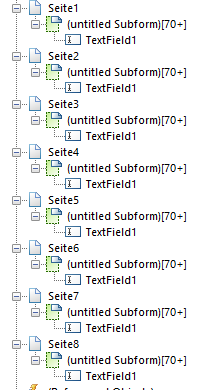Excluding specific Master Pages from Total Page Count with Javascripts
- Mark as New
- Follow
- Mute
- Subscribe to RSS Feed
- Permalink
- Report
Is it possible to exclude certain Master Pages from the count for Total Page Count using Javascript?
Example:
Page Set 1, only count pages using Master Page 1 & 3 and not Master Page 2 & 4.
Page Set 2, only count pages using Master Page 2 & 4 etc...
These pages are also increasing with Add Instance objects.
I only know this:
this.rawValue = xfa.layout.pageCount()-1
set in a floating field, but the static offset only works for a bit. After a few more page generation, the count goes off.
Unchecking "Include Page in Numbering" under Pagination works for only one set... I would like for both.
Help!
Thank you in advance
Views
Replies
Total Likes

- Mark as New
- Follow
- Mute
- Subscribe to RSS Feed
- Permalink
- Report
Yes if done as shown here:
Each page contains dynamic content and spreads over several sheets. Depending on which Masterpage they are assigned to the numbering is done correctly. I assigned each Seite(x) with a masterpage in sequence over 2 sets.
For those to be excluded I turn off the page numbering
And it works for master pages in BOTH sets. I cannot send the sample PDF here but the Page # of ## shows only the page numbers and total for the master pages included in numbering.
The document has 24 pages but it shows only 12 in the numbering:
Views
Replies
Total Likes
- Mark as New
- Follow
- Mute
- Subscribe to RSS Feed
- Permalink
- Report
Views
Replies
Total Likes
- Mark as New
- Follow
- Mute
- Subscribe to RSS Feed
- Permalink
- Report
Views
Replies
Total Likes
- Mark as New
- Follow
- Mute
- Subscribe to RSS Feed
- Permalink
- Report
I was able to recreate your setup and it works. However when I try to apply this to my actual form... no luck. I thought maybe the "Insert Page Set" would do something to set them pages apart from the total count, but not really. Thanks for this idea though! I'll keep this in mind if another form under different condition would be a better fit.
Views
Replies
Total Likes

- Mark as New
- Follow
- Mute
- Subscribe to RSS Feed
- Permalink
- Report
Views
Replies
Total Likes

- Mark as New
- Follow
- Mute
- Subscribe to RSS Feed
- Permalink
- Report
sure
Each content page is linked to a specific master page and keeps the sequence. Seite1 - Page 1... Seite2-Page2. Don't jump in Master Pages because that often causes empty pages and can cause trouble. I am assuming that the sequence of your pages and master pages are sequential. I cannot upload PDF or XDP here.
The content I faked with a subform and a text field which I gave a binding repeat subform for each data item minimum 70 so that I get 2-3 sheets per Seite simulating the normal grow of content.
Views
Replies
Total Likes
- Mark as New
- Follow
- Mute
- Subscribe to RSS Feed
- Permalink
- Report
Views
Replies
Total Likes
Views
Likes
Replies