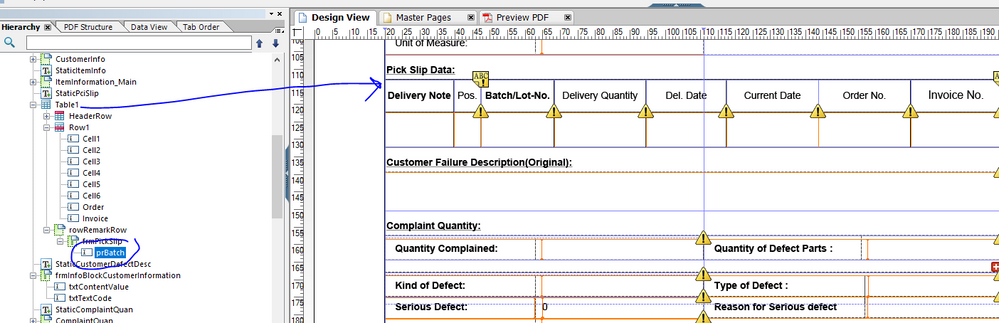Dear All,
I have few fields in my Form which comes as below.
field a = test1|test2|test3
now i have splitted that with " | " but i when i try to add that in table only first line shows up.
Code :
var prBatchTable = prBatch.formattedValue.split("|");
if (prBatchTable[0] != "") {
for (i = 0; i < prBatchTable.length; i++) {
curRow = this.resolveNode("Row1[" + i + "]");
curRow.Cell3.rawValue = parsednew;
}
}
/// Also tried manully doing the loop
curRow = this.resolveNode("Row1[" + 0 + "]");
curRow.Cell3.rawValue = "11";
curRow1 = this.resolveNode("Row1[" + 1 + "]");
curRow1.Cell3.rawValue = "22";
How can i create multiple instance of Row1?