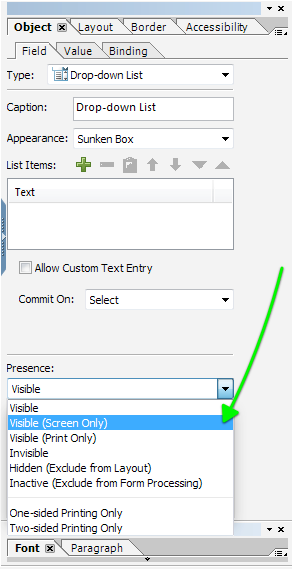Exclude from layout
- Mark as New
- Follow
- Mute
- Subscribe to RSS Feed
- Permalink
- Report
Views
Replies
Total Likes
- Mark as New
- Follow
- Mute
- Subscribe to RSS Feed
- Permalink
- Report
Hi,
I think you are looking for the two remaining subforms to take up the space of the one which is excluded from the layout.
This can be done, but:
- the form must be saved as dynamic;
- The containing subform must be set to flowed (the three internal subforms can be positioned subforms);
- Use hidden instead of invisible, as hidden hides the object but also makes the space available for other objects to take up in a flowed subform.
Select the subform that you want to exclude and in the prePrint event this javascript should work:
this.presence = "hidden"; // this will exclude the subform and make the space available for the third subform to take up
In the postPrint:
this.presence = "visible";
You can leave the presence in the Object/Field tab to visible and leave it up to the script to control on prePrint and postPrint.
Good luck,
Niall
Views
Replies
Total Likes
- Mark as New
- Follow
- Mute
- Subscribe to RSS Feed
- Permalink
- Report
Hi,
Depending on the version of LC Designer that you have, there is an option in the Object/Field tab to set the objects visibility.
Select the object you want to control and go to the Object Field tab. Select the presence dropdown and select Visible (screen only).
You should then go to the File / Form Properties / Defaults tab and set the target version of Acrobat/Reader that your users are going to use (eg v8.1 etc.). Then go to the warnings tab and make sure that all of the features you have selected like presence properties will work for the target version.
If you are setting the target to a version that does not allow this screen only presence, then you can still achieve the same effect, but it requires scripting. See how you get on with this first.
Good luck,
Niall
Views
Replies
Total Likes
- Mark as New
- Follow
- Mute
- Subscribe to RSS Feed
- Permalink
- Report
Niall,
THANK VERY MUCH
Views
Replies
Total Likes
- Mark as New
- Follow
- Mute
- Subscribe to RSS Feed
- Permalink
- Report
Hi Niall,
This which exactly I like to accomplish is on preprint event to exclude from layout(no invisible) a subform with its fields.
To explain myself better I like to avoid print a subform between two others.
If I choose visible(on screen) I have a blank space between the subforms which I like to avoid...
Is it possible?
Thanks again for your help
Views
Replies
Total Likes
- Mark as New
- Follow
- Mute
- Subscribe to RSS Feed
- Permalink
- Report
Hi,
I think you are looking for the two remaining subforms to take up the space of the one which is excluded from the layout.
This can be done, but:
- the form must be saved as dynamic;
- The containing subform must be set to flowed (the three internal subforms can be positioned subforms);
- Use hidden instead of invisible, as hidden hides the object but also makes the space available for other objects to take up in a flowed subform.
Select the subform that you want to exclude and in the prePrint event this javascript should work:
this.presence = "hidden"; // this will exclude the subform and make the space available for the third subform to take up
In the postPrint:
this.presence = "visible";
You can leave the presence in the Object/Field tab to visible and leave it up to the script to control on prePrint and postPrint.
Good luck,
Niall
Views
Replies
Total Likes
Views
Likes
Replies