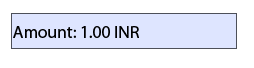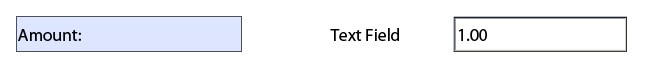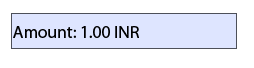Definitely too late for this i would think, but here is a nice solution.
I have a textfield with the default value "Amount: "
I also have a second textfield for the amount value. I used a textfield because a value of 1.00 in a numericfield will become just '1' in a text field when you move the raw value.
On the textField2 exit event i have this:
form1.#subform[0].TextField2::exit - (JavaScript, client)
TextField1.rawValue = TextField1.rawValue + TextField2.rawValue + " INR";
TextField2.presence = "hidden";
What will happen is that when TextField2 is exited, the textfield rawValue changes to itself, the TextField2 rawValue and the text "INR". TextField2 then disappears so all you are left with is one field with all the text as you want.
Two fields

TextField2 contains the Amount value you specify
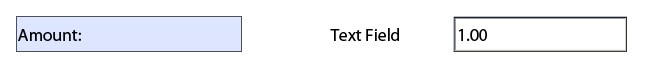
When exiting TextField2, the text is all concatenated together.