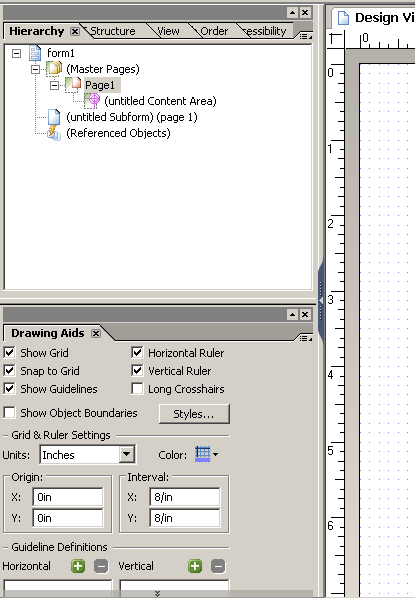Drawing Aids palette

- Mark as New
- Follow
- Mute
- Subscribe to RSS Feed
- Permalink
- Report
I would like to change the grid size on my drawing page. According to the help, I need to use the Drawing Aids palette. I'm supposed to be able to display it by double-clicking on the rules, but nothing displays.
What does the palette look like? And how else can you display it?
Cindy
Solved! Go to Solution.
Views
Replies
Total Likes
![]()
- Mark as New
- Follow
- Mute
- Subscribe to RSS Feed
- Permalink
- Report
If it has somehow ended up off-screen or something like that you can reset the palette locations under Window->Workspace->Reset Palette Locations.
Views
Replies
Total Likes

- Mark as New
- Follow
- Mute
- Subscribe to RSS Feed
- Permalink
- Report
Under Window make sure the Drawing Aids palette has a check mark beside it. If it does not, click on it and it shoudl appear for you.
Paul
Views
Replies
Total Likes

- Mark as New
- Follow
- Mute
- Subscribe to RSS Feed
- Permalink
- Report
The option is checked. I've even unchecked it and then checked it again, but I cannot see what changes on my display. Can you give me a screen shot?
Views
Replies
Total Likes

- Mark as New
- Follow
- Mute
- Subscribe to RSS Feed
- Permalink
- Report
Here is a screenshot. It is usually anchored on the bottom left of the screen
Paul
Views
Replies
Total Likes

- Mark as New
- Follow
- Mute
- Subscribe to RSS Feed
- Permalink
- Report
Thank you, Paul. Now I know where it's supposed to be. Alas, though, it is still not there - no matter how hard I try. I wonder if it's my resolution...
Views
Replies
Total Likes
![]()
- Mark as New
- Follow
- Mute
- Subscribe to RSS Feed
- Permalink
- Report
If it has somehow ended up off-screen or something like that you can reset the palette locations under Window->Workspace->Reset Palette Locations.
Views
Replies
Total Likes

- Mark as New
- Follow
- Mute
- Subscribe to RSS Feed
- Permalink
- Report
Try resetting the palettes as Jono has suggested
Paul
Views
Replies
Total Likes