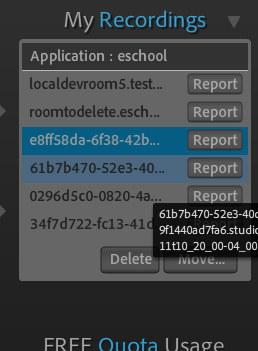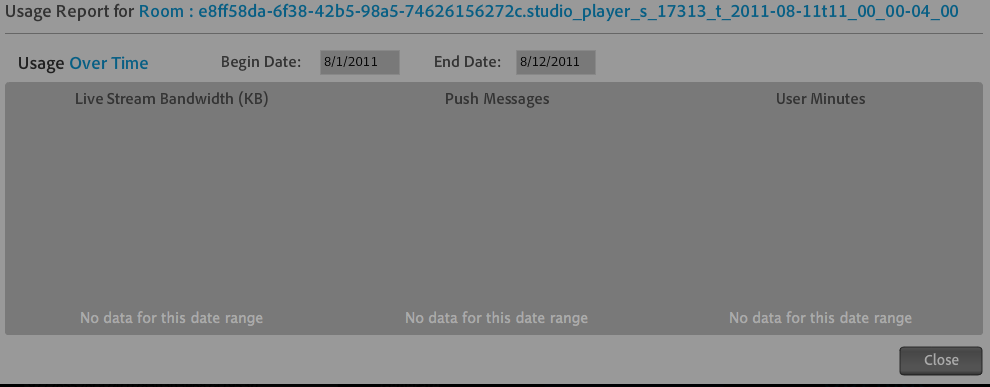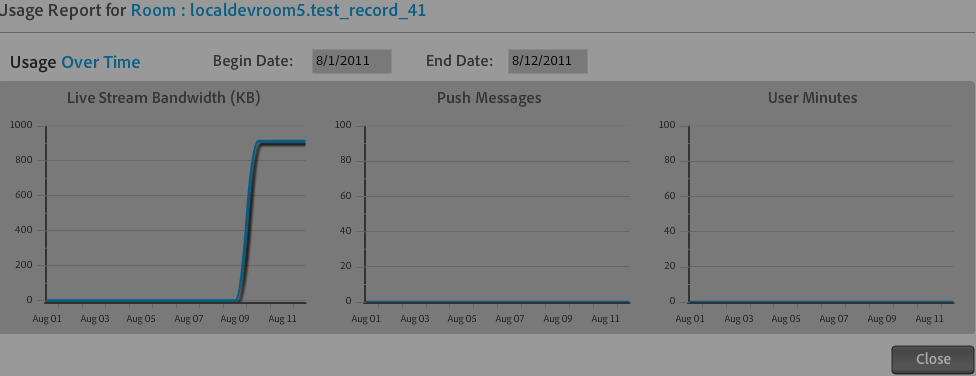Developer portal reporting not working for all rooms ?
- Mark as New
- Follow
- Mute
- Subscribe to RSS Feed
- Permalink
- Report
Seeing something interesting:
In https://portal.collaboration.adobelivecycle.com/ I'm seeing reports that are generating only for rooms that were manually created ( I created them through dev portal, the rest of the rooms are dynamically created ):
All dynamically generated room have the following reports:
All manually created rooms have the following reports:
Alex G.
Solved! Go to Solution.
Views
Replies
Total Likes
![]()
- Mark as New
- Follow
- Mute
- Subscribe to RSS Feed
- Permalink
- Report
Hi Alex,
Few things to note:
1/ Recordings that were created (and played back) pre-release will not work and will have no usage data associated with them.
2/ "My Recording" usage shows playback usage data only (occurred during plaback of a recording). Any usage data during the process of recording a meeting room belongs to a meeting.
Hope this helps,
Nikola
Views
Replies
Total Likes
![]()
- Mark as New
- Follow
- Mute
- Subscribe to RSS Feed
- Permalink
- Report
Hi Alex,
I am somewhat confused as to the context of the reports. Are you they rooms or recordings reports? Your first picture shows "My Recordings" menu.
More detail would be welcome, how do you create dynamic rooms, how are you driving traffic through them, how long did you wait to lookup reports after creating a room etc? Report data is not created immediately, I think there is a 5 minute wait before anything shows up in the portal.
Thanks,
Nikola
Views
Replies
Total Likes
- Mark as New
- Follow
- Mute
- Subscribe to RSS Feed
- Permalink
- Report
Recorded session reports ( Dev Portal > My Recordings > Report ( button ) ).
Dynamic rooms - the process is basically keep a cache of 100 rooms, create more if we go below that number. This helps us always have enough rooms. So it's possible we've requested a room 6 months ago and it's going to be used eventually. Is it because the room was generated a while back ( since reports are showing Aug 1 - Aug 12 timeline ), while the room could have been created before that span of time ?
Those sessions were recorded yesterday so should have had plenty of time to get the data.
Thanks!
Alex G.
Views
Replies
Total Likes
![]()
- Mark as New
- Follow
- Mute
- Subscribe to RSS Feed
- Permalink
- Report
Hi Alex,
Few things to note:
1/ Recordings that were created (and played back) pre-release will not work and will have no usage data associated with them.
2/ "My Recording" usage shows playback usage data only (occurred during plaback of a recording). Any usage data during the process of recording a meeting room belongs to a meeting.
Hope this helps,
Nikola
Views
Replies
Total Likes
- Mark as New
- Follow
- Mute
- Subscribe to RSS Feed
- Permalink
- Report
Ohhh "My Recordings" shows data about the Playback usage NOT what happens during a recording. Gotcha. Thanks for the info ![]()
Views
Replies
Total Likes
Views
Likes
Replies