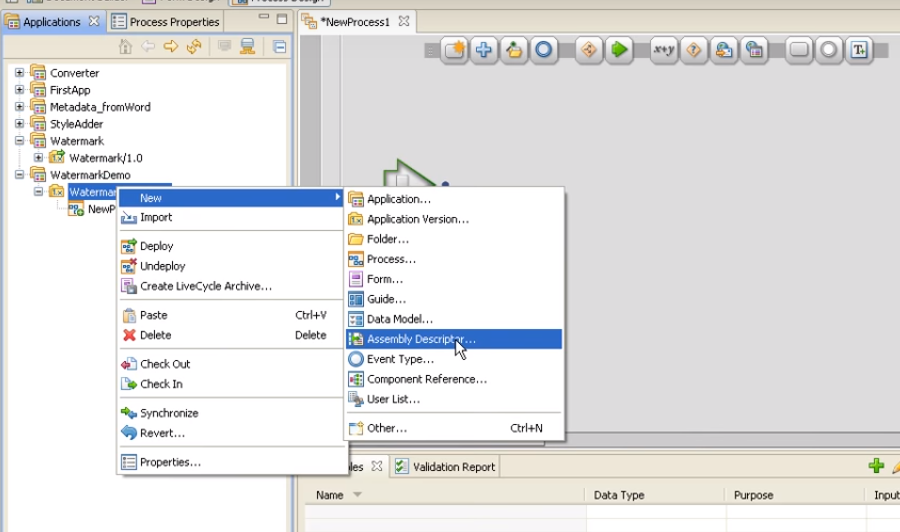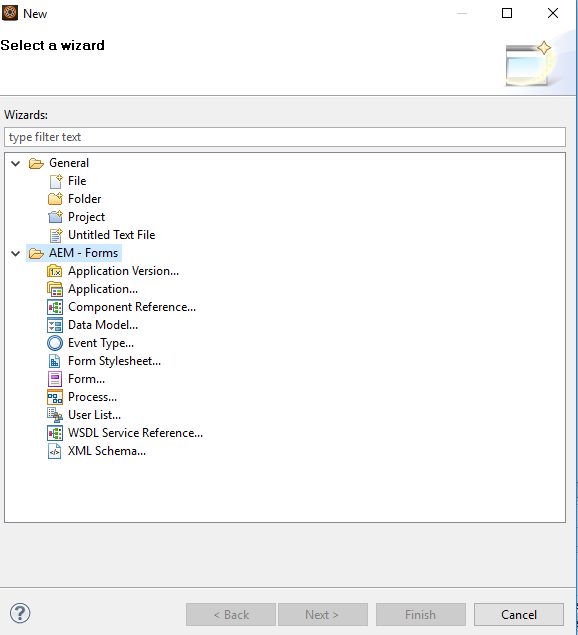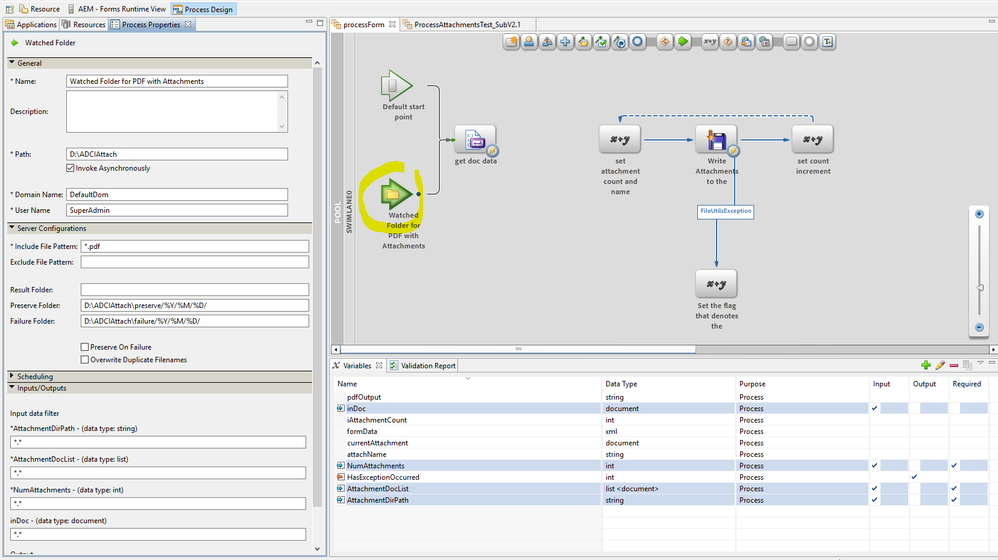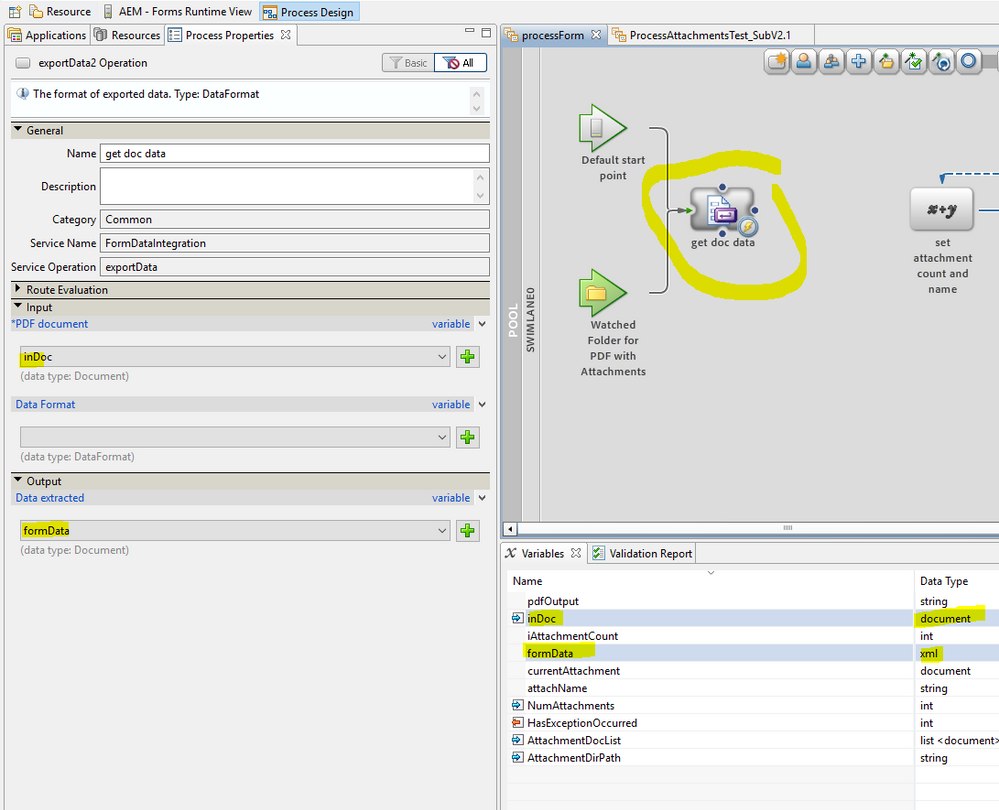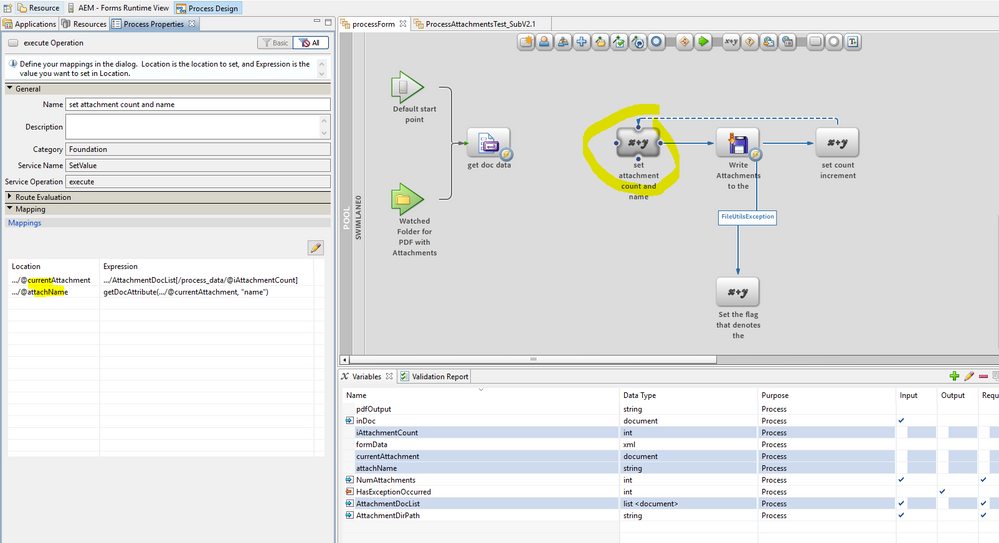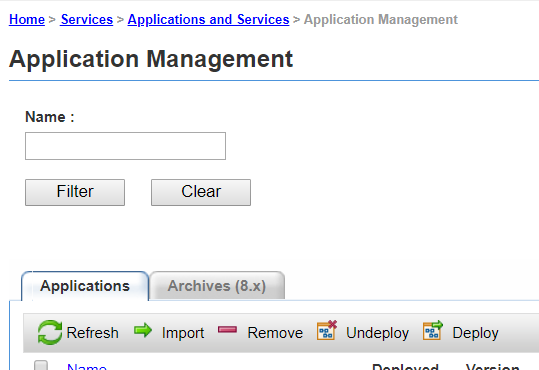creating assembly descriptor on aem forms 6.3 workbench
![]()
- Mark as New
- Follow
- Mute
- Subscribe to RSS Feed
- Permalink
- Report
In adobe lifecycle workbench es2 we were able to add an assembly descriptor. that has been depecrated on AEM 6.3 forms workbench
this is the workbench on aem forms 6.3 but how do i go about creating an assembly descriptor ? thanks
Views
Replies
Total Likes
![]()
- Mark as New
- Follow
- Mute
- Subscribe to RSS Feed
- Permalink
- Report
workflowuser help please
Views
Replies
Total Likes
- Mark as New
- Follow
- Mute
- Subscribe to RSS Feed
- Permalink
- Report
What’s under other? If this is urgent
you can create the assembly descriptor using notepad and place it In the application in workbench
Views
Replies
Total Likes
![]()
- Mark as New
- Follow
- Mute
- Subscribe to RSS Feed
- Permalink
- Report
this is under other. and no it is not urgent but very important that i learn what replaced the assembly descriptor in AEM 6.3. I assume that option was deprecated. What i am trying to accomplish is getting attachments that are inside a PDF document.
Views
Replies
Total Likes
- Mark as New
- Follow
- Mute
- Subscribe to RSS Feed
- Permalink
- Report
well, then just create the DDX file manually and use in the process
https://helpx.adobe.com/pdf/aem-forms/6-2/ddxRef.pdf
go to page 83 that has the sample for the DDX for extracting the file attachments
let me know if you need help in creating the DDX
Views
Replies
Total Likes
![]()
- Mark as New
- Follow
- Mute
- Subscribe to RSS Feed
- Permalink
- Report
thank you very much workflowuser below is the DDX I put together based on the example. I do have questions
in the process I understand that the first step will be to extract the XML data from a given pdf and that is the attachmentInfo.xml that will have all the information of the attachments inside.
the nameKeys "*" wildcard is so that all document level file attachments be returned.
the source..... based on the DDX I already know the source name "doc3.pdf" what if the source name is not known and you want to process any pdf with different names? or is it a rule that you have to know the source filename?
is there a way for you to create a process where you input a pdf with attachments then extract the xml and add the DDX and extract them into a directory? can you zip that process or application?
thank you in advance
A.
Views
Replies
Total Likes
- Mark as New
- Follow
- Mute
- Subscribe to RSS Feed
- Permalink
- Report
The source name can be anyname
you create a map of documents with the key equal to the source name defined in the xdp and the value is going to be the document from which you want to extract the attachments
you then pass the map of Documents to process
let me check if I can quickly create a sample process
One quick Question can you move to OSGI workflow ?
Views
Replies
Total Likes
![]()
- Mark as New
- Follow
- Mute
- Subscribe to RSS Feed
- Permalink
- Report
here they have everything on JEE and will be moving into OSGI in the future. So i am working with AEM forms 6.3. I hope i can import easily if you send me a package since i am not the admin.
"you create a map of documents with the key equal to the source name defined in the xdp and the value is going to be the document from which you want to extract the attachments"
so this map of documents will be inside of the xml below?
FileAttachments result="attachmentInfo.xml"
with a key = doc3.pdf (or any name)
Views
Replies
Total Likes
- Mark as New
- Follow
- Mute
- Subscribe to RSS Feed
- Permalink
- Report
Adobe LiveCycle ES4 * Assembling multiple documents
no the map of documents is process variable that you will create
you will then use setvmakeup component to populate the map
Views
Replies
Total Likes
![]()
- Mark as New
- Follow
- Mute
- Subscribe to RSS Feed
- Permalink
- Report
no the map of documents is process variable that you will create....
like this?
you lost me on the "setvmakeup component" is that part of the process? a service operation? remember i am not on workflow i am in workbench.
can you please send me or copy and paste in here the workbench screenshots?
thanks
Views
Replies
Total Likes
- Mark as New
- Follow
- Mute
- Subscribe to RSS Feed
- Permalink
- Report
There is a setvue component that can be used in workbench process
Views
Replies
Total Likes
![]()
- Mark as New
- Follow
- Mute
- Subscribe to RSS Feed
- Permalink
- Report
workflowuser I think you mean SetValue not SetVue
so here is my process so far... i get the doc data and the output is the xml from the pdf
there is a gap between the get doc data and the set attachment count and name
here is the SetValue operation which set the count and name of the attachments that comes from a list ( which i believe is the xml map of documents you mention before)
it then writes the attachments into a already created folder
then it moves into incrementing the counter.
I am still missing where do i place the DDX in this process...
Views
Replies
Total Likes
- Mark as New
- Follow
- Mute
- Subscribe to RSS Feed
- Permalink
- Report
Are you in the us?
lets do a web session
easier that way
Views
Replies
Total Likes
![]()
- Mark as New
- Follow
- Mute
- Subscribe to RSS Feed
- Permalink
- Report
yes I am in the US. how do I do one of those???
Views
Replies
Total Likes
- Mark as New
- Follow
- Mute
- Subscribe to RSS Feed
- Permalink
- Report
Views
Replies
Total Likes
- Mark as New
- Follow
- Mute
- Subscribe to RSS Feed
- Permalink
- Report
login to adminui and then import the lca by clicking on the import button and then click on deploy to deploy the application
then go to workbench and do File -> Get Application
Views
Replies
Total Likes
Views
Likes
Replies