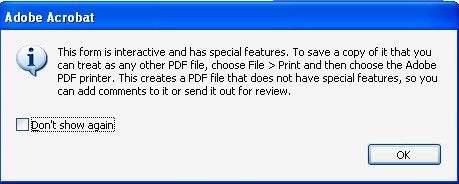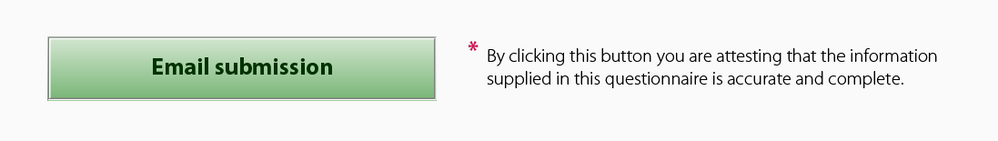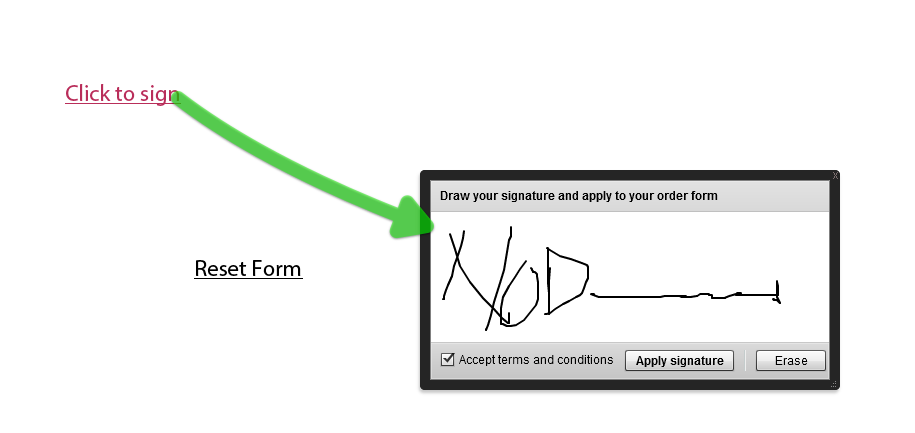Comment on Dynamic PDF
- Mark as New
- Follow
- Mute
- Subscribe to RSS Feed
- Permalink
- Report
Hi All,
I'm new to Adobe LiveCycle as well as the forum. I've created a PDF form using Adobe LiveCycle ES2 whereby users are able to fill in the details for some calculations. It's an interactive form in the sense that it retrieves data from a Ms Access database for dropdown binding and data entered to the form will write to the database when click on save button. Everything works perfectly with dynamic PDF and Acrobat X Pro. However, when come to the final mission, which allows user to sign on the form (via a touchscreen tablet) with Comment -> Drawing Markups -> Draw Free Form, an error was prompted as below.
However, if I convert from dynamic to static PDF, I'm allowed to draw. Can anyone give any suggestion or any workaround?
Thanks in advance.
Regards,
Steven
Views
Replies
Total Likes
- Mark as New
- Follow
- Mute
- Subscribe to RSS Feed
- Permalink
- Report
Hi Steven,
Commenting is not permitted/available in Dynamic XML Forms. You can only add comments on Static PDF Forms.
Good luck,
Niall
Views
Replies
Total Likes
- Mark as New
- Follow
- Mute
- Subscribe to RSS Feed
- Permalink
- Report
Hi Niall,
Thanks for the confirmation. In that case, do you have any recommendation for me in order to capture customer's signature on my dynamic PDF?
Steven
Views
Replies
Total Likes
- Mark as New
- Follow
- Mute
- Subscribe to RSS Feed
- Permalink
- Report
Hi Steven,
Either Digital Signatures or a TextField where the user types their name.
If you go for the second option, you may want supporting text to back up the informstion given on the form:
Good luck,
Niall
Views
Replies
Total Likes
- Mark as New
- Follow
- Mute
- Subscribe to RSS Feed
- Permalink
- Report
Hi Steven,
Thinking about it there is another option, provided you have the latest version of ADEP Designer (version 10) AND your users have Acrobat X/Adobe Reader X (again version 10).
If both of these conditions are okay, then you could use a Flash object to allow the user write their wet signature and then pass this to an Image object on the form.
Technically possible and I should be able to share an example in about three weeks.
Niall
Views
Replies
Total Likes
- Mark as New
- Follow
- Mute
- Subscribe to RSS Feed
- Permalink
- Report
Hi Niall,
That's great to know. The form was created using Live Cycle ES 2 version 9 and very likely we will deploy Acrobat X Pro / Standard to users tablet. I've checked in our current version of Live Cycle and couldn't find the Flash object. Is that only available in version 10? Appreciate if you could provide a working sample for me to propose an upgrade to the management.
Thanks again for your advise.
Steven
Views
Replies
Total Likes
- Mark as New
- Follow
- Mute
- Subscribe to RSS Feed
- Permalink
- Report
Hi Steven,
Here is an example (part of an overall solution): http://assure.ly/p3y44K.
You will need to open this file in either Acrobat X or Reader X. Also if you edit the file in LC Designer ES2, the Flash object will not be available.
I have alos uploaded the Flash Builder project that was used to develop the Flash asset: http://assure.ly/oxbmKa.
Hope that helps,
Niall
Views
Replies
Total Likes
- Mark as New
- Follow
- Mute
- Subscribe to RSS Feed
- Permalink
- Report
Hi Niall,
Great job there. I've tested the PDF and it is working with my Acrobat X Pro. This will be really helpful for me.
Thanks man!
Steven
Views
Replies
Total Likes
Views
Likes
Replies
Views
Likes
Replies