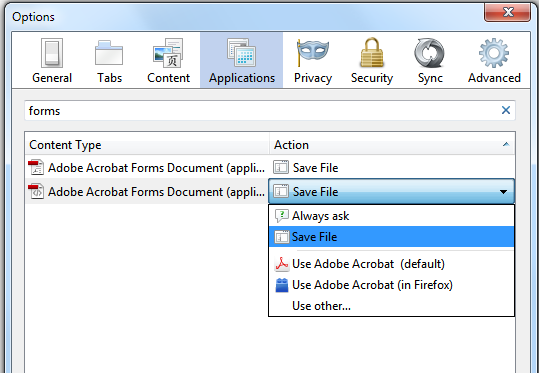browser compatibility issue
- Mark as New
- Follow
- Mute
- Subscribe to RSS Feed
- Permalink
- Report
Hi dears,
I'm trying to integrate a very simple live form made with DESIGNER ES3,in my joomla 3.2 site.
The problem is the form is well showed only by internet explorer.
With Firefox and chrome i get the following error message:
* Please wait...
If this message is not eventually replaced by the proper contents of the document, your PDF
viewer may not be able to display this type of document.
You can upgrade to the latest version of Adobe Reader for Windows®, Mac, or Linux® by
visiting http://www.adobe.com/go/reader_download.
*
Of course i've tried to update the reader plugin in every browser,sent to other people to check whit 'em.
But nothing...same result
I got the whole cs6 installed,adobe acrobat XI,adobe reader XI,and livecycle designer ES3 and all the browsers i used for the test are up to date
I haven't found on the net other user that have the same compatibility issue,it seems weird.
I just save the form as a dinamyc pdf and then link it whit a classic anchor in a joomla's article.
There's something i can do,to improve the compatibility of this kind of document?
Am I doing something wrong?
I've been searching for two days in forums,tutorials etc and I didn't find anything... please help me
Thanks a lot
Greetings
![]()
- Mark as New
- Follow
- Mute
- Subscribe to RSS Feed
- Permalink
- Report
This message is the shell PDF of your XFA form.
It's is the only part of an XFA form that any PDF-Viewer will see, if it does not support XFA.
So, it looks like your PDF viewer doesn't.
- Mark as New
- Follow
- Mute
- Subscribe to RSS Feed
- Permalink
- Report
Thanks for the answer,
How's that possible??
My viewer is the latest from adobe site.
the browsers are all up to date and the relative plugins too.
I sent the link to other people to verify and everybody had the same problem.
how can I fix this?
If is just how you said,means that the livecycle technologies works good only in IE.
I don't think so...
Thanks anyway
Views
Replies
Total Likes
- Mark as New
- Follow
- Mute
- Subscribe to RSS Feed
- Permalink
- Report
Firefox and Chrome also have built-in PDF Viewers. You need to use Adobe Reader/Acrobat for PDF's created from XFA forms. It's likely the browers built-in PDF Viewer is attempting to load the PDF which explains why you are receiving the "Please wait..." message.
- Mark as New
- Follow
- Mute
- Subscribe to RSS Feed
- Permalink
- Report
Thanks.
So that's the point...There's no info about.
This ain't very user friendly.
I mean I'm triyng to offer on my website a general purpose service for not expert user.
So i think the 95% will not use this if they have to change the pdf viewer in the browser.(in many cases they neither know how to do it).
I hope in the future every browser will support natively this feature...do you know where i can get info about this?
Views
Replies
Total Likes

- Mark as New
- Follow
- Mute
- Subscribe to RSS Feed
- Permalink
- Report
Chrome has been like this for a while. I don't know if the feature of the built in PDF viewer in FireFox just came about, but only recently started after the last update on my own machine. A message about poped up right on the same screen and gave me the option to change.
In Chrome,
open chrome://plugins/
find Chrome PDF Viewer and click disable
find Adobe Reader and click enable
I'm sure you are free to go to the FireFox site and request XFA support in the PDF viewer. The viewer is probably from a whole other open source project though. So you would have to go to that project's site and request it there.
Views
Replies
Total Likes
- Mark as New
- Follow
- Mute
- Subscribe to RSS Feed
- Permalink
- Report
I understood,the problem is about the integrated pdf viewer in every browser that doesn't support xfa.
Effectively setting the adobe viewer as default viewer in the browser makes the document works well.
Now i'm asking,is there a way to to force the document opening with the adobe plugin instead of the built-in one?
It'd be ridicolous ask the final user to change such a specific setting for view a document.
If so this issue makes of livecycle a very limited application...
my thought
![]()
- Mark as New
- Follow
- Mute
- Subscribe to RSS Feed
- Permalink
- Report
Firefox 19 has added an in-built native PDF reader. Here's the news for Fx 19: http://reviews.cnet.com/8301-13727_7-57570062-263/mozilla-puts-native-pdf-viewer-in-firefox-19/.
Hoping for Forms to control the opening application at user's end is asking for a lot of security overrides, that are impossible in today's malicious web world. For example, we wouldn't want programmers to have an option to execute their applications, bypassing our anti-virus program :-)
Views
Replies
Total Likes
- Mark as New
- Follow
- Mute
- Subscribe to RSS Feed
- Permalink
- Report
I don't want to execute anything on the back-end.
I just would open a link with a specific plugin(already installed) in the user browser.
Whitout this possibility,actually livecycle is unusable in a web browser.
Views
Replies
Total Likes
![]()
- Mark as New
- Follow
- Mute
- Subscribe to RSS Feed
- Permalink
- Report
I agree this makes it difficult for end-users to use Forms. They'll have to either customize their browsers since you cannot control their browser behavior remotely. You may want to explore the option of programmatically changing the browser's behavior. It'll be transparent to the users, except for a prompt requesting their permission to do so. I do not know how it works for Firefox.
A better alternative, perhaps would be the HTML Forms functionality of the upcoming LiveCycle ES4 software. There will be no issues with native PDF viewers of browsers with HTML Forms!
You can read more about the HTML Forms (that are also accessible on mobile devices!) at http://blogs.adobe.com/livecycle/2013/02/announcing-livecycle-es4.html. If you prefer some action, the following video summarizes the forms capabilities of the upcoming release.
![]()
- Mark as New
- Follow
- Mute
- Subscribe to RSS Feed
- Permalink
- Report
Just a note: ES4 does not bring HTML forms to Designer itself, you need the server product.
![]()
- Mark as New
- Follow
- Mute
- Subscribe to RSS Feed
- Permalink
- Report
I ran into this issue on my site as well. I addressed it by forcing the PDF to download instead of open in the browser. You can force download with a few lines in an .htaccess file on an Apache webserver. Instead of making all of my PDF files download, I created a separate folder on the server just for the PDF files that don't display in the browser properly, and I put the .htaccess file in that folder (so it doesn't affect the rest of the site).
Simply create a plain text file and name it .htaccess (no other extension), copy the following code into it, and upload it as ASCII to your server in the same folder with the PDF files that are giving you a headache.
<FilesMatch "\.(pdf)$">
ForceType application/octet-stream
Header set Content-Disposition attachment
</FilesMatch>
If you are on a Windows server, you'll have to use another method.
Enjoy!
Karen
Views
Likes
Replies