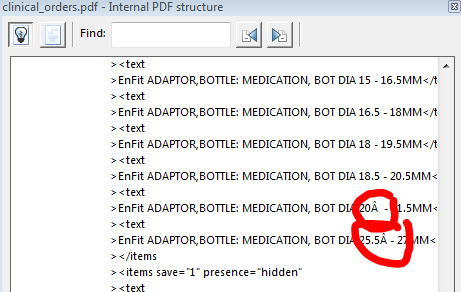Bound Items not appearing in field
- Mark as New
- Follow
- Mute
- Subscribe to RSS Feed
- Permalink
- Report
Hi, I have a form with a drop down list containing products - when a product is selected a text field in the same table shows the product code. This works mostly - the only problem I've noticed is when particular products are chosen the code field remains blank. I have no idea why this is happening - would anybody have an idea or solution. Thanks.
Solved! Go to Solution.
Views
Replies
Total Likes

- Mark as New
- Follow
- Mute
- Subscribe to RSS Feed
- Permalink
- Report
Hi,
Sorry for the delay, took longer to recover from the holidays than usual.
There seems to be some special characters in your drop down list.
Looks like a capital A with a circumflex, must say I am surprised this causes a problem, but if you remove them it all seems to work ok.
Regards
Bruce
Views
Replies
Total Likes

- Mark as New
- Follow
- Mute
- Subscribe to RSS Feed
- Permalink
- Report
Hi,
It hard to say without seeing the form. I guess there's no special characters in the bound value, are there any duplicates.
Can you upload your form to a file share site, like Dropbox, Google Docs, etc and post a link here.
Regards
Bruce
Views
Replies
Total Likes
- Mark as New
- Follow
- Mute
- Subscribe to RSS Feed
- Permalink
- Report
Hi Bruce,
There isn't any special characters (just numerals) and I can't see any duplicates. I've uploaded the form (link below). Just to help, one of the issues is in the 'Oral, EnFit Syringe' section (EnFit ADAPTOR, BOTTLE: MEDICATION, BOT DIA 25.5 - 27MM). Thanks for your help.
https://drive.google.com/file/d/0B5XDY7VuAMTnVEJPdmJaR0lsVTA/view?ths=true
Views
Replies
Total Likes

- Mark as New
- Follow
- Mute
- Subscribe to RSS Feed
- Permalink
- Report
Seems you need to add some permissions, is there a share option with google drive?
Views
Replies
Total Likes
- Mark as New
- Follow
- Mute
- Subscribe to RSS Feed
- Permalink
- Report
Sorry - I have changed the sharing to 'anyone on the internet can view'. Hopefully that helps - link below:
Views
Replies
Total Likes

- Mark as New
- Follow
- Mute
- Subscribe to RSS Feed
- Permalink
- Report
Hi,
Sorry, haven't had much chance to look at your form and probably wont for a week or so now. But this line in the exit event is throwing an exception.
xfa.resolveNode("order_consumables.derm_list.dermrow[" + this.parent.index + "]").derm_products.rawValue = this.rawValue;
I'm not sure what this is meant to do, as it seems to be trying to assign the current value to itself on exit. But the reference is wrong, it should be ("order_consumables.derm_list.Table1.dermrow["
You should make sure that the "When exception is thrown" is set to Break in Acrobat under Edit ... Preferences ... JavaScript.
Regards
Bruce
Views
Replies
Total Likes
- Mark as New
- Follow
- Mute
- Subscribe to RSS Feed
- Permalink
- Report
No problem Bruce - it's that time of year. No rush. I can see the problem in the code, but that wasn't affecting any of the other items, just the bottom two products in the 'enfit' section - I have no idea why these two are not returning their codes.
If you just take a look in your own time it would be appreciated. Merry Christmas.
Views
Replies
Total Likes

- Mark as New
- Follow
- Mute
- Subscribe to RSS Feed
- Permalink
- Report
Hi,
Sorry for the delay, took longer to recover from the holidays than usual.
There seems to be some special characters in your drop down list.
Looks like a capital A with a circumflex, must say I am surprised this causes a problem, but if you remove them it all seems to work ok.
Regards
Bruce
Views
Replies
Total Likes
- Mark as New
- Follow
- Mute
- Subscribe to RSS Feed
- Permalink
- Report
Thanks Bruce - that worked. Not sure where those characters came from.
Views
Replies
Total Likes
Views
Likes
Replies
Views
Likes
Replies