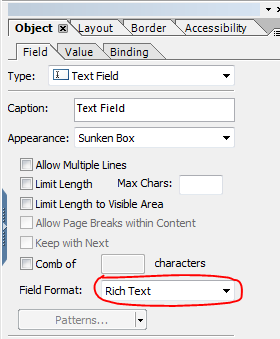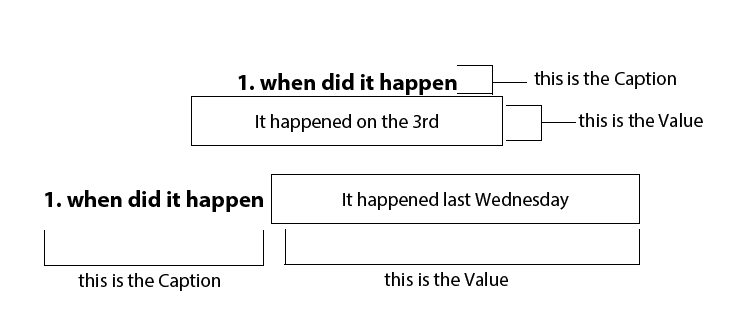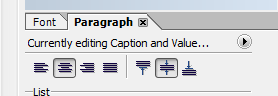Bold some of a text
- Mark as New
- Follow
- Mute
- Subscribe to RSS Feed
- Permalink
- Report
Is it possible to bold some of the text in a value field but not all?
- Mark as New
- Follow
- Mute
- Subscribe to RSS Feed
- Permalink
- Report
Do you mean that a user when they are entering text can make some text bold? If so yes. You will need to set the field as a Rich Text field. See below:
When the user enters the field they would need to hit the Ctrl-E to get the options. You can do this on an enter event with script, or put text at the top of the field with instructions.
Views
Replies
Total Likes
- Mark as New
- Follow
- Mute
- Subscribe to RSS Feed
- Permalink
- Report
Thanks for the reply. I just want to bold some of the text not all the text, is it possible? I tried with the Rich text function and it does not do the trick.
Thanks if you can help
Views
Replies
Total Likes
- Mark as New
- Follow
- Mute
- Subscribe to RSS Feed
- Permalink
- Report
Can you provide a better description of what you want to do. How will a user interact with the text? will you be populating this or will the user when then enter the field?
Views
Replies
Total Likes
- Mark as New
- Follow
- Mute
- Subscribe to RSS Feed
- Permalink
- Report
The field is set with some text and the user will add some text between the questions. I would to just bold the questions but not the description which is above.
as example:
description of the problem
1. when did it happen
this happen on ...
2. what happened?
a error message came up
would you know if it would be possible within a field and how?
Thanks again for your help
Views
Replies
Total Likes
- Mark as New
- Follow
- Mute
- Subscribe to RSS Feed
- Permalink
- Report
What you wanted to do is to set the Caption and Value separately. See screen shots below.
Views
Replies
Total Likes
- Mark as New
- Follow
- Mute
- Subscribe to RSS Feed
- Permalink
- Report
Thanks for your help.
Views
Replies
Total Likes
- Mark as New
- Follow
- Mute
- Subscribe to RSS Feed
- Permalink
- Report
is that what you were looking for?
Views
Replies
Total Likes
- Mark as New
- Follow
- Mute
- Subscribe to RSS Feed
- Permalink
- Report
Not exactly. I told the user it cannot be done. Maybe to suggest to Adobe directly to improve this type of details.
Thanks a lot for your help.
Views
Replies
Total Likes
- Mark as New
- Follow
- Mute
- Subscribe to RSS Feed
- Permalink
- Report
I guess I just do not get what you want to do but the software can be configured to do a great deal.
Views
Replies
Total Likes
Views
Likes
Replies